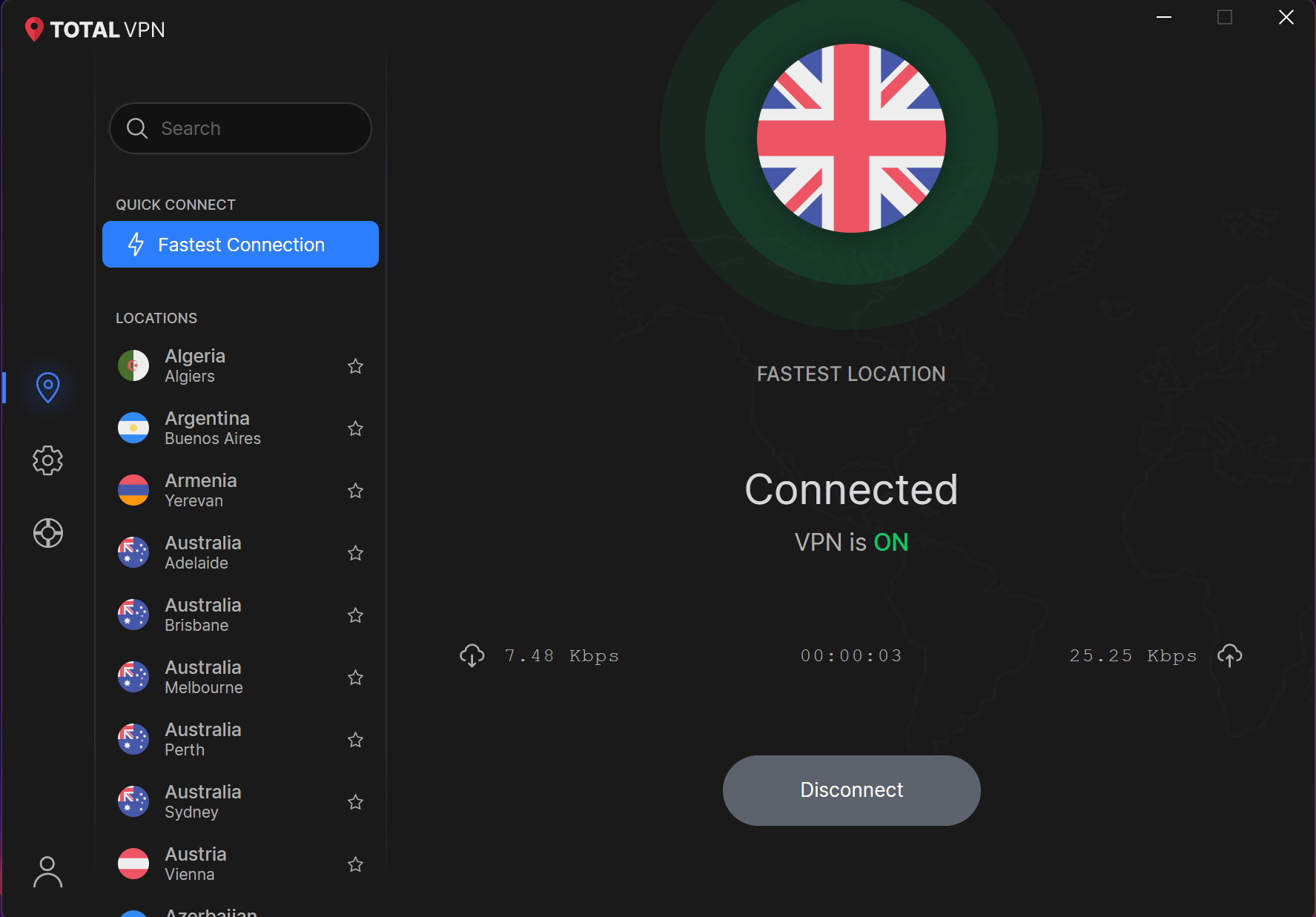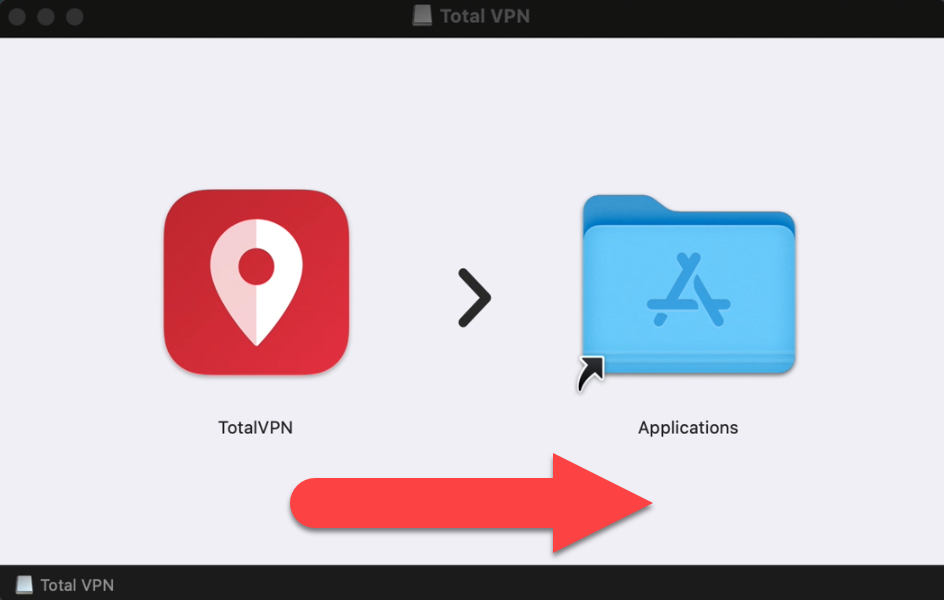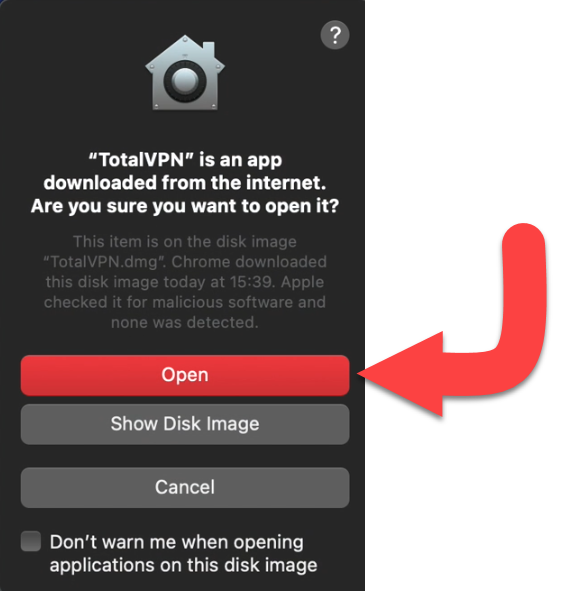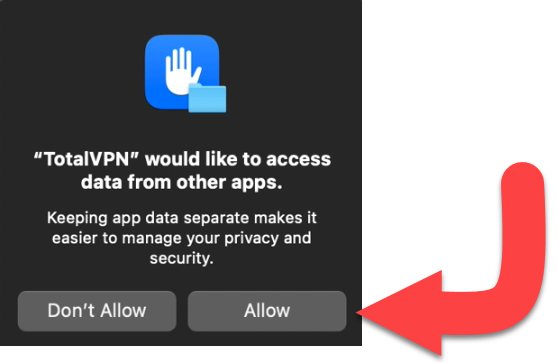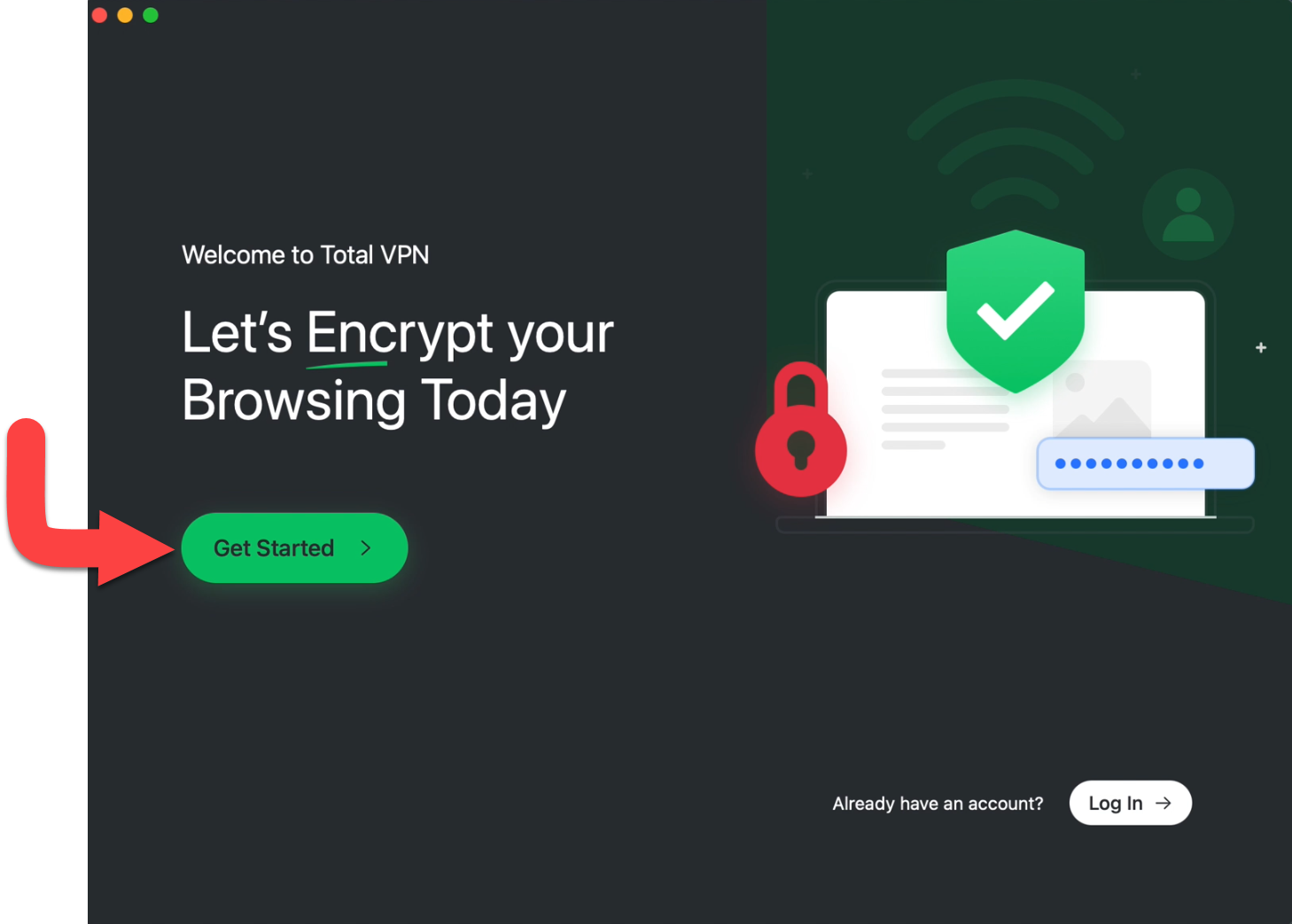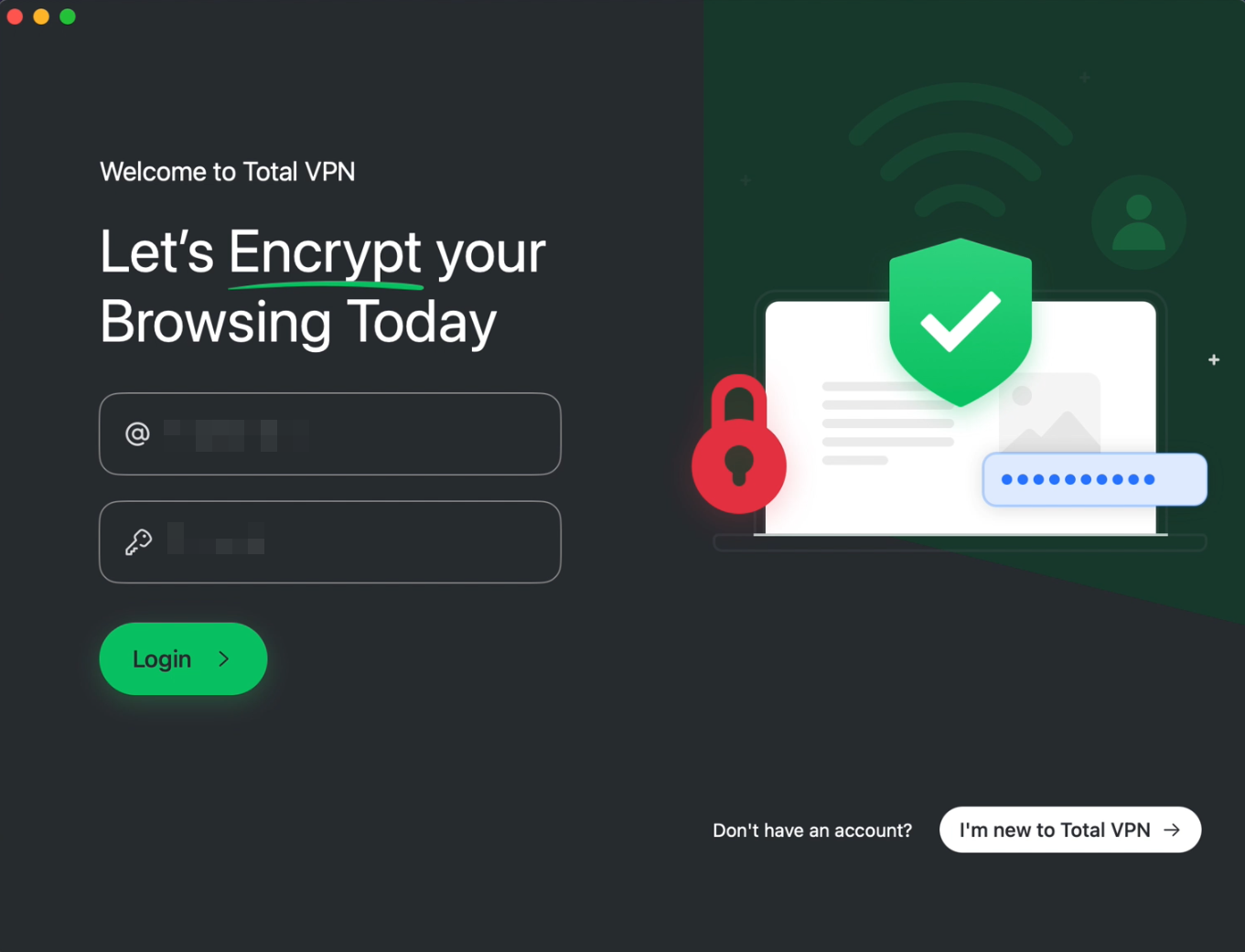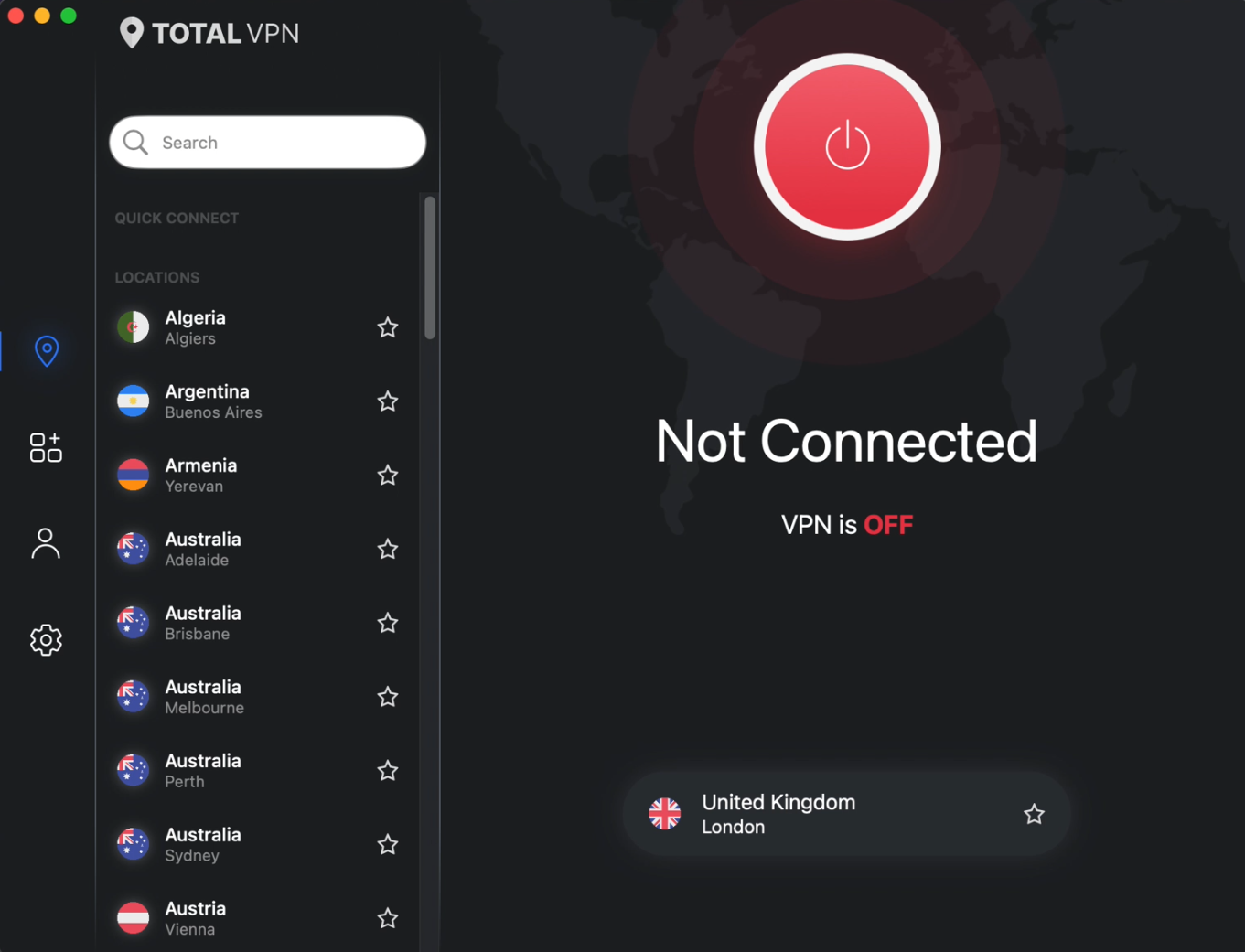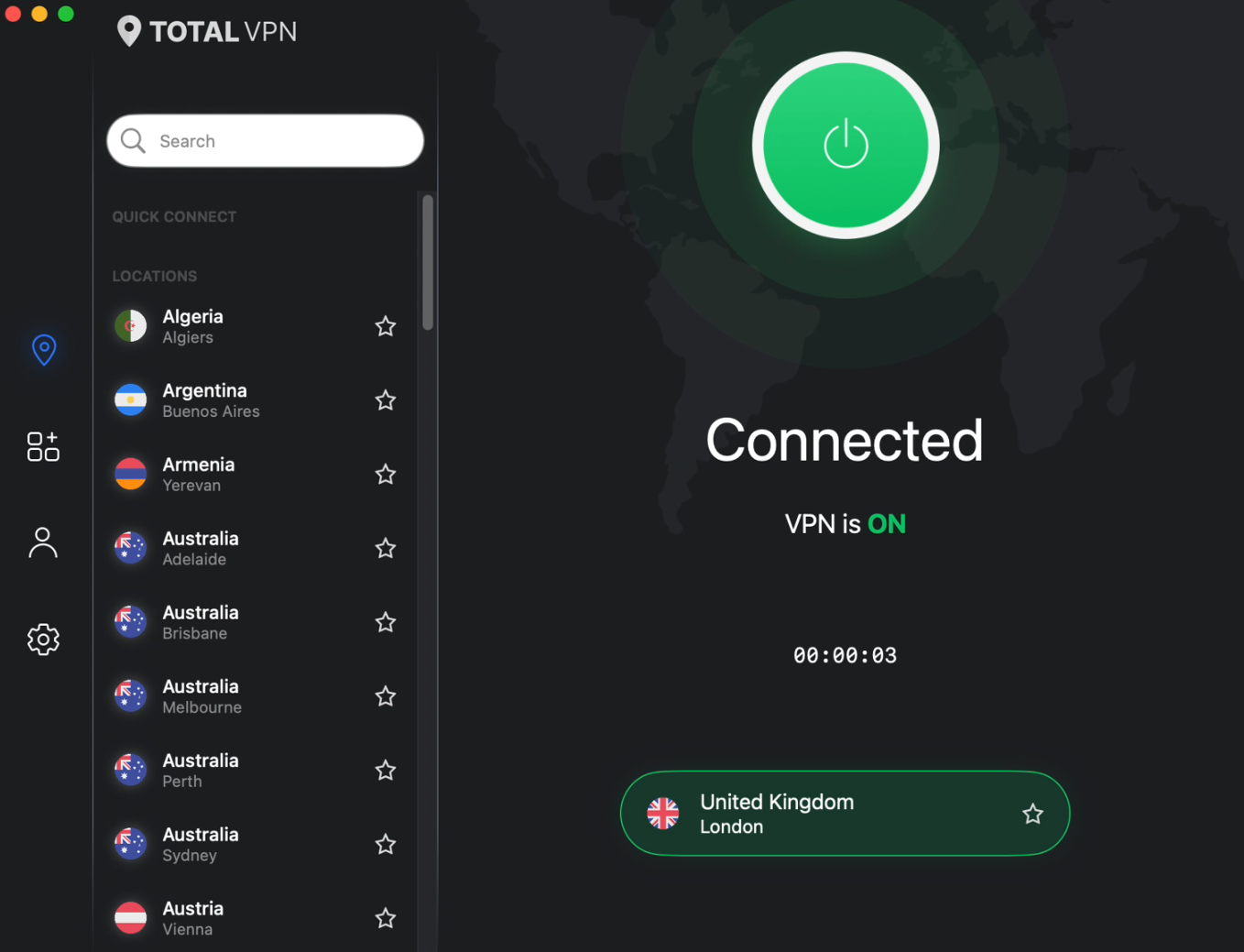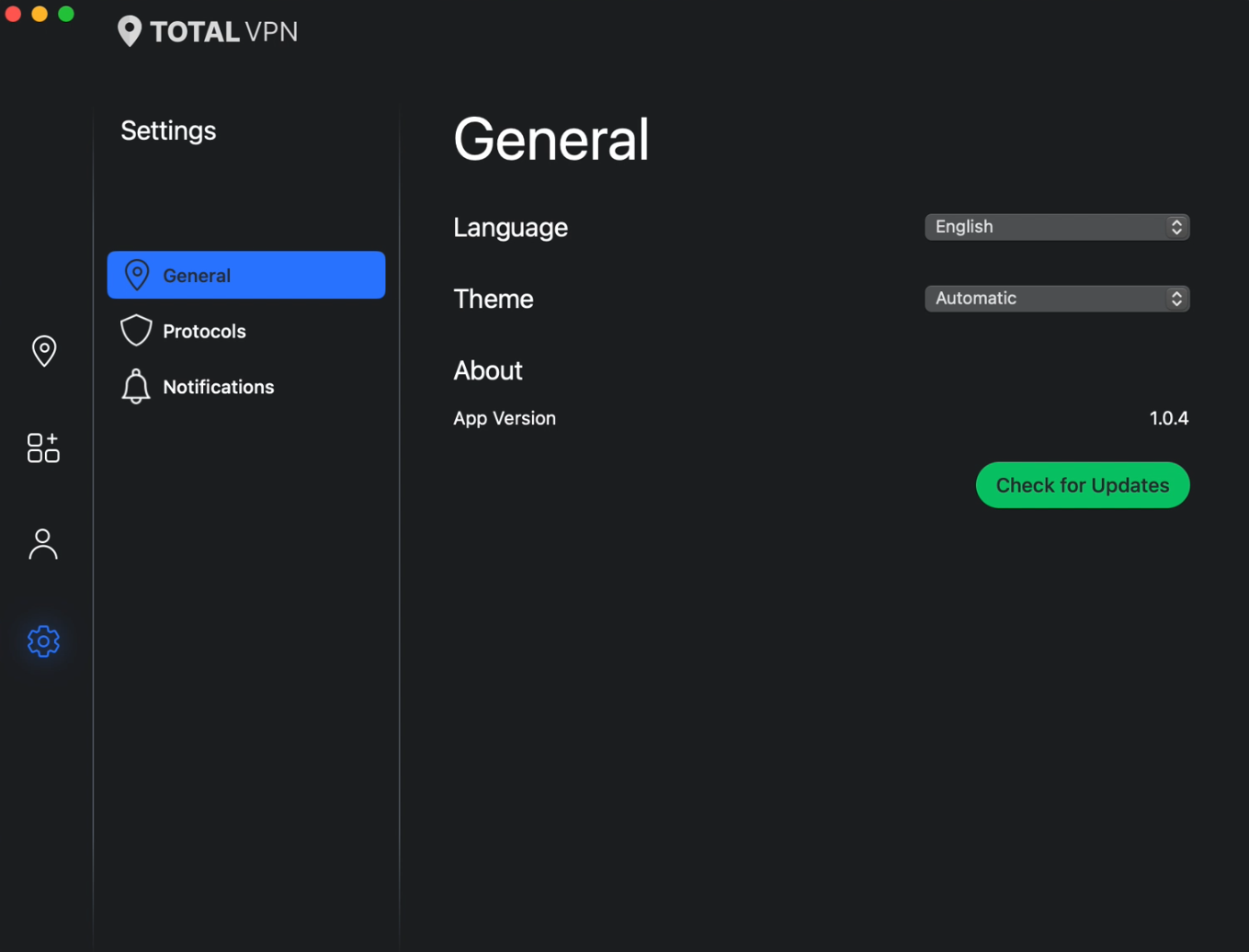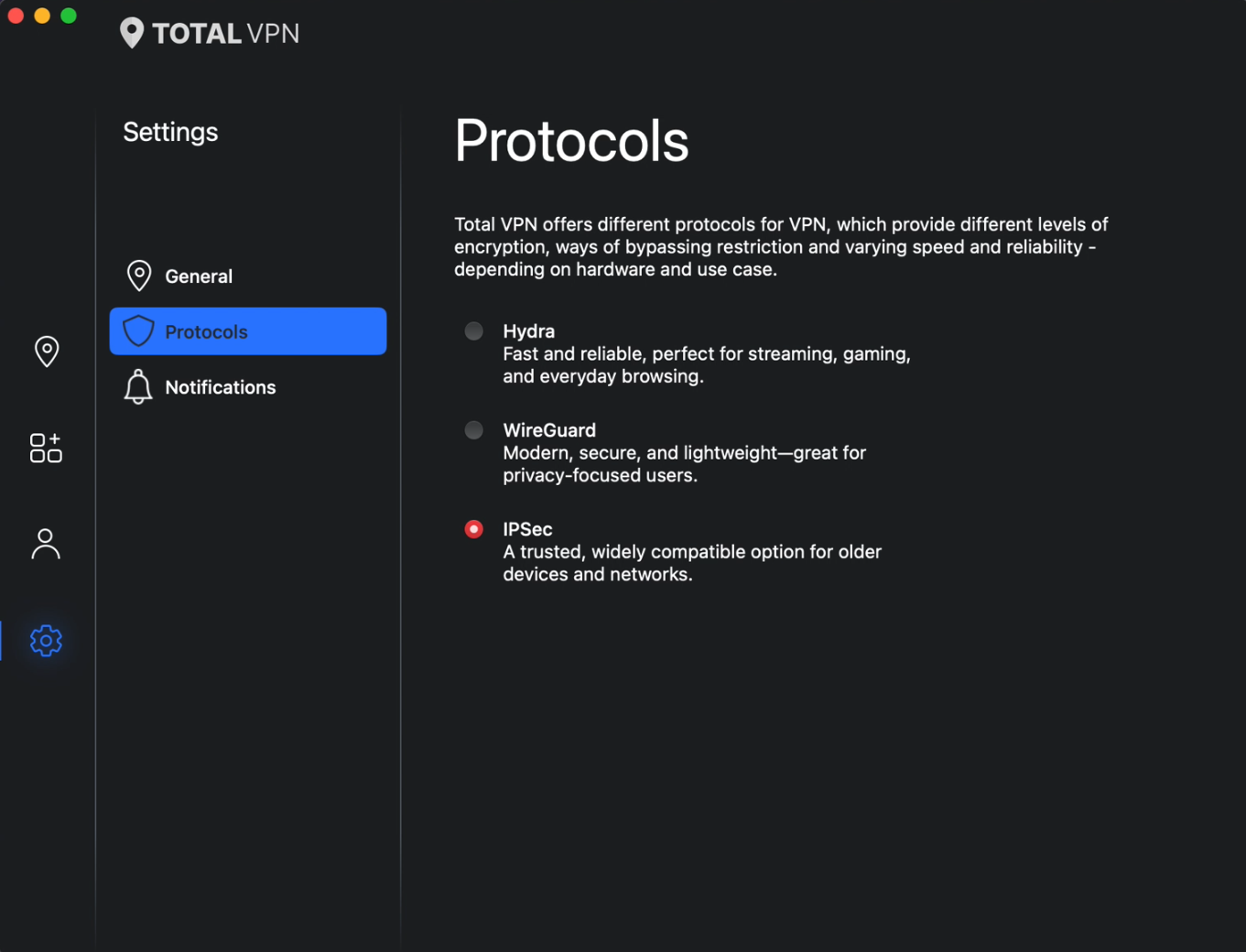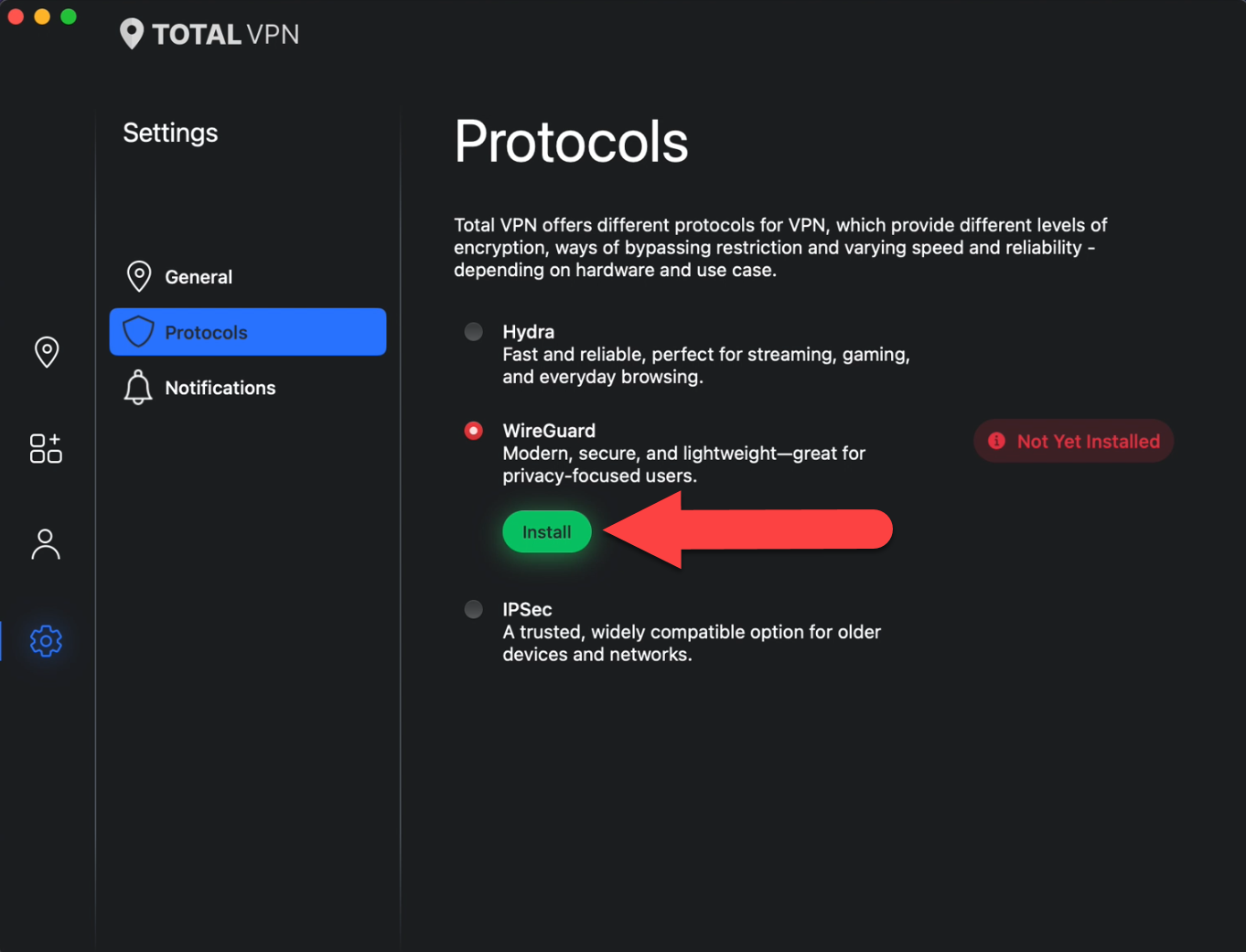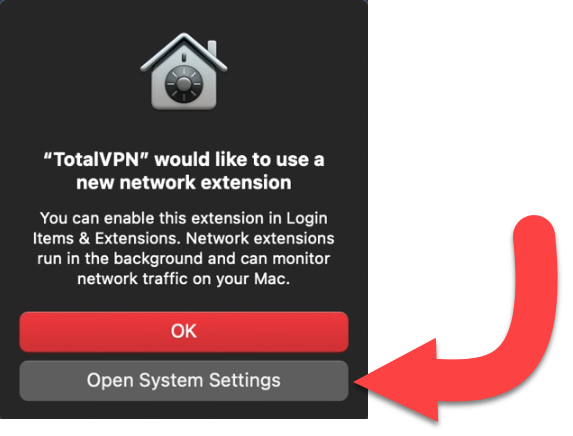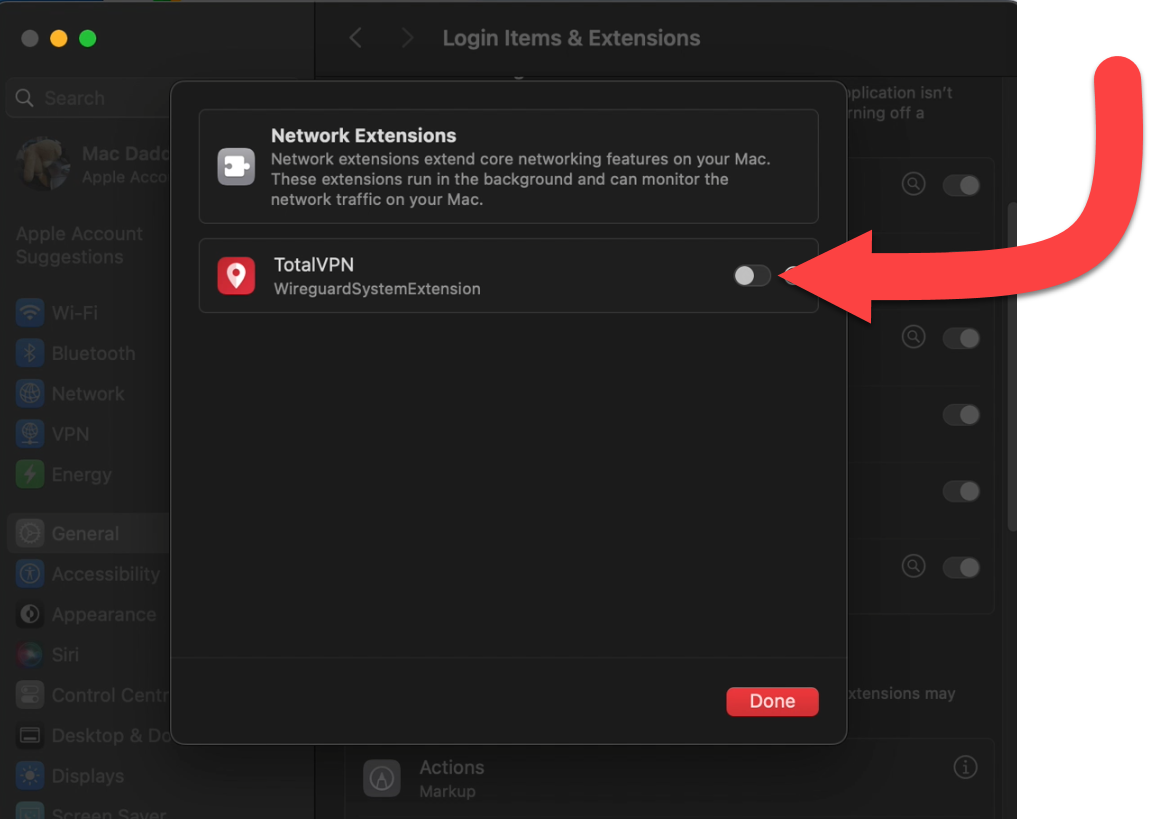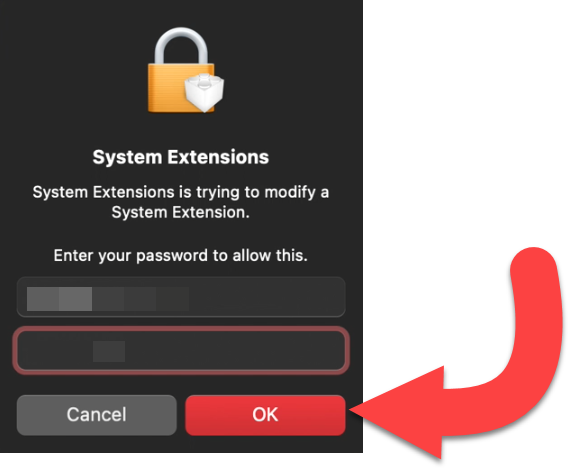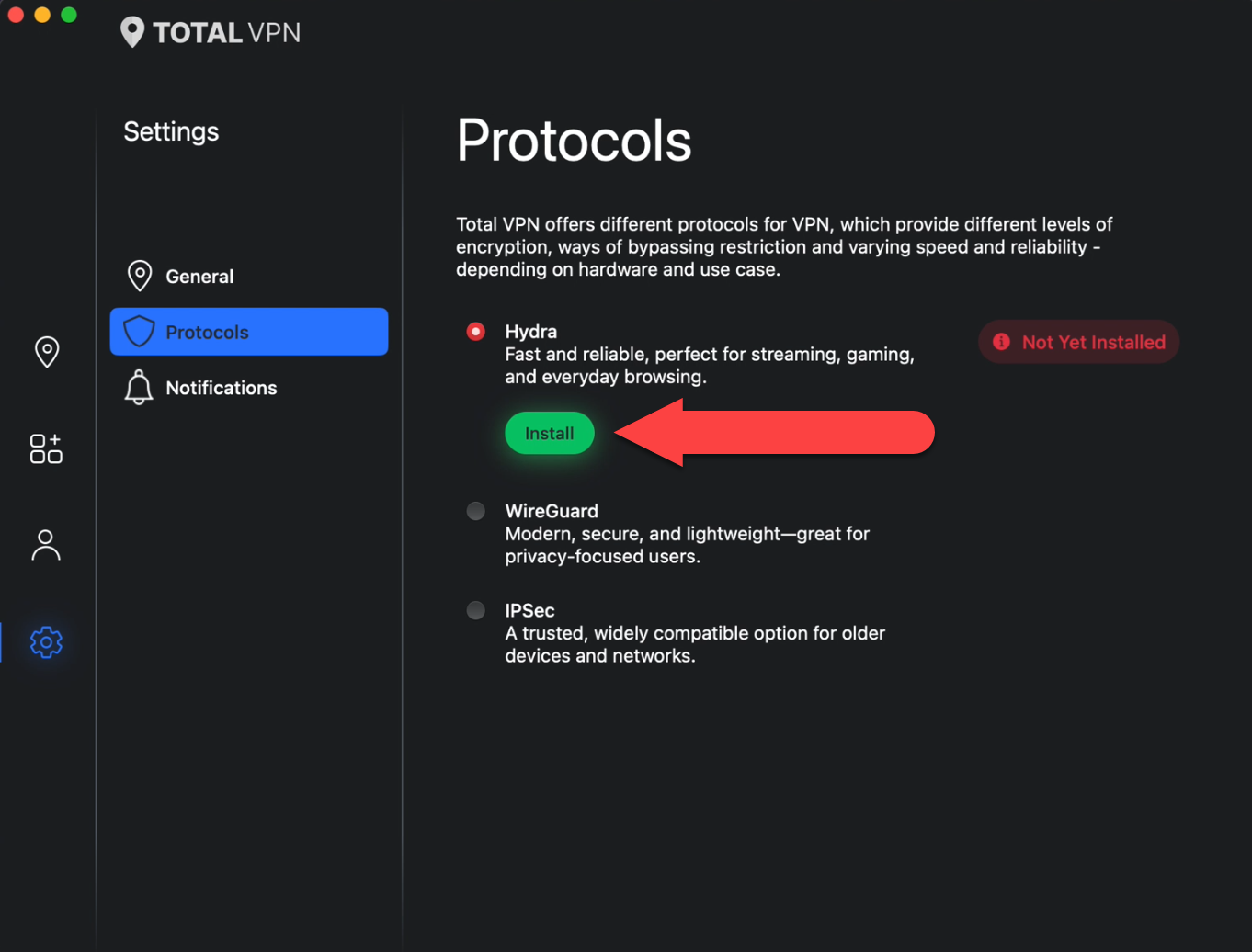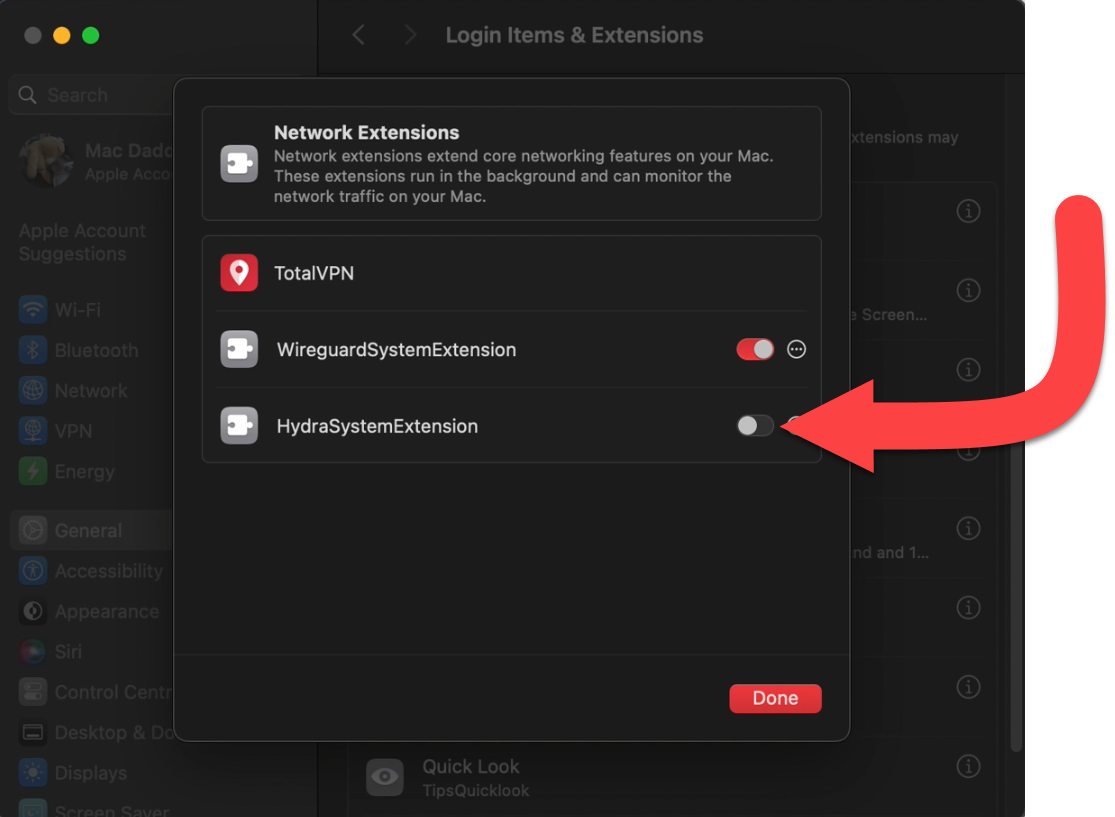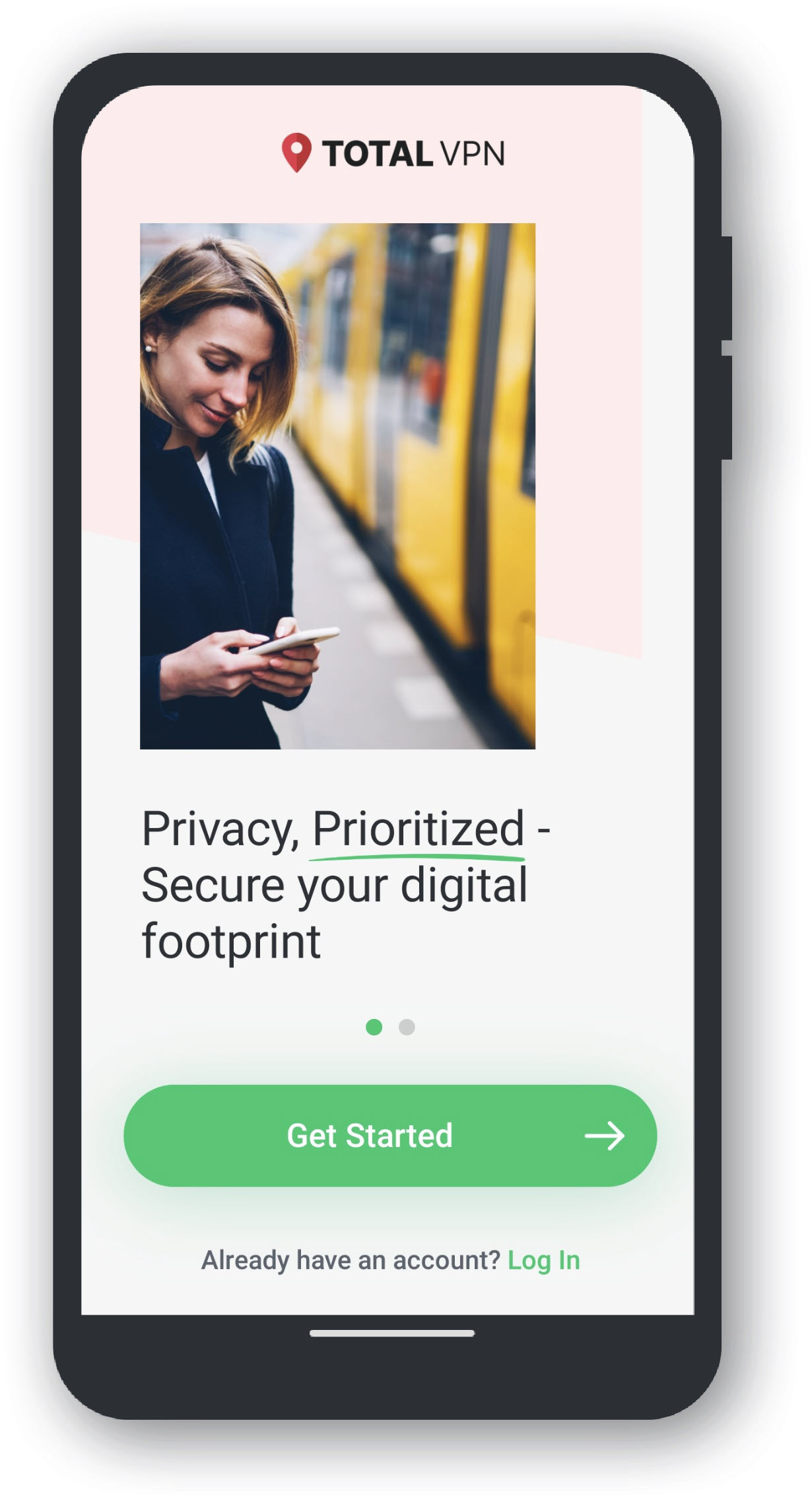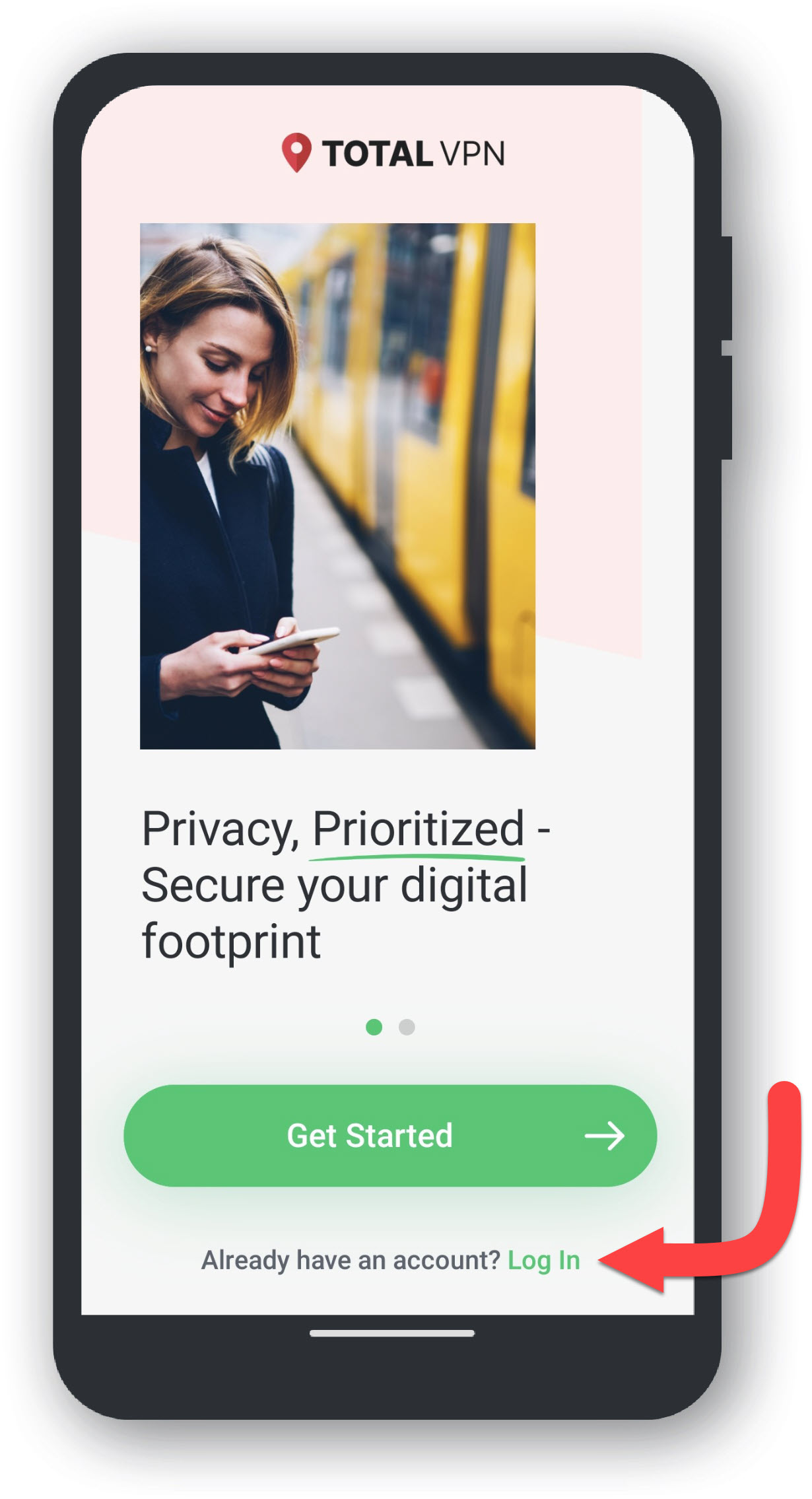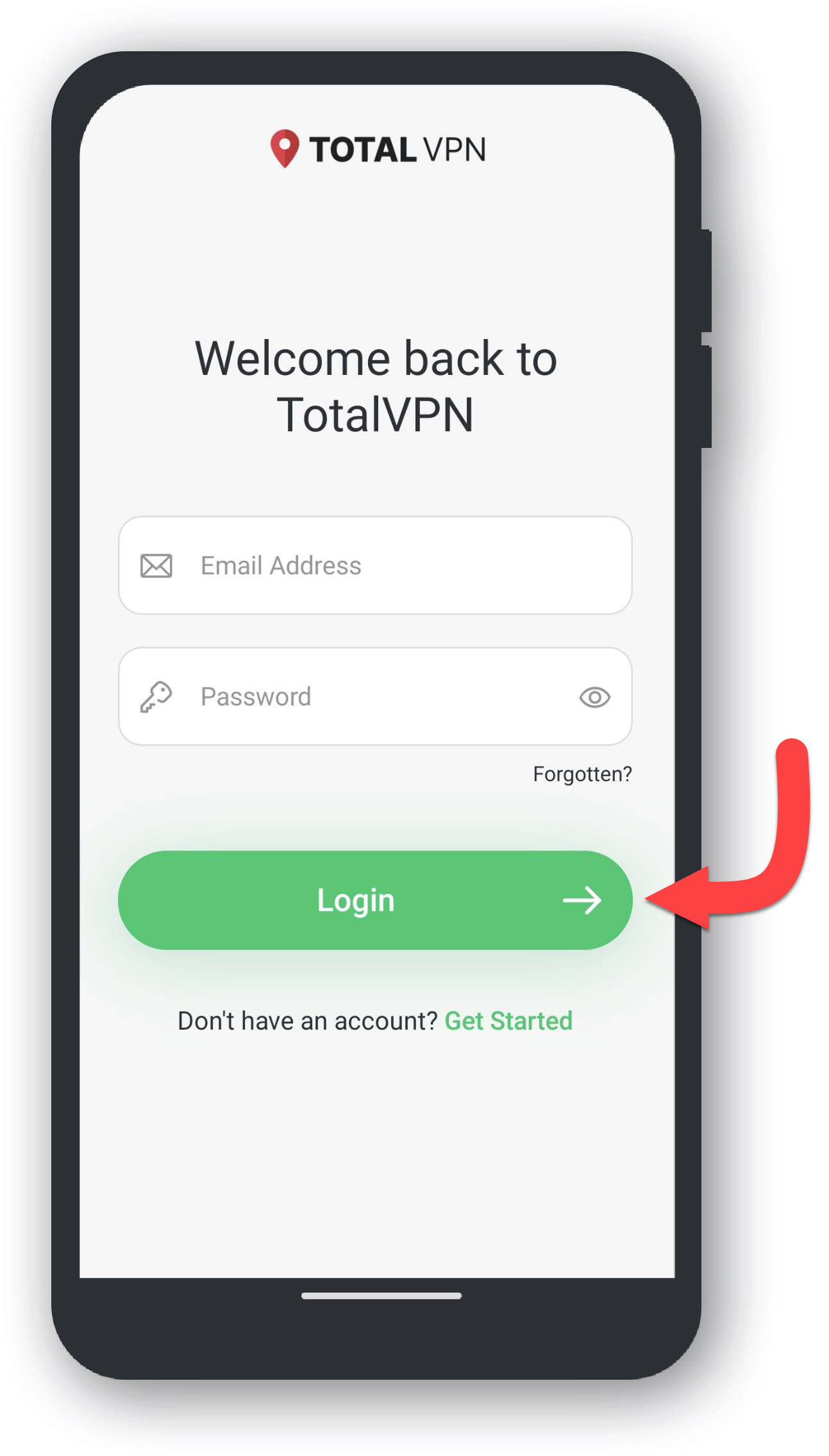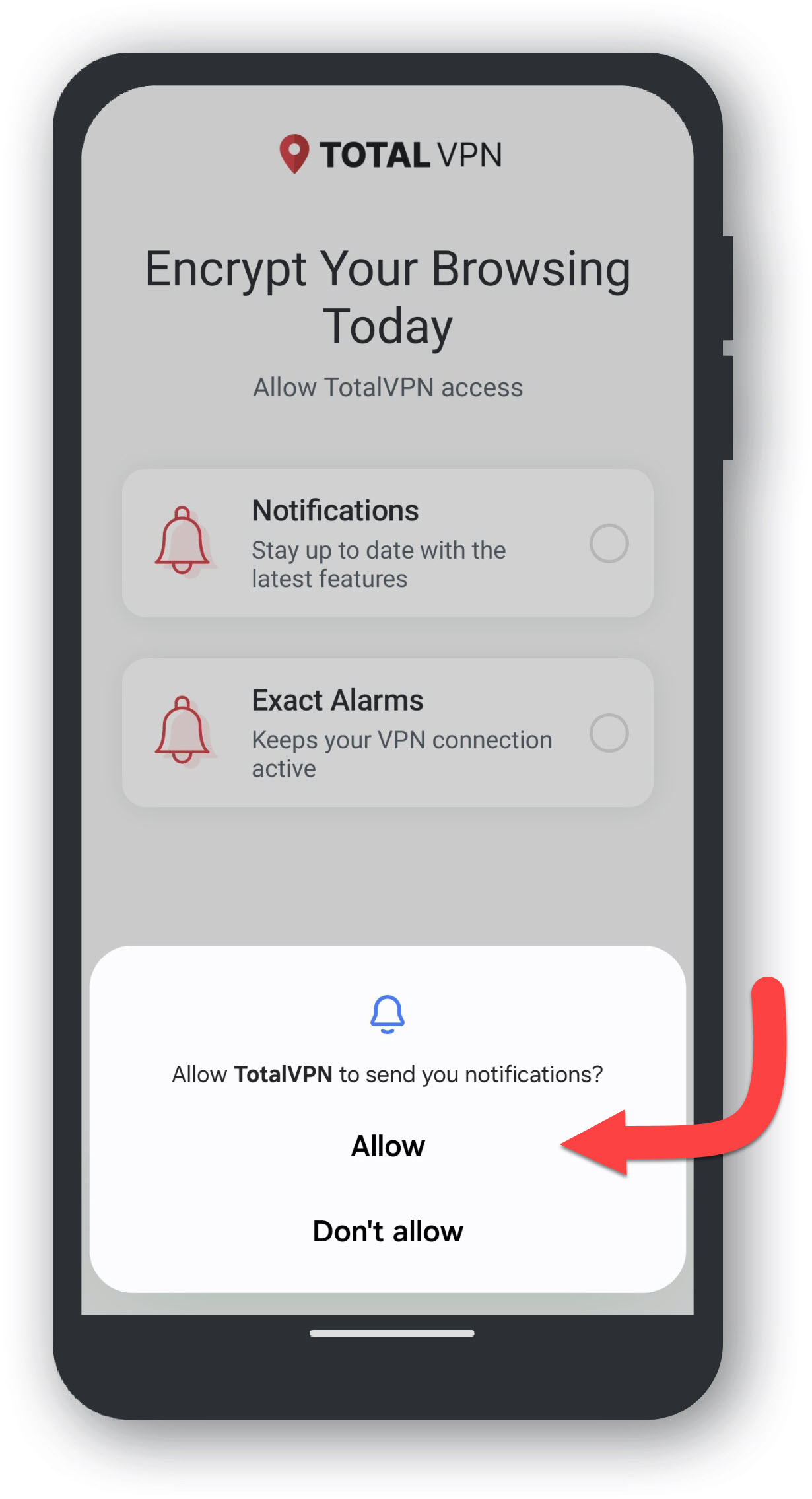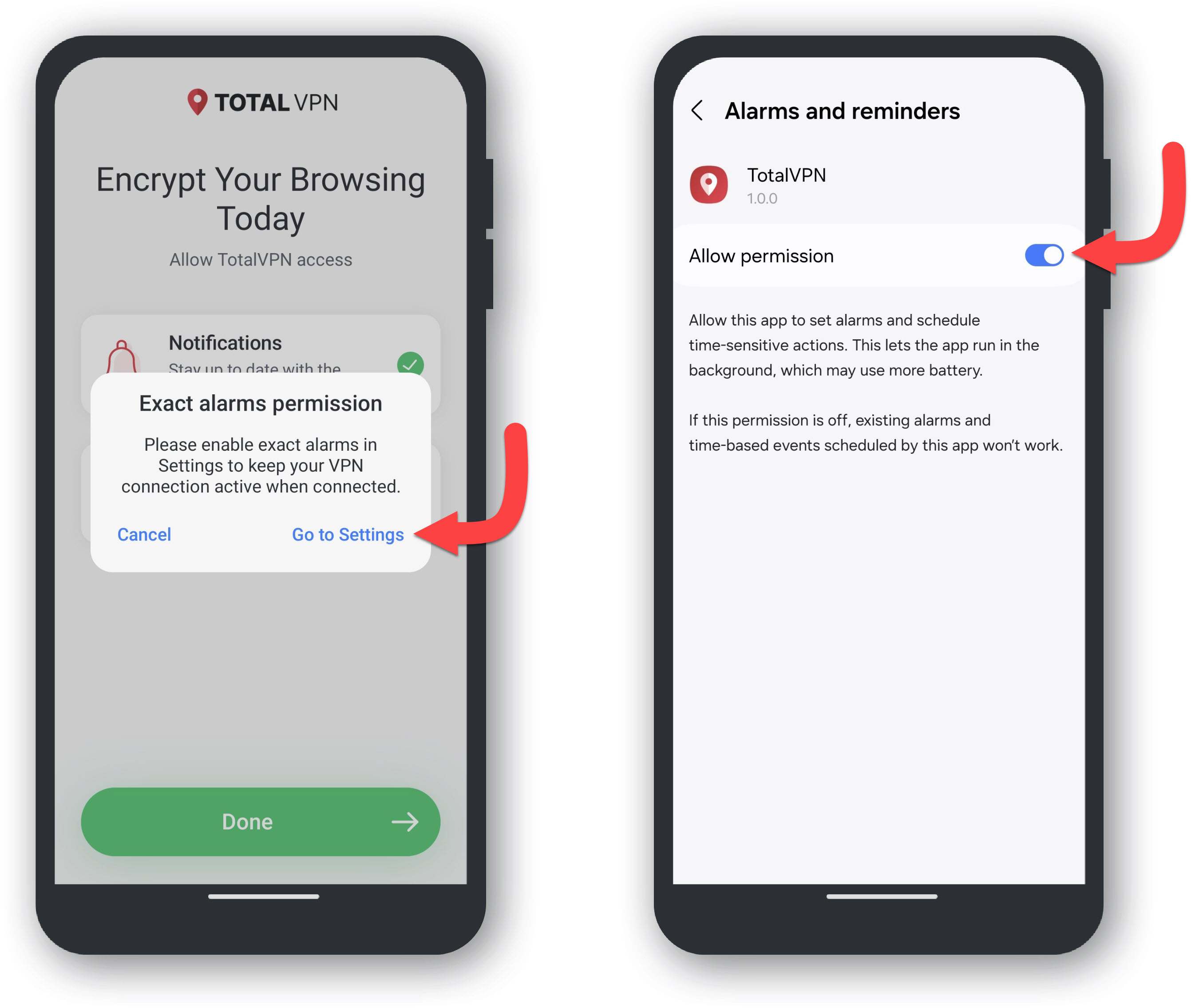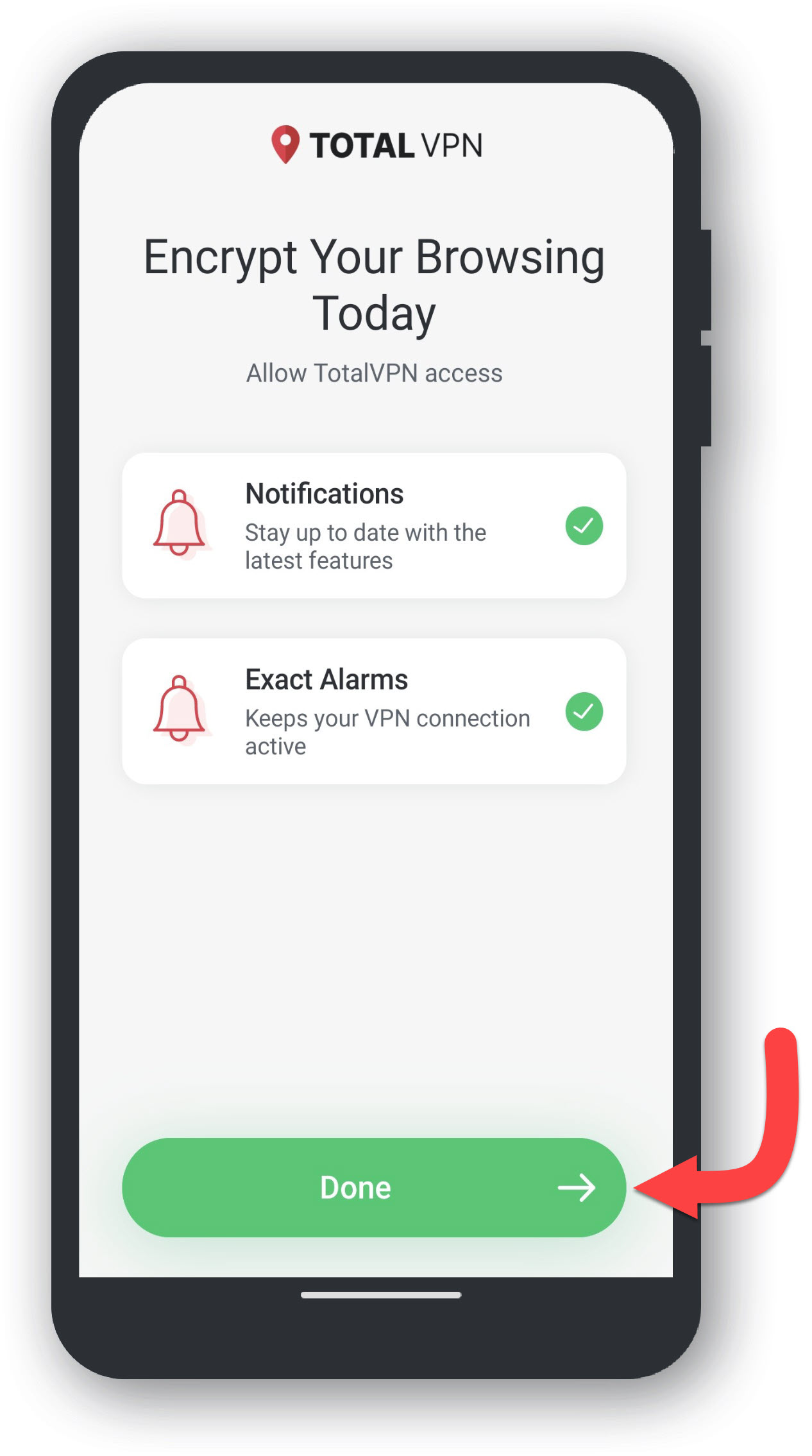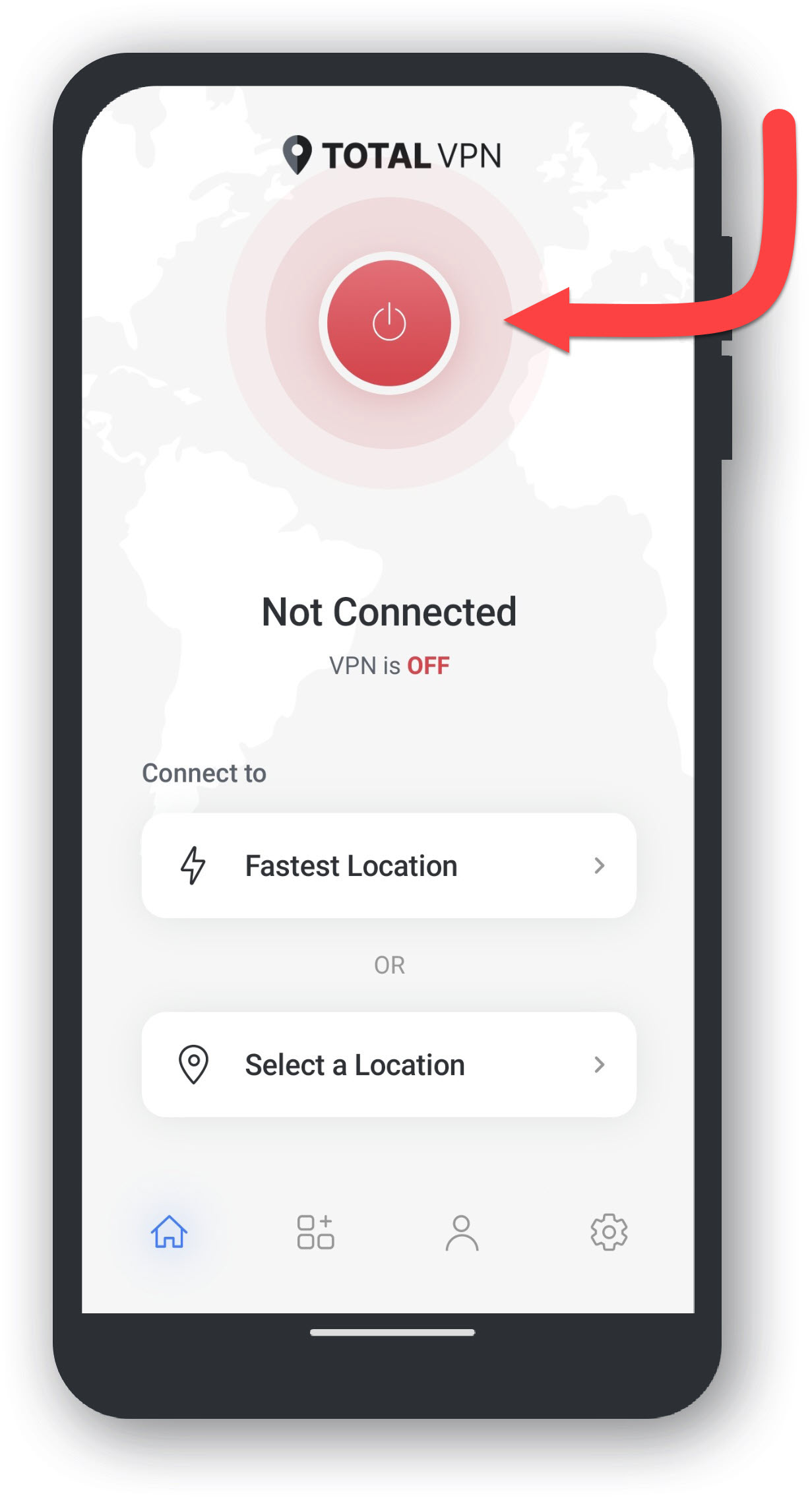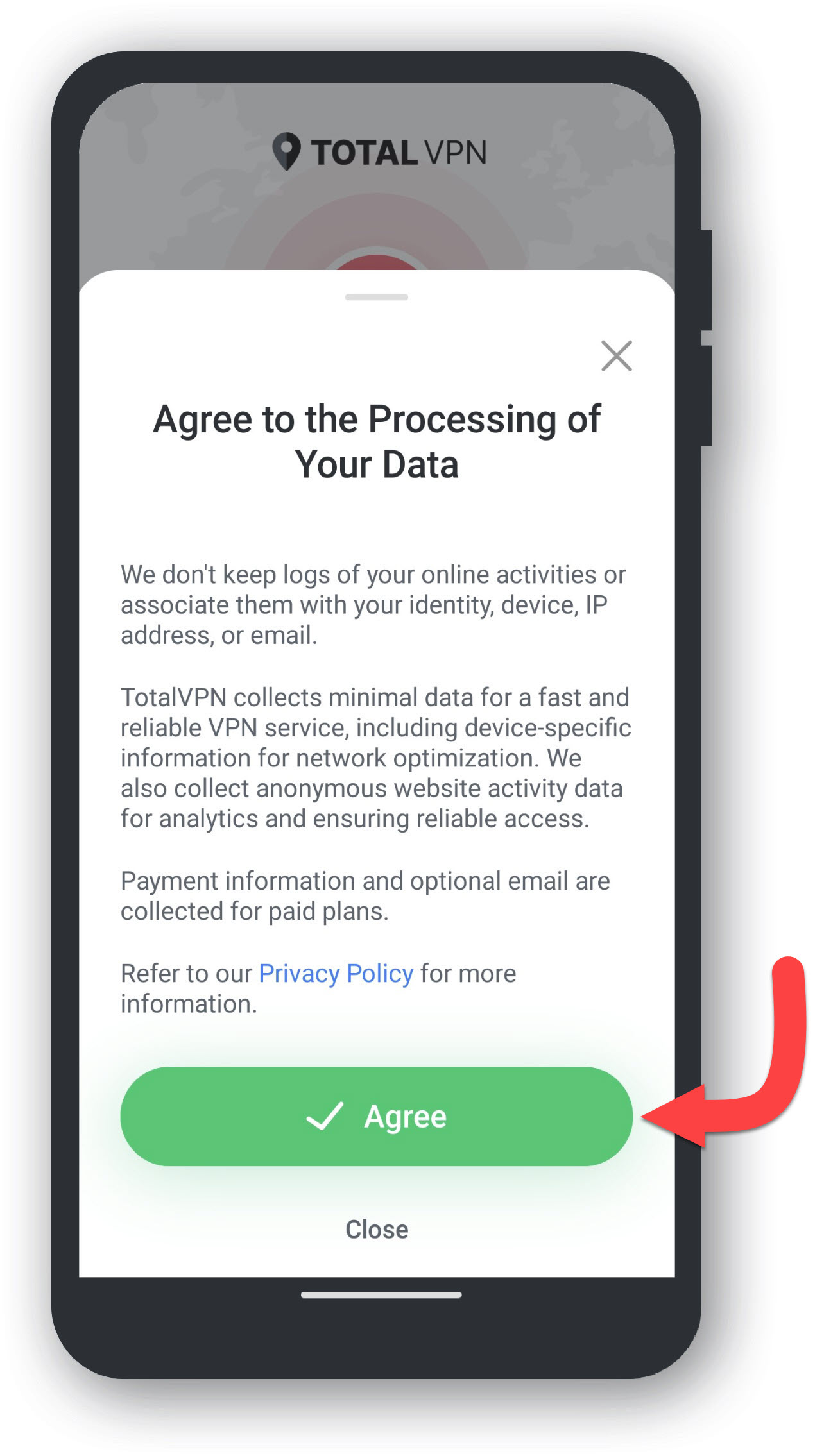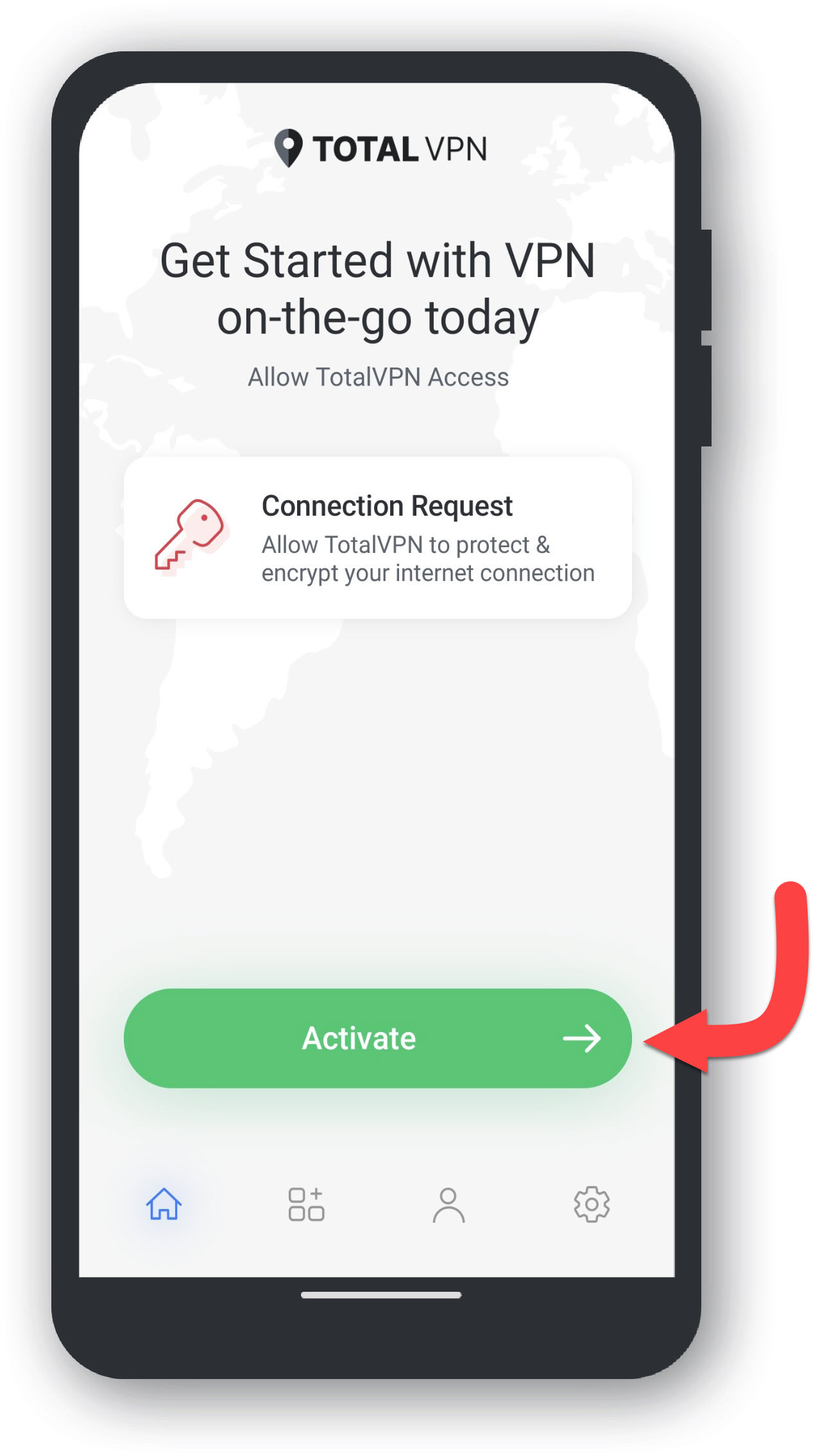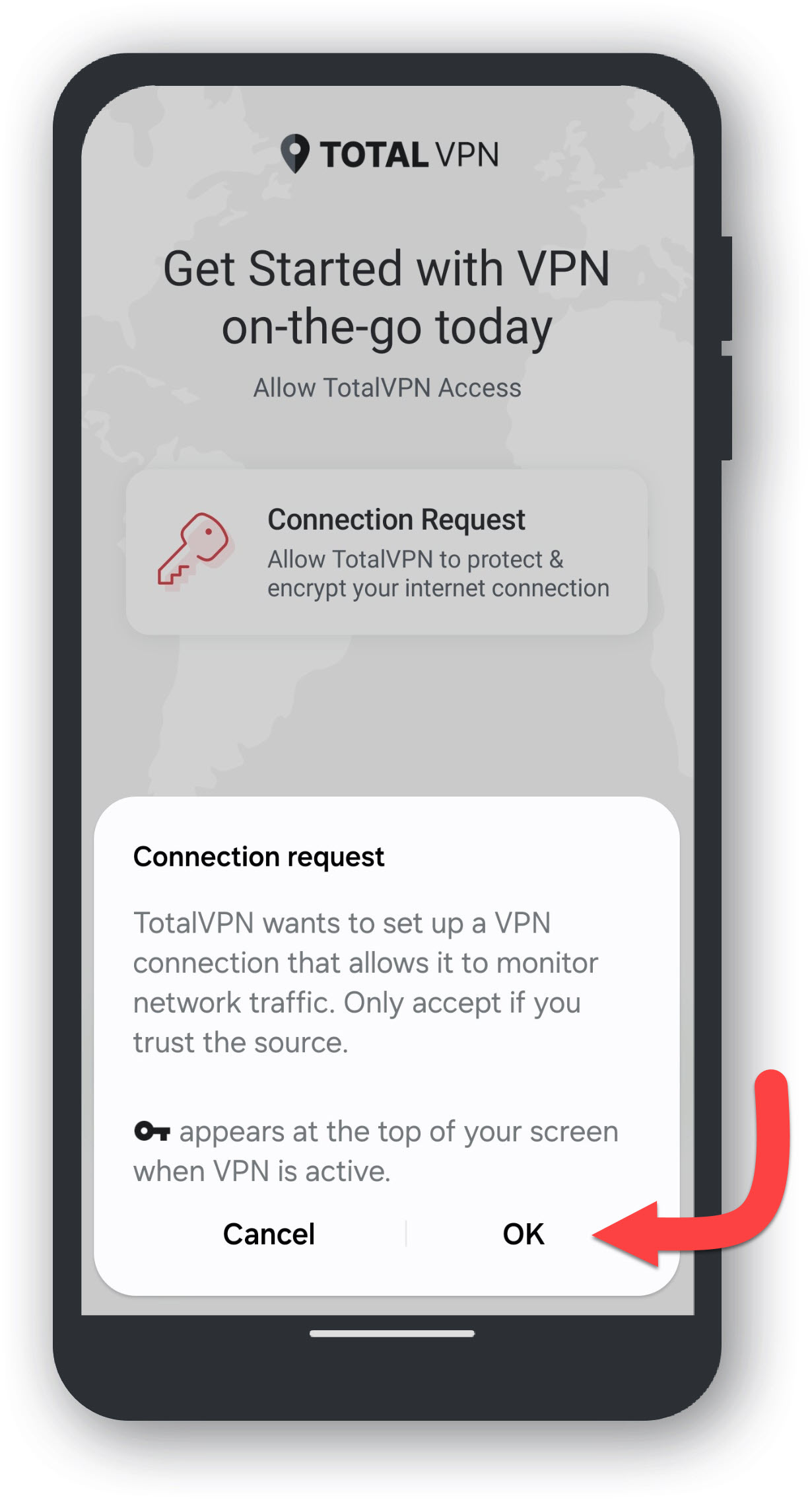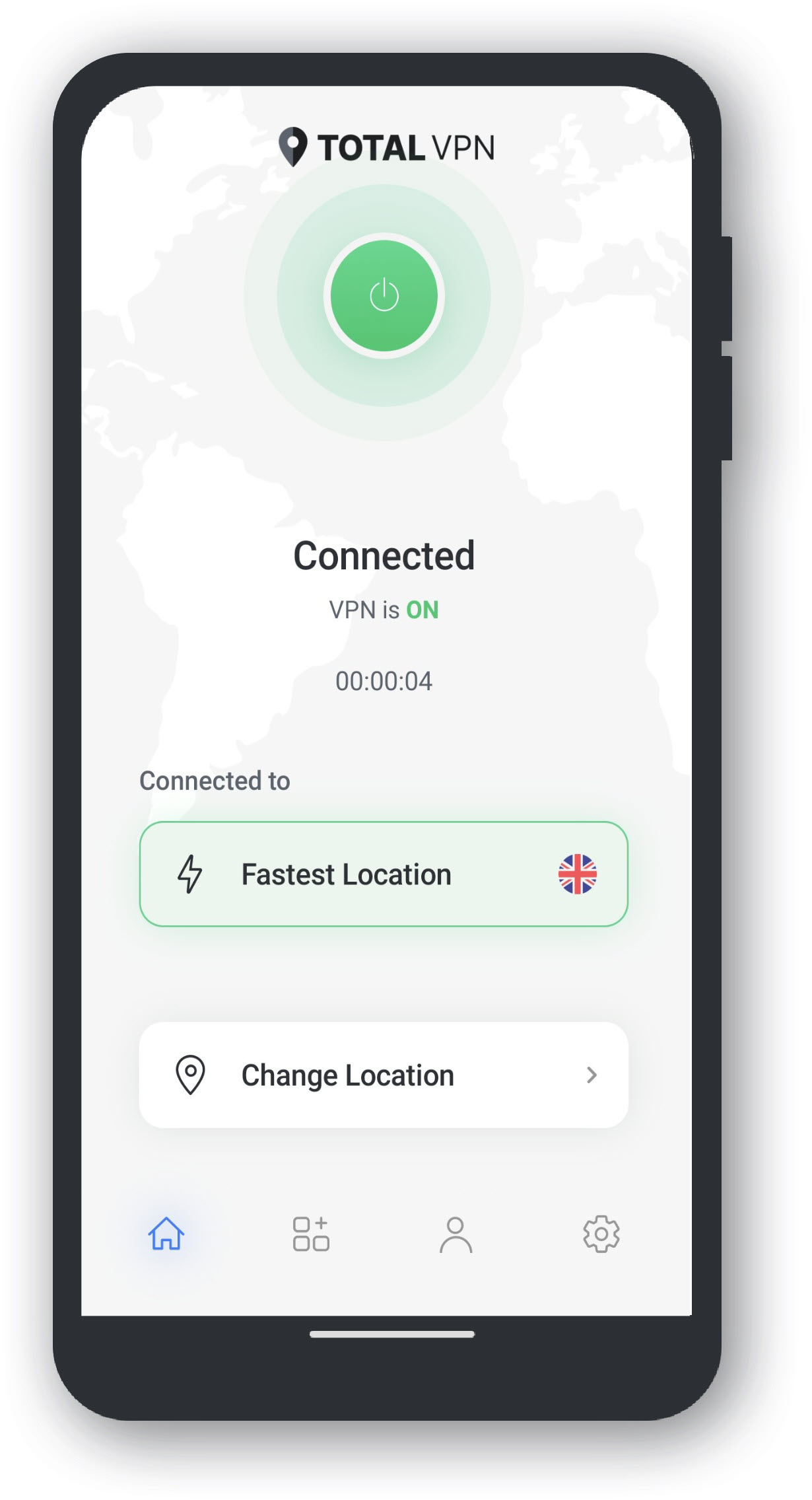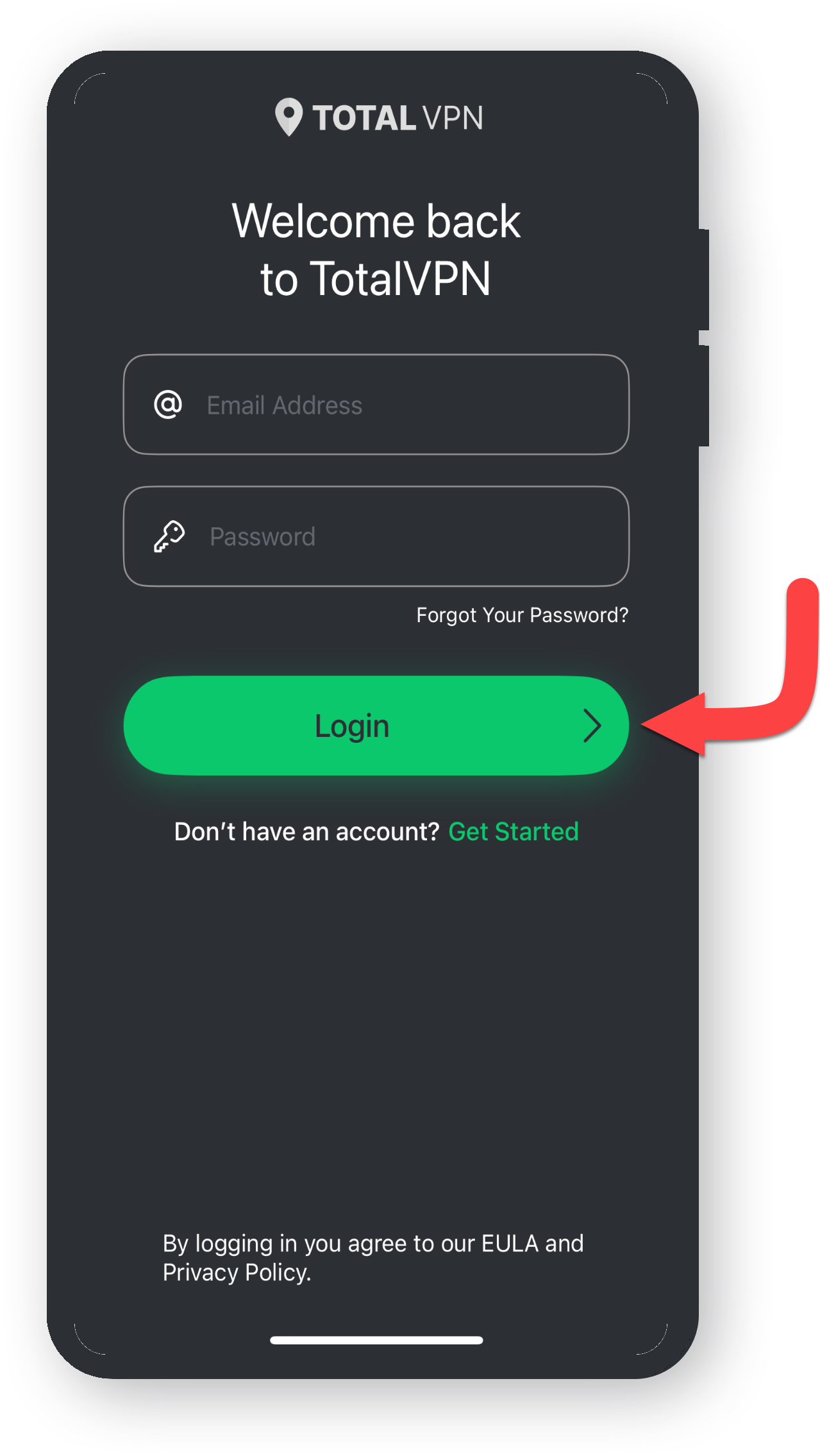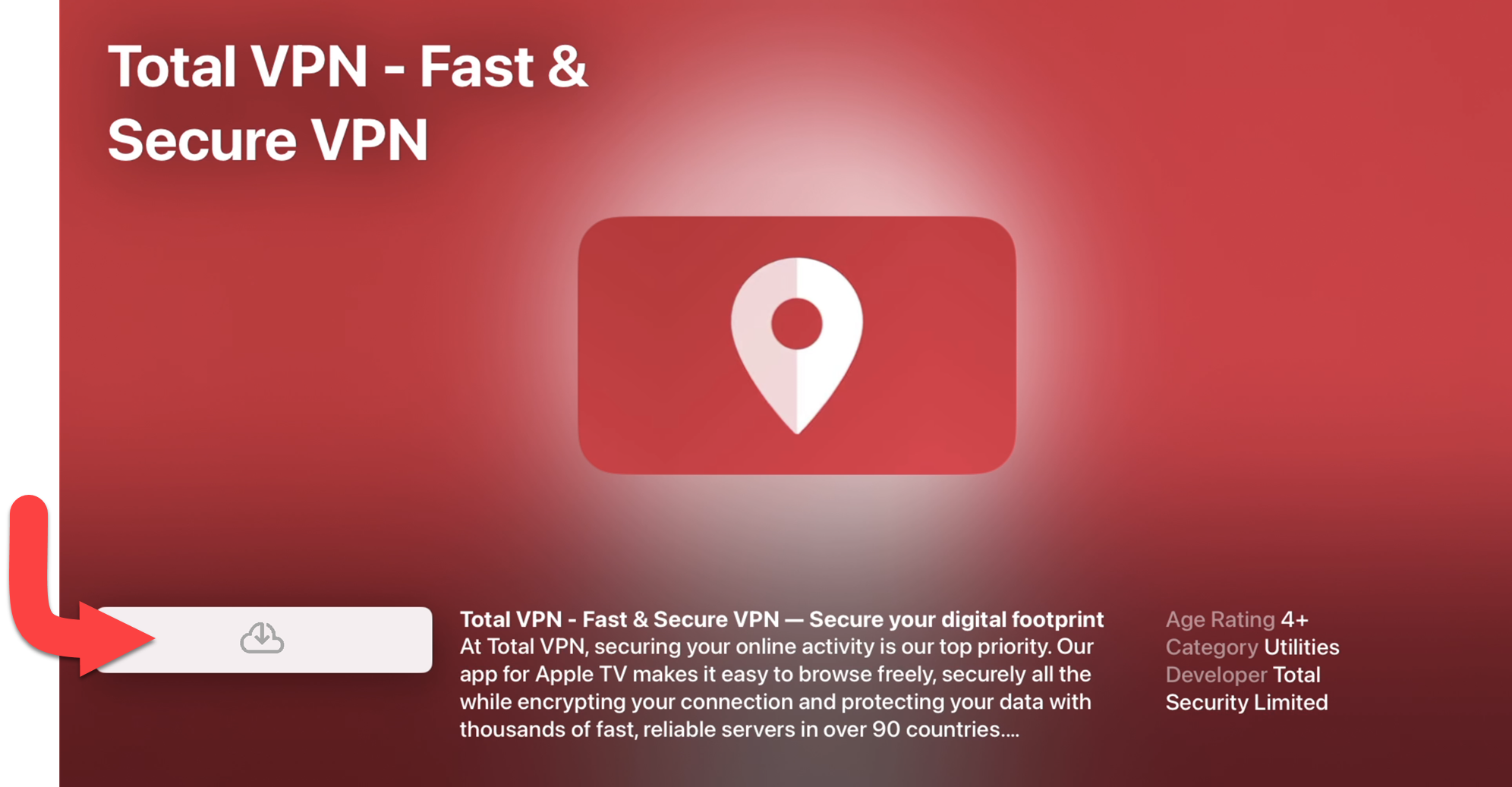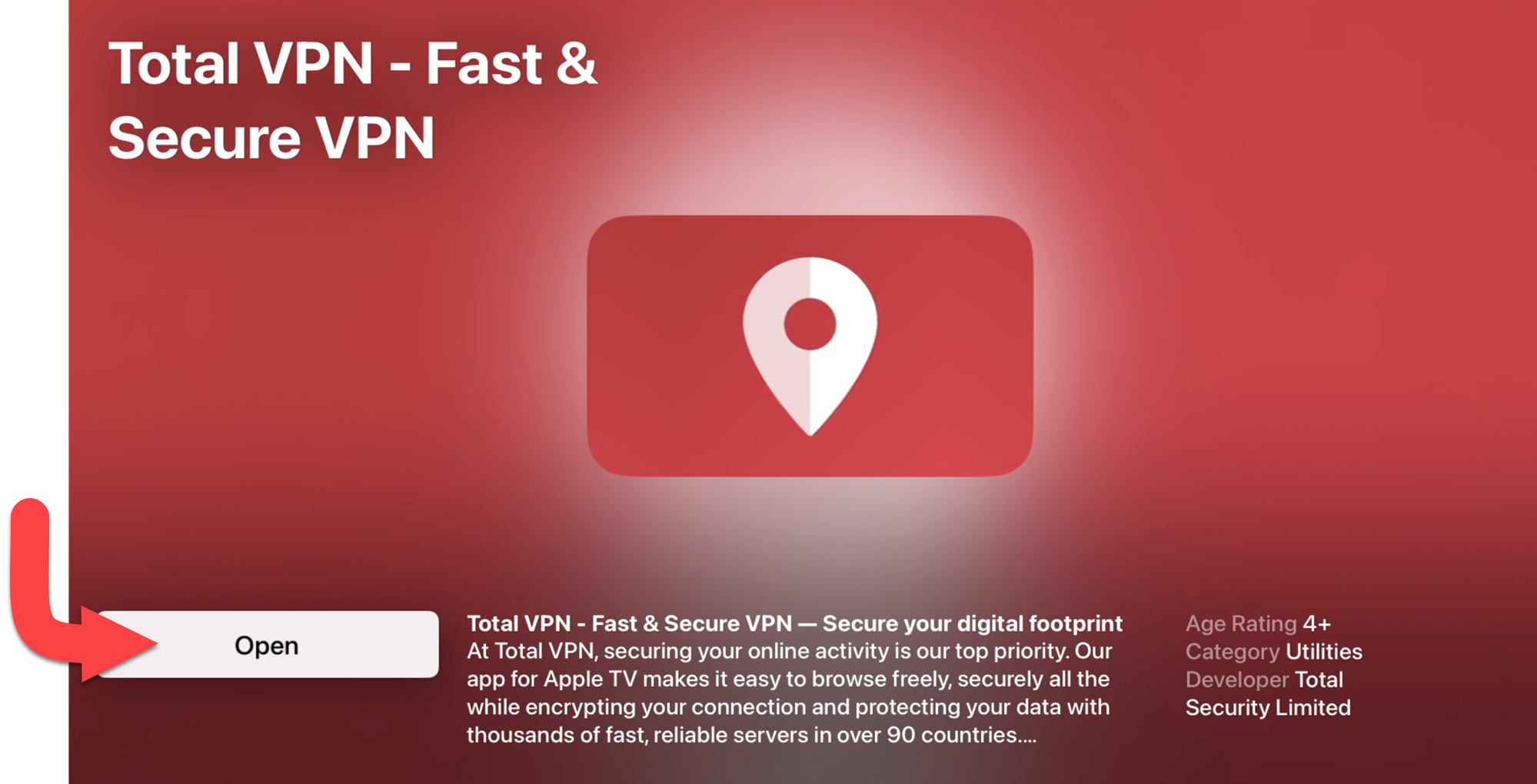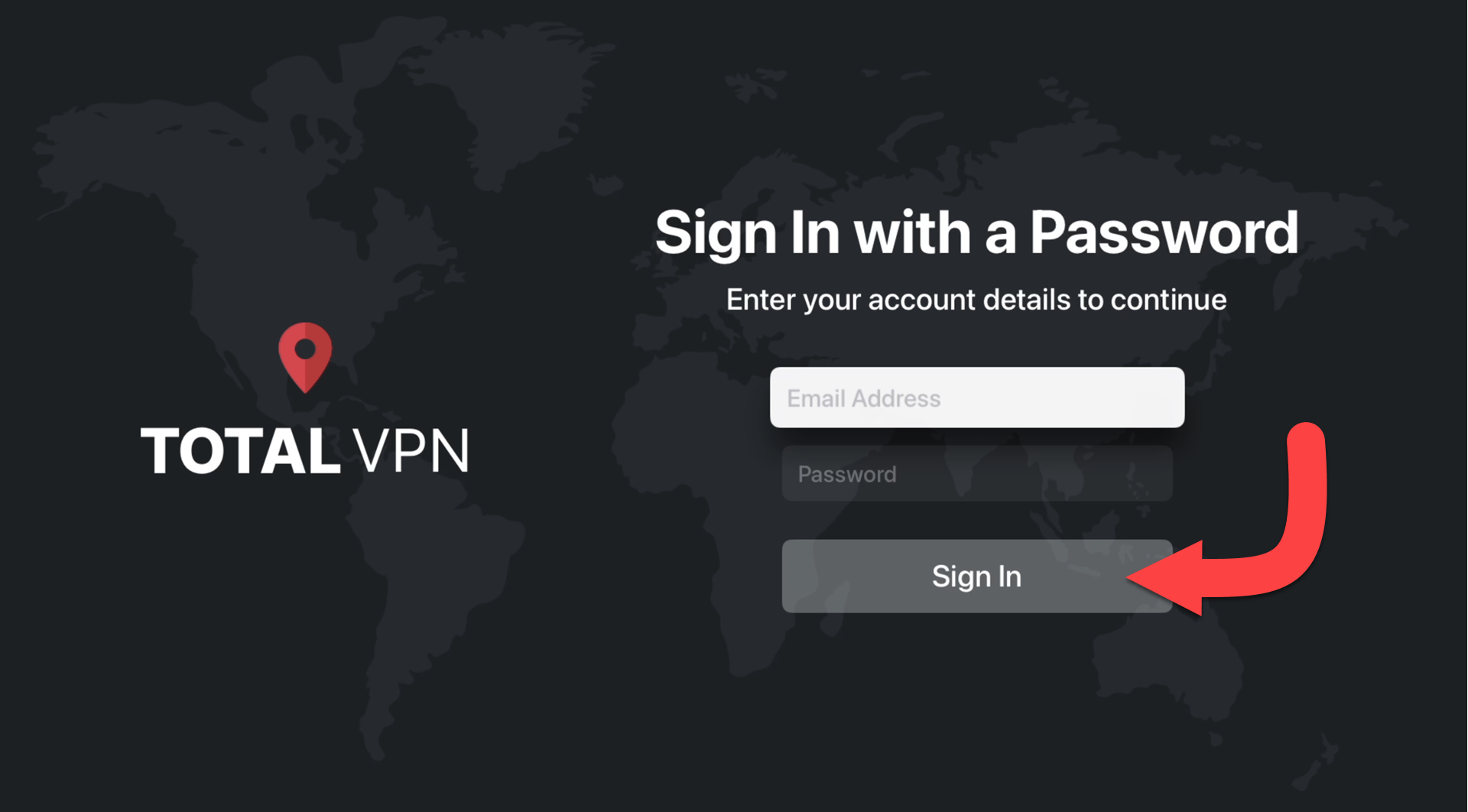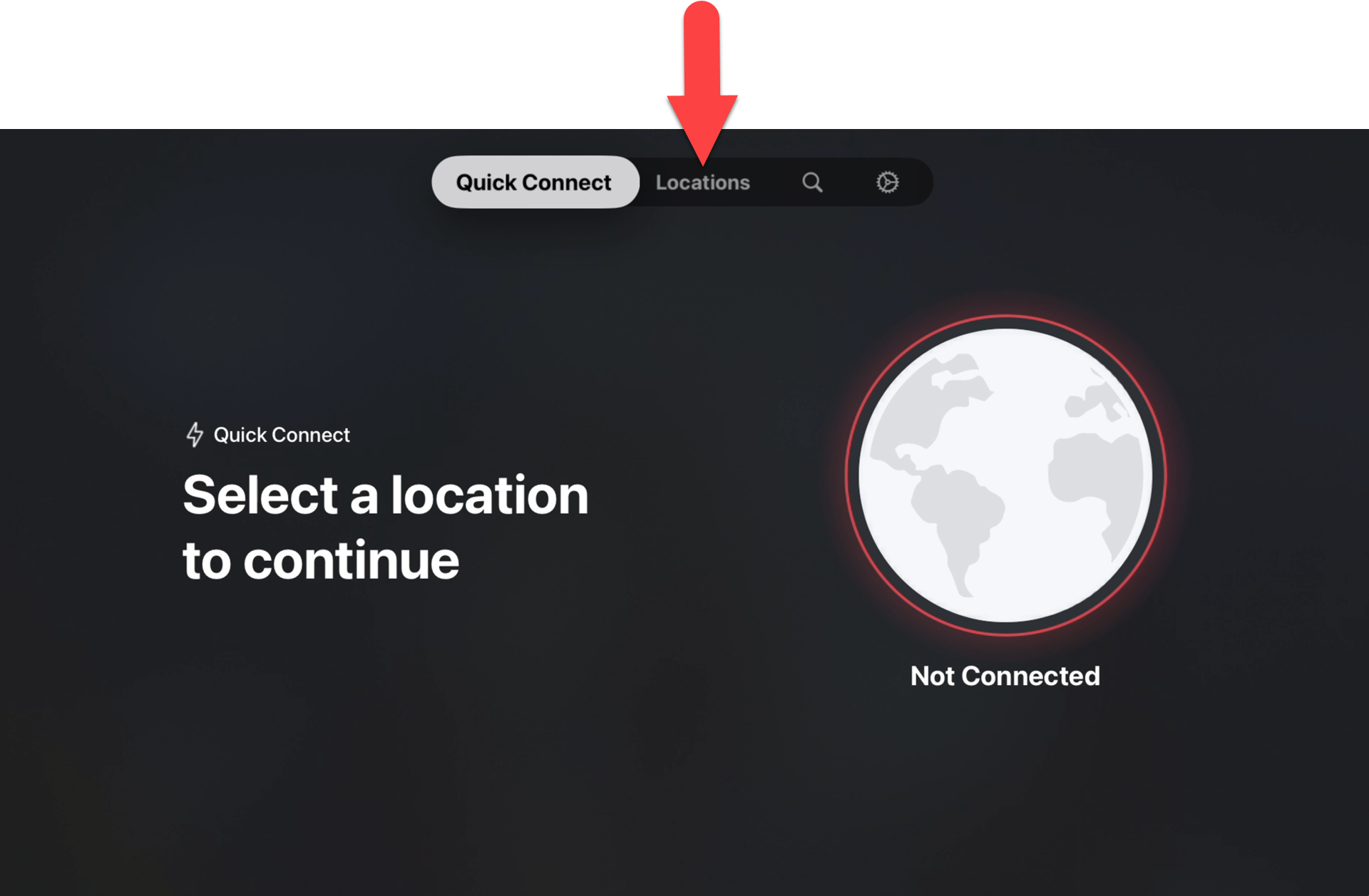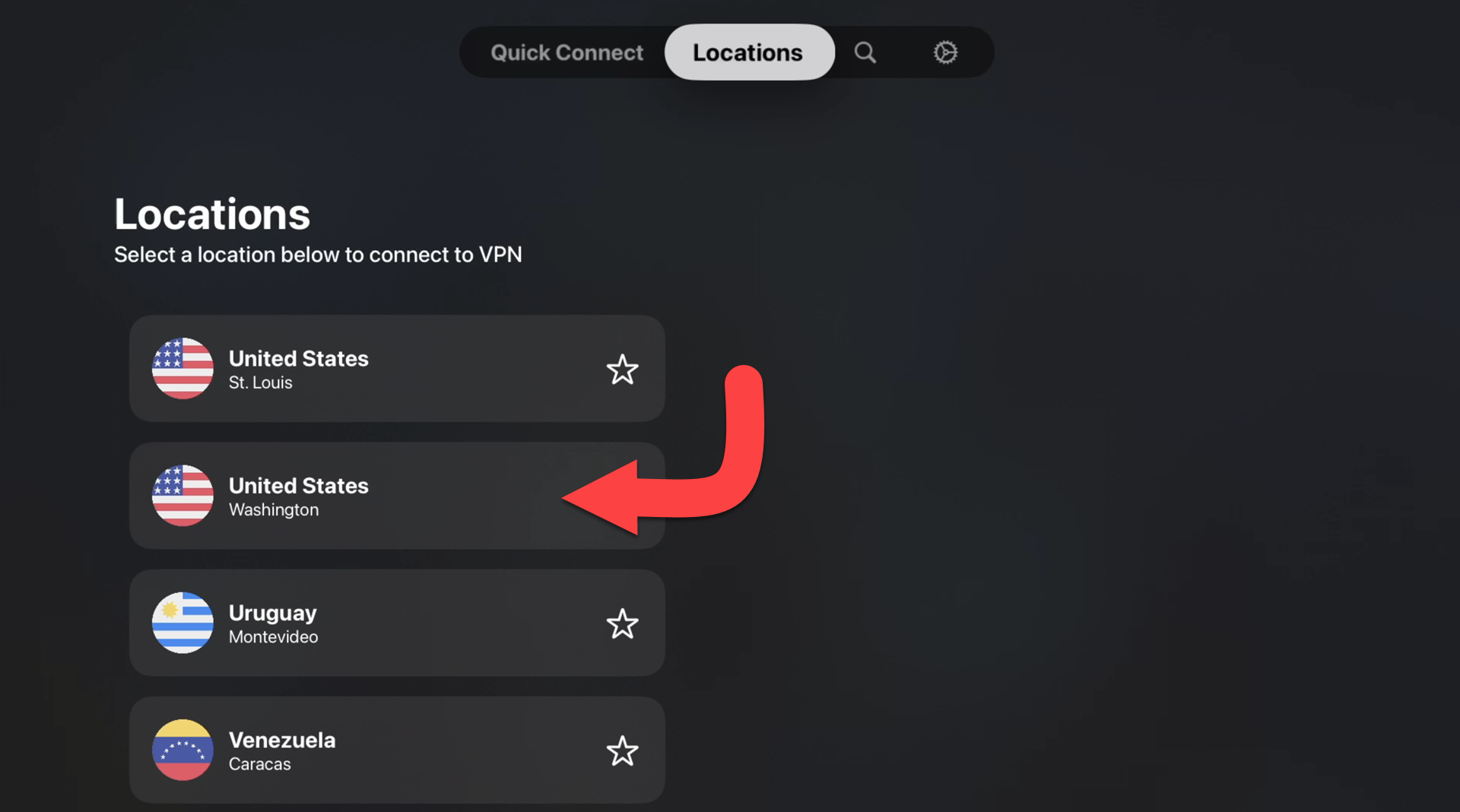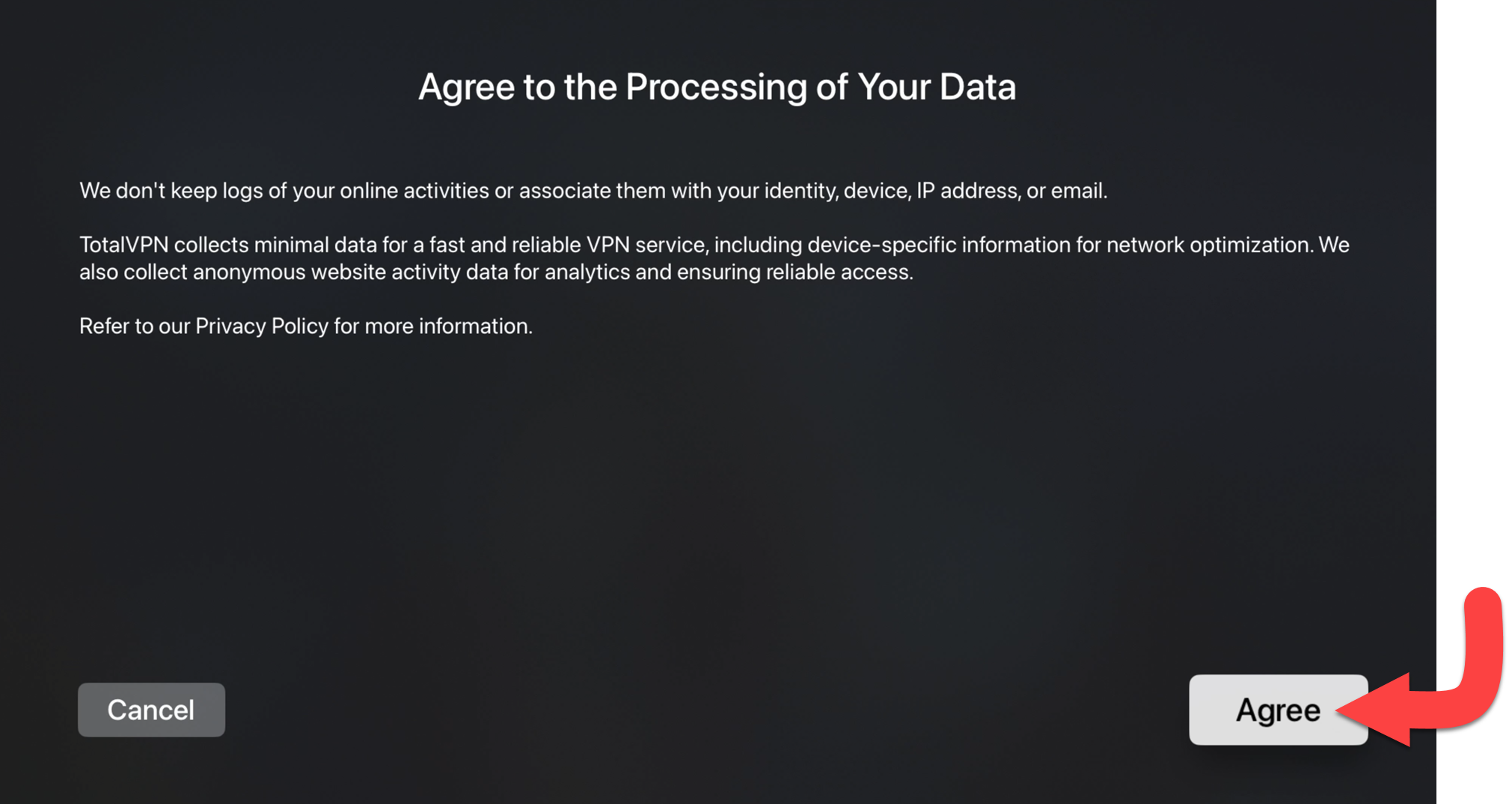Download
Install
From your Downloads Folder via your browser or via File Explorer, double click on the Total VPNSetup.exe file.
Click on Yes to allow your device to install Total VPN.
Click on Install to get started in setting up Total VPN
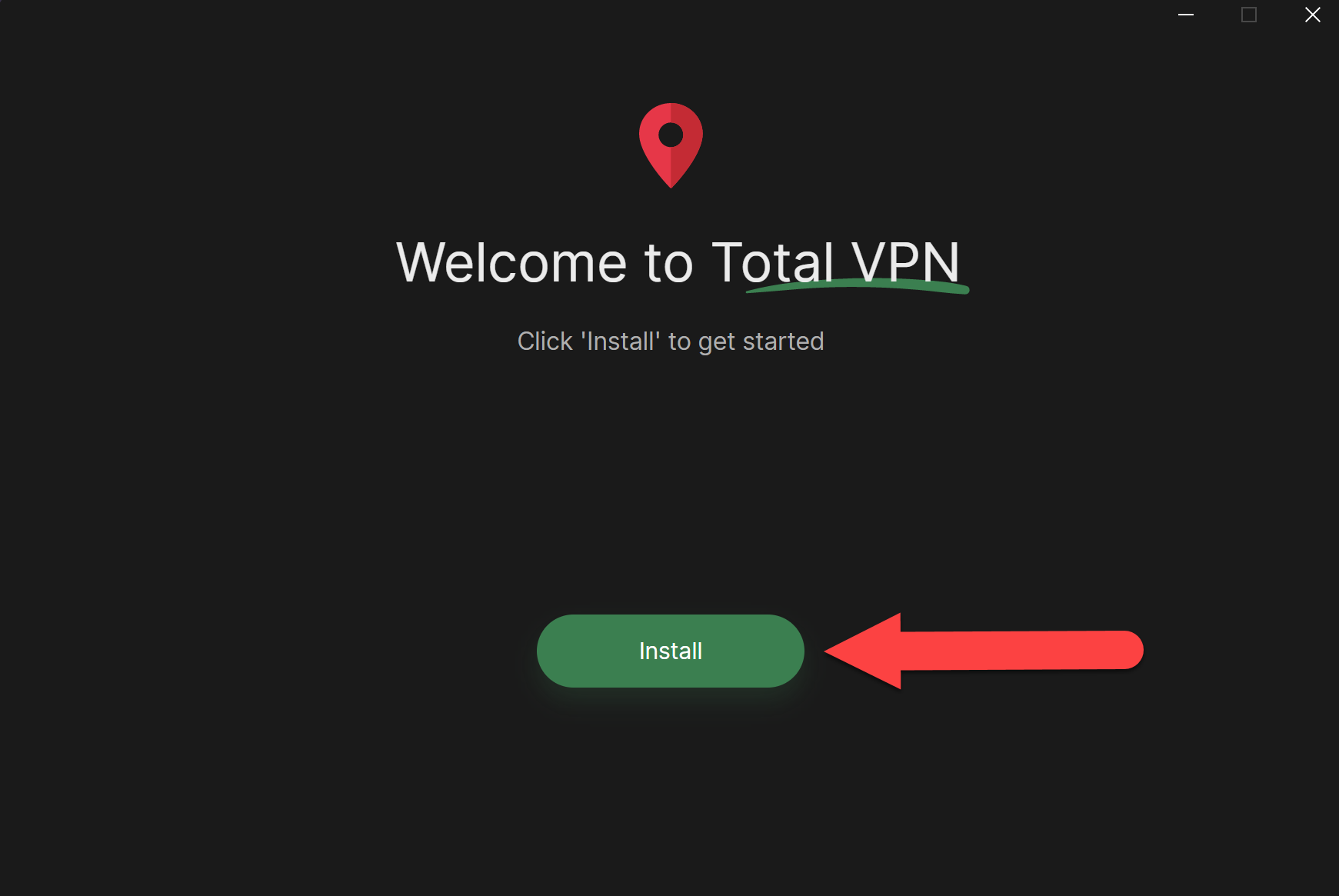
Wait for the application to install fully on your Windows device.
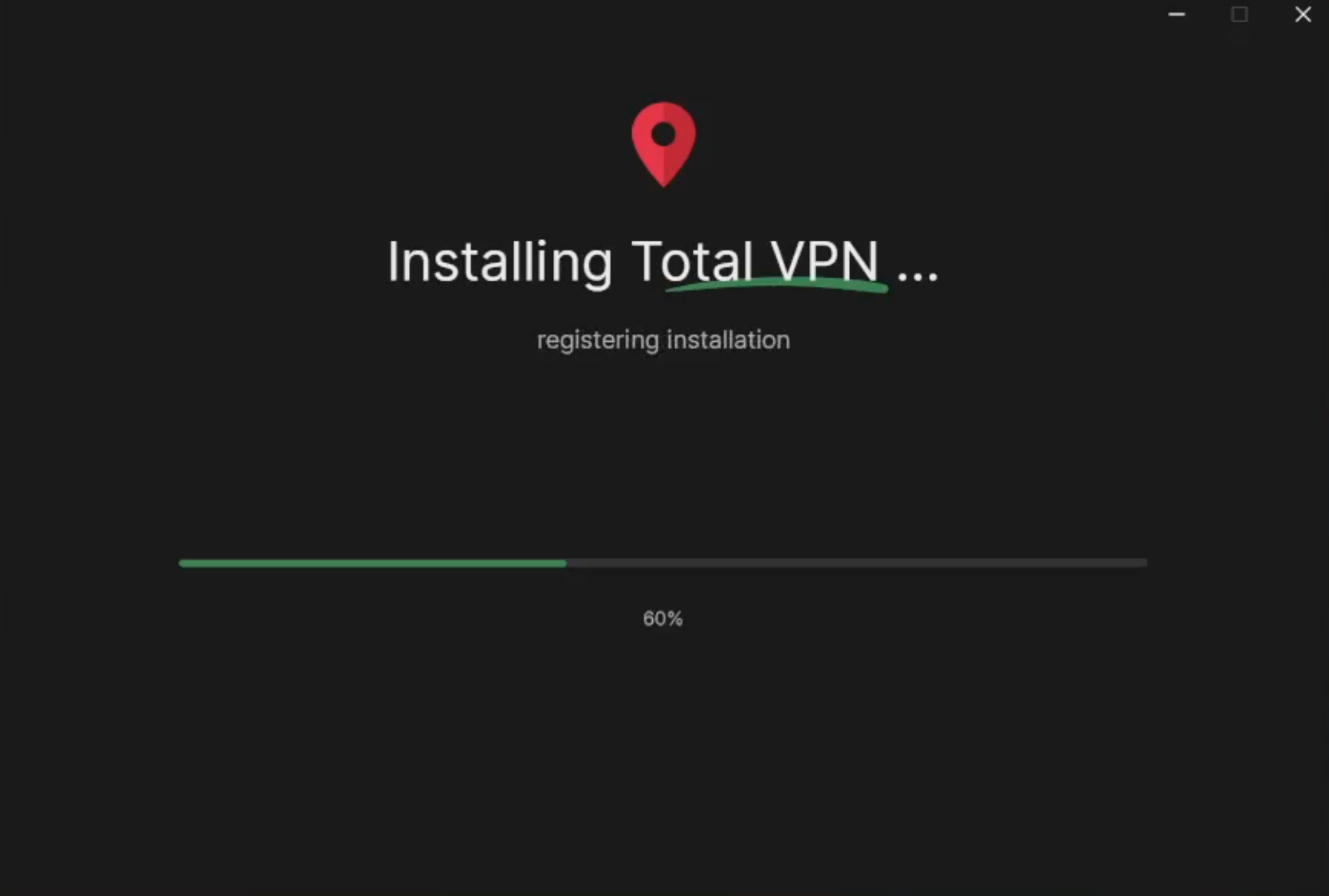
Enter your login details.
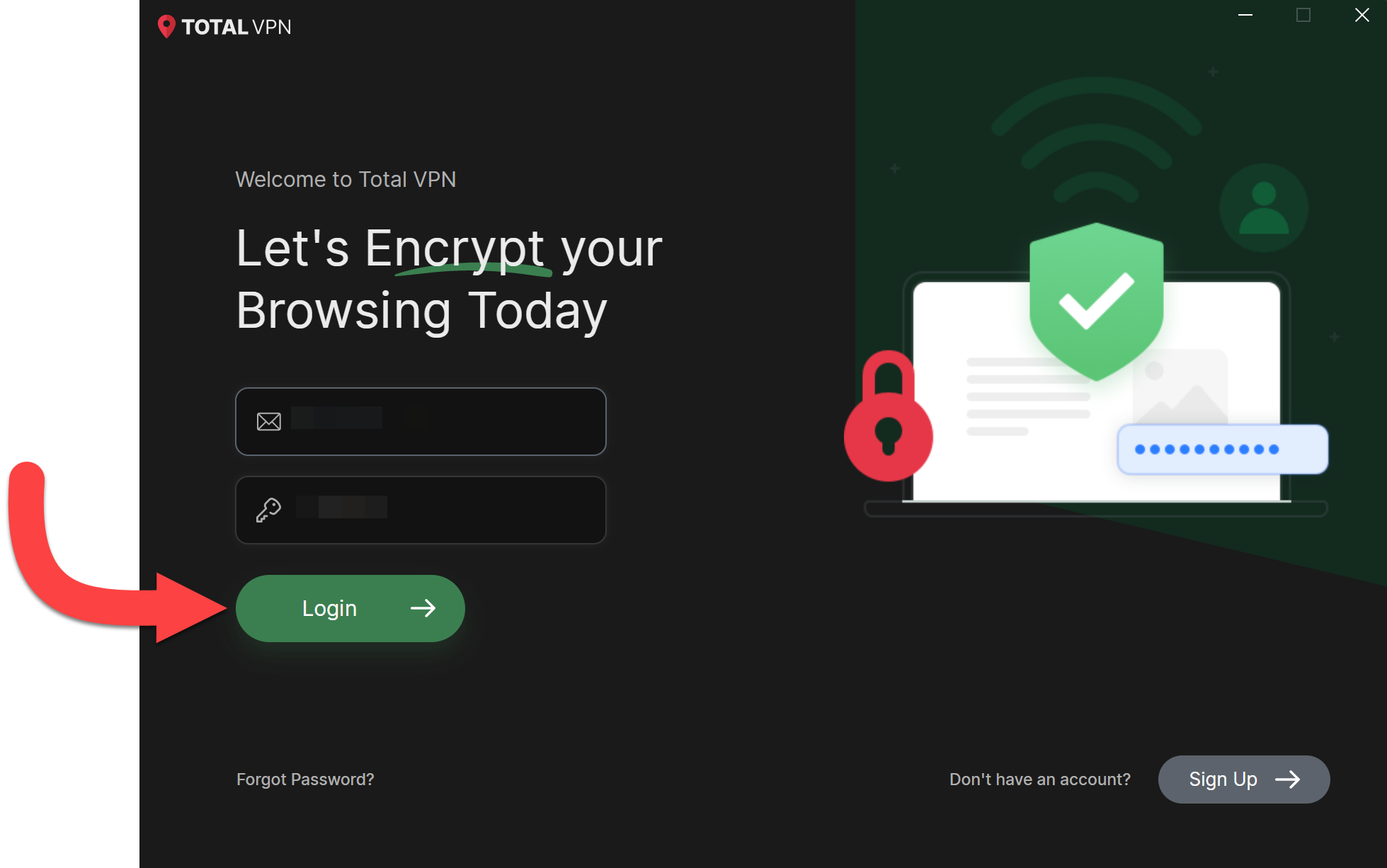
Click on Connect to setup the VPN Connection for the first time.
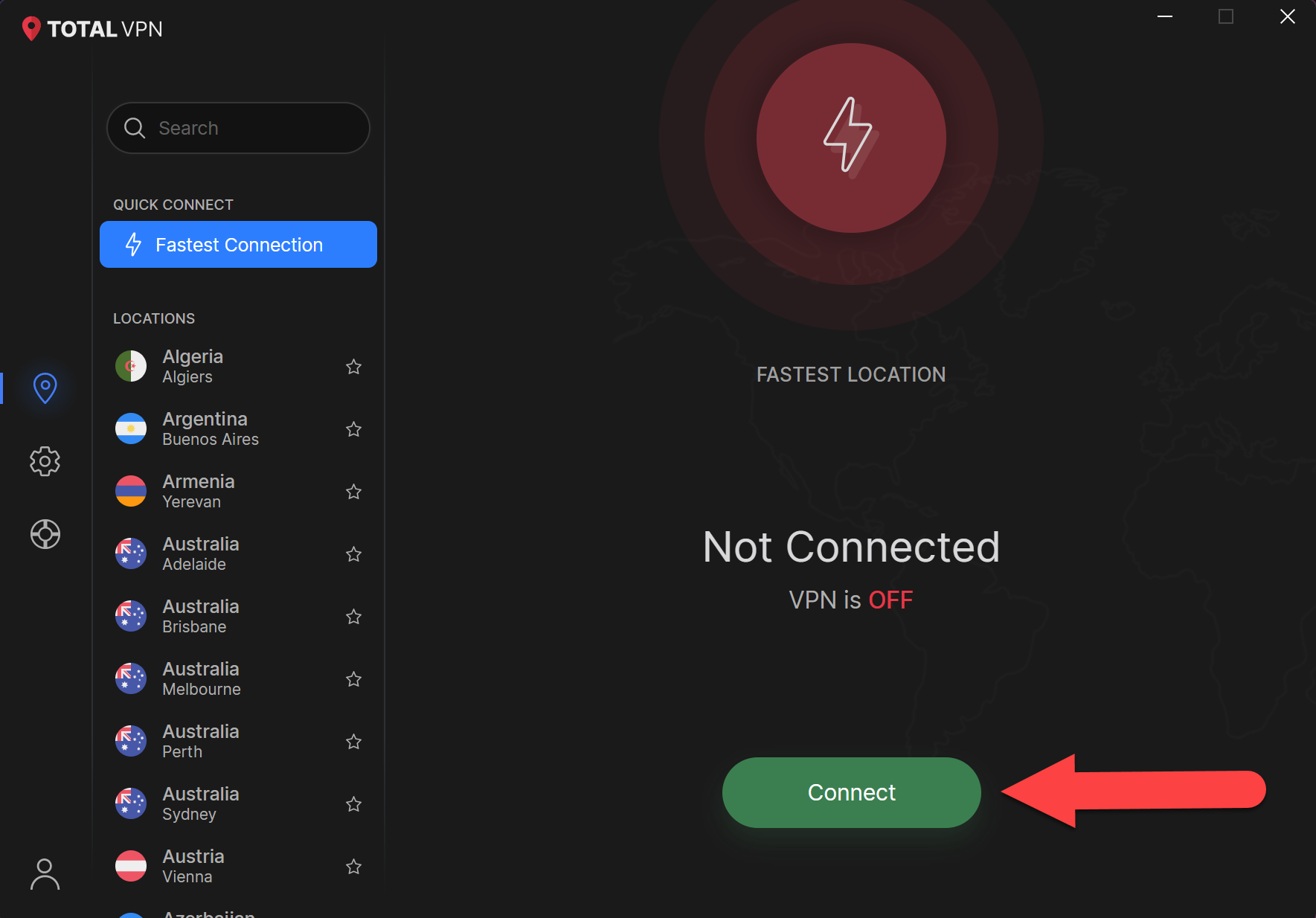
You are now connected to Total VPN and you can now use the many other countries connections too!