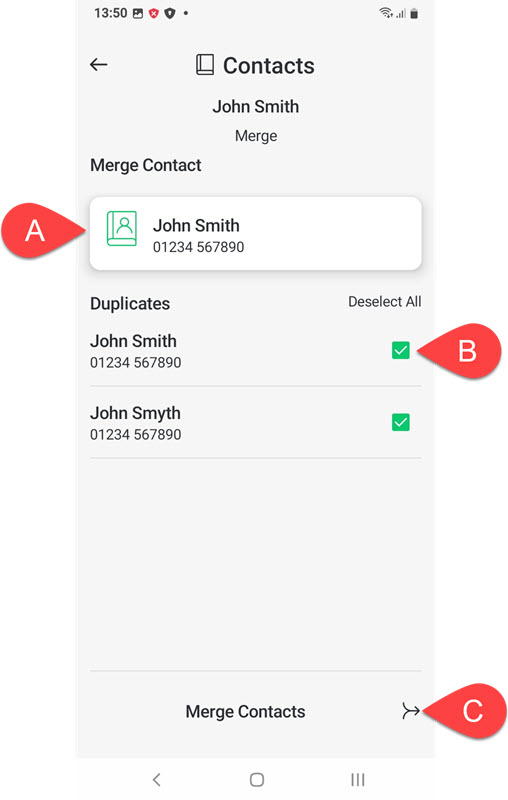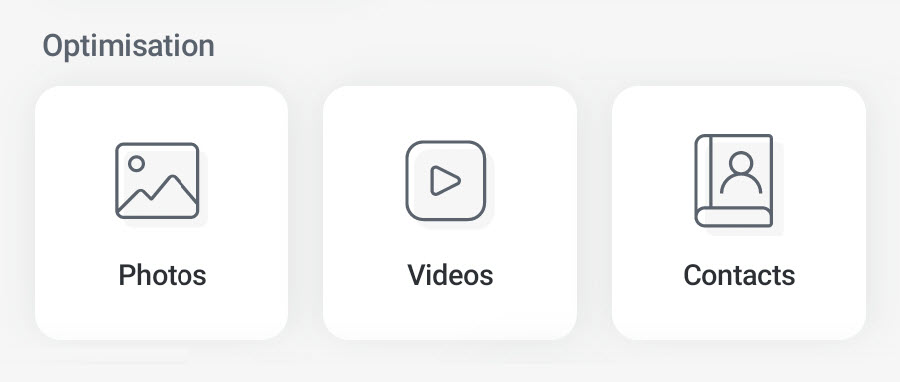Photos
By using the Photo Scanner TotalAV you can manage your photos on your phone.
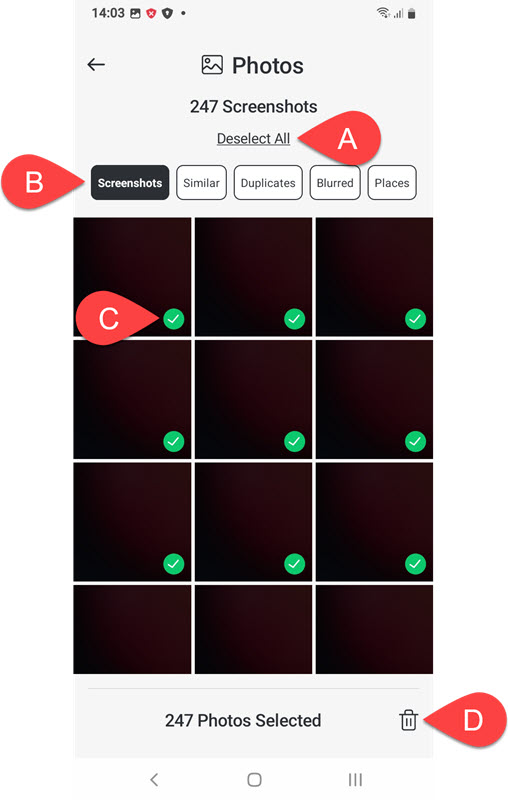
Lists
Videos
Using the Videos Scanner you can find similar videos.
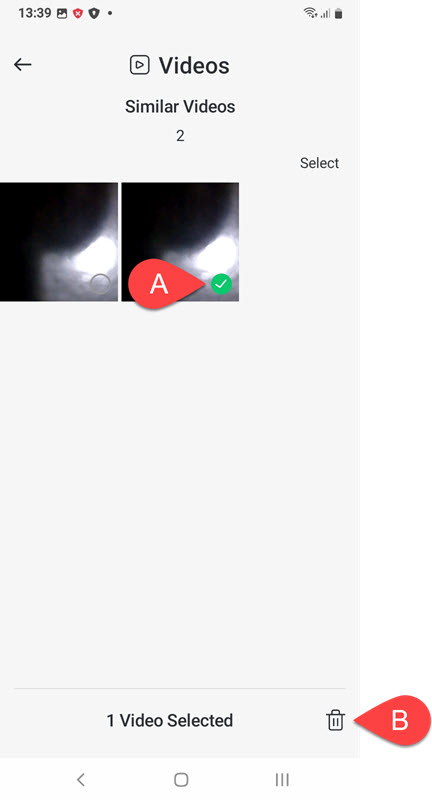
Contacts
The Contacts optimization allows you to merge duplicate contacts together. Once a scan is complete it will group duplicate contacts together.
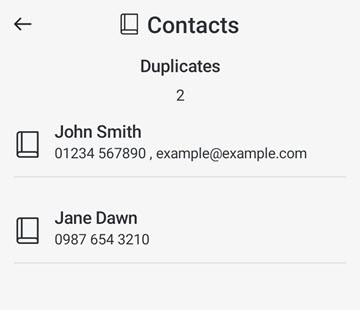
Opening a contact will allow you to merge contacts together.