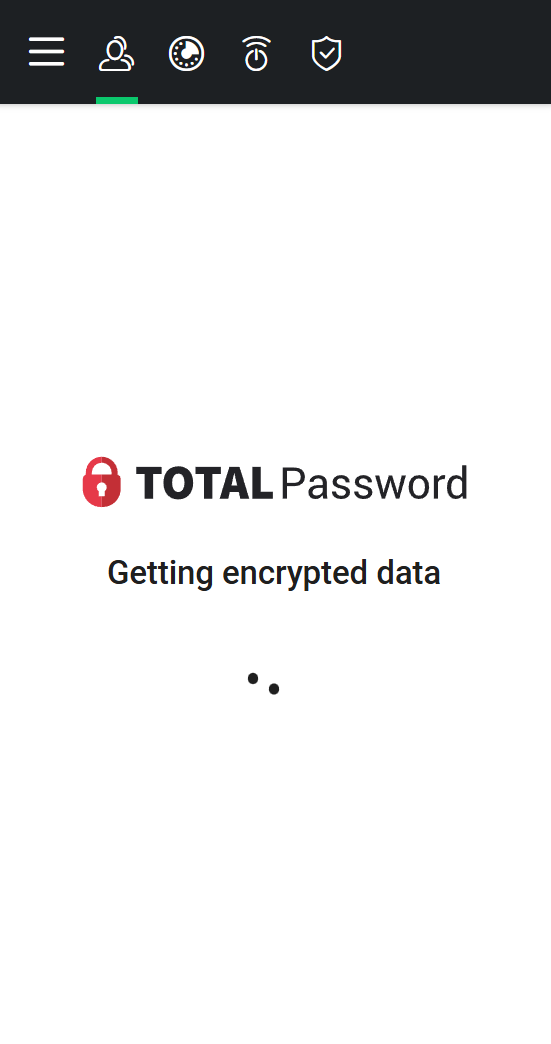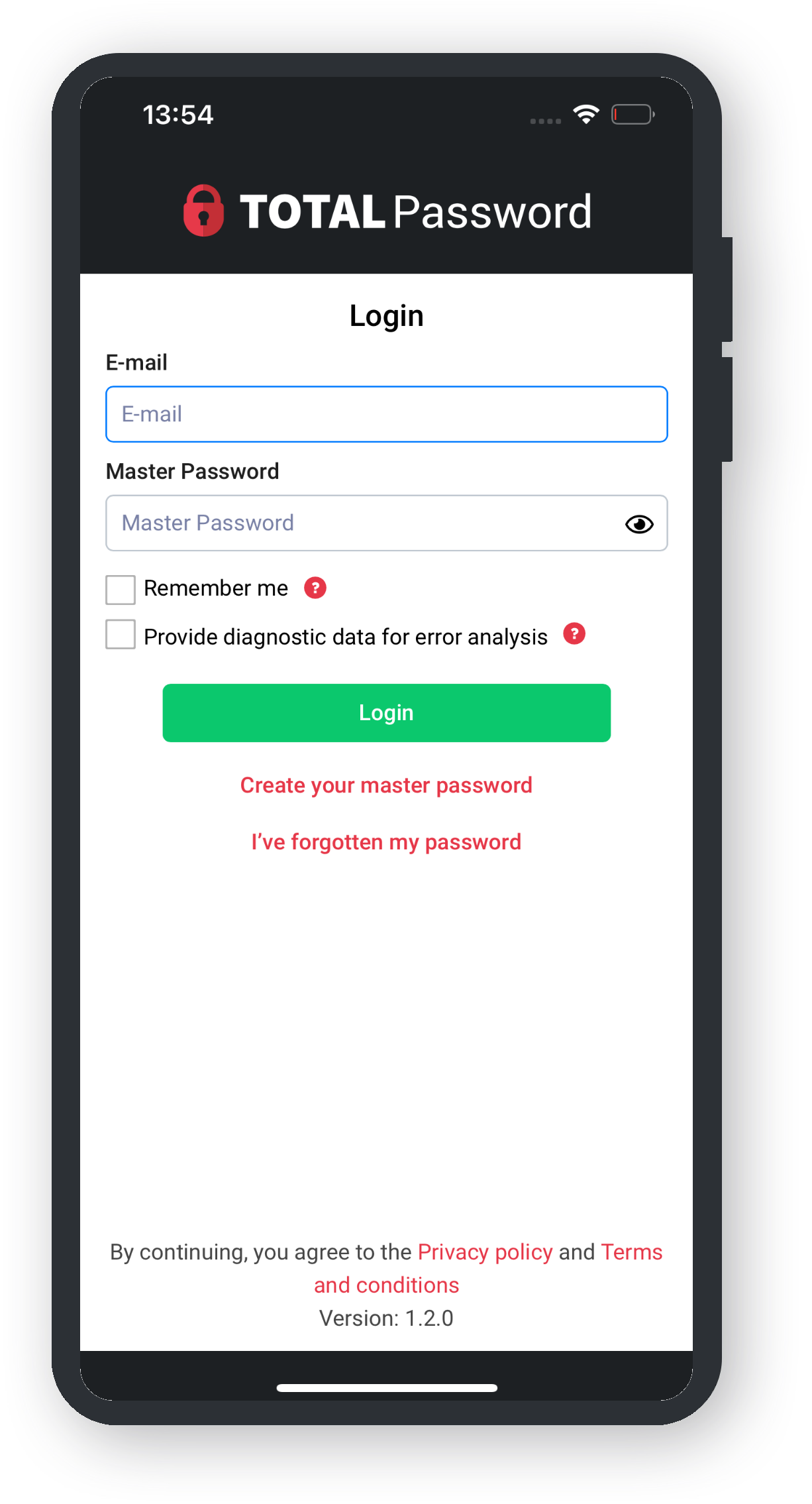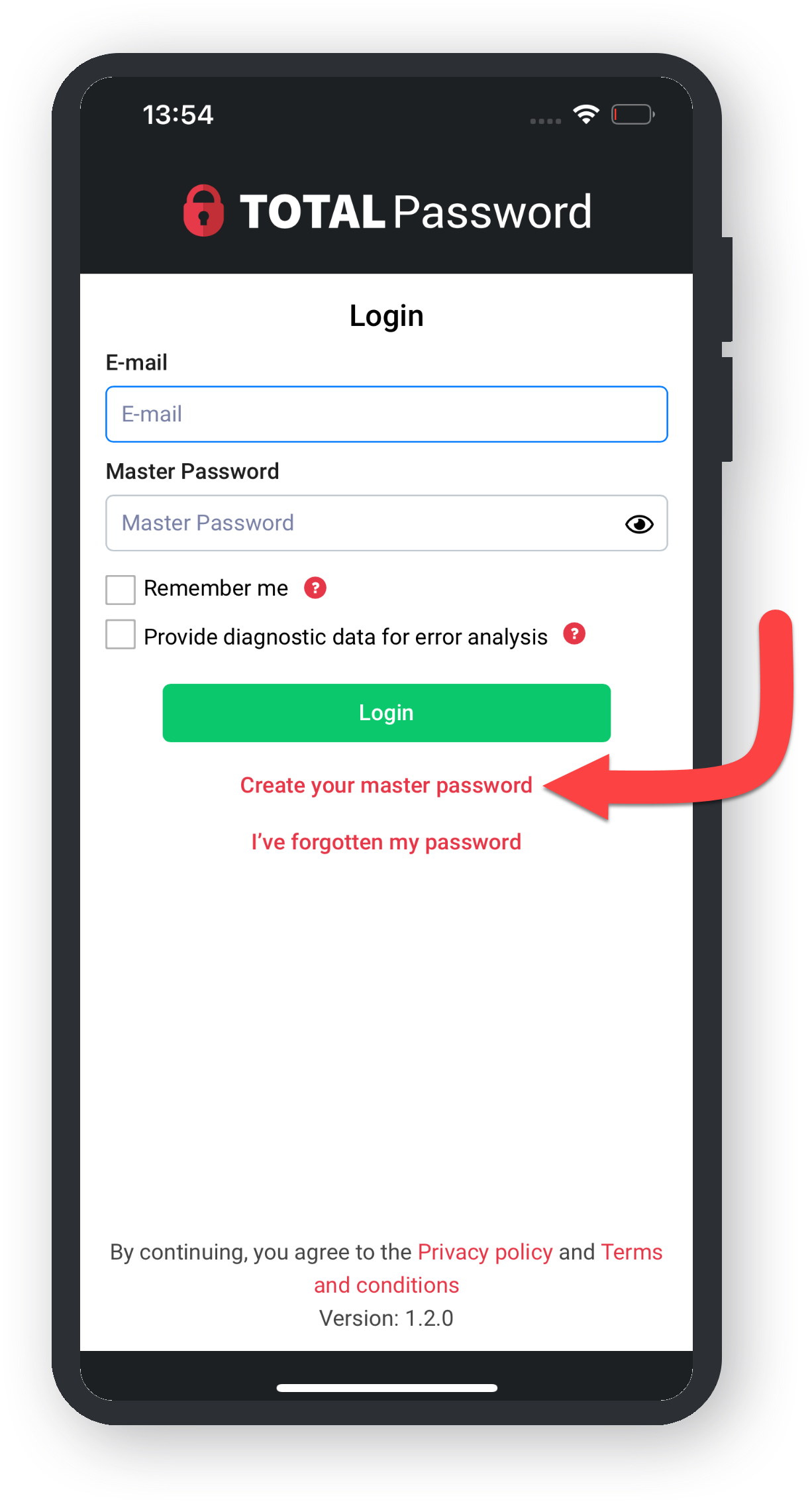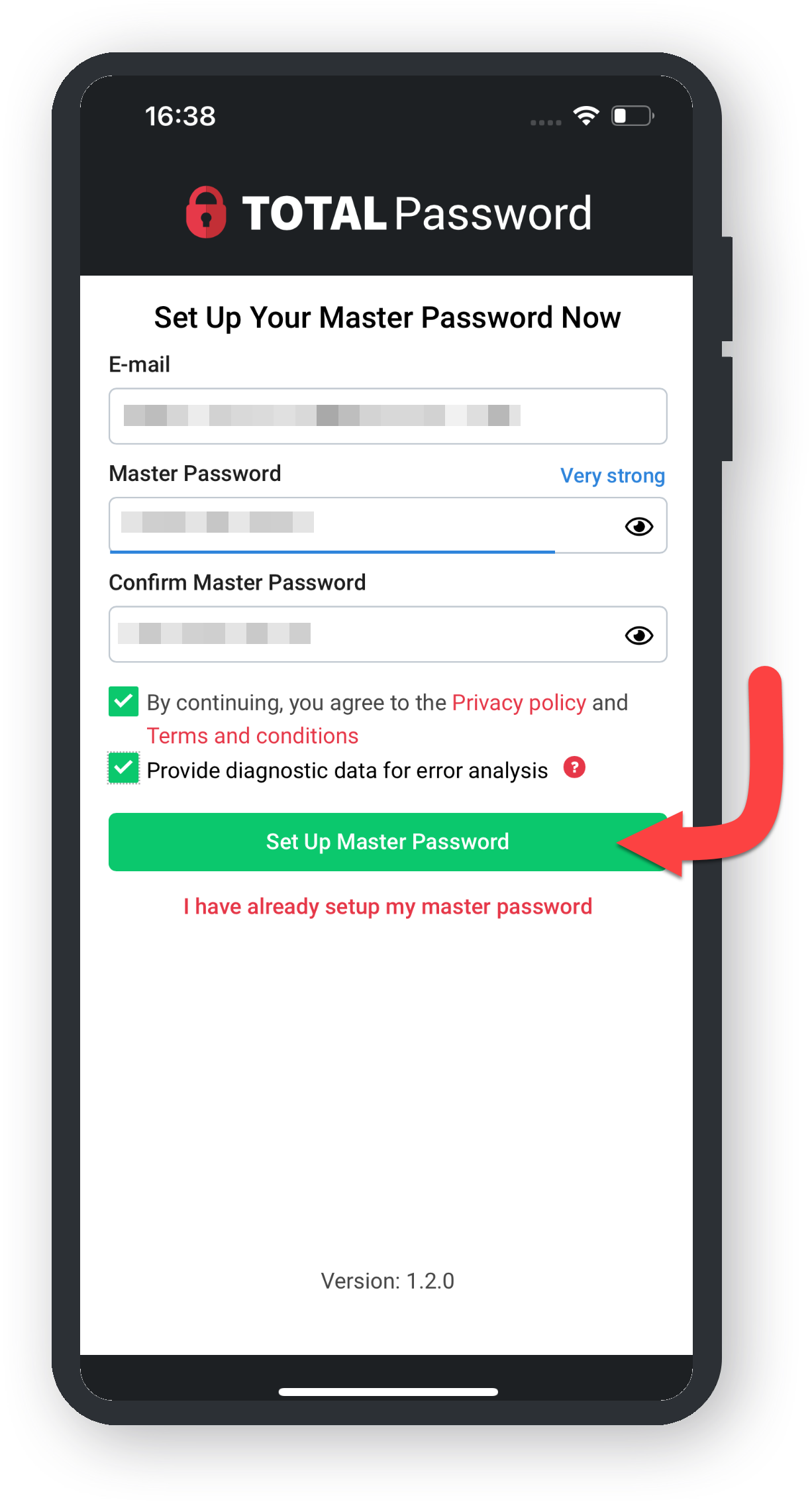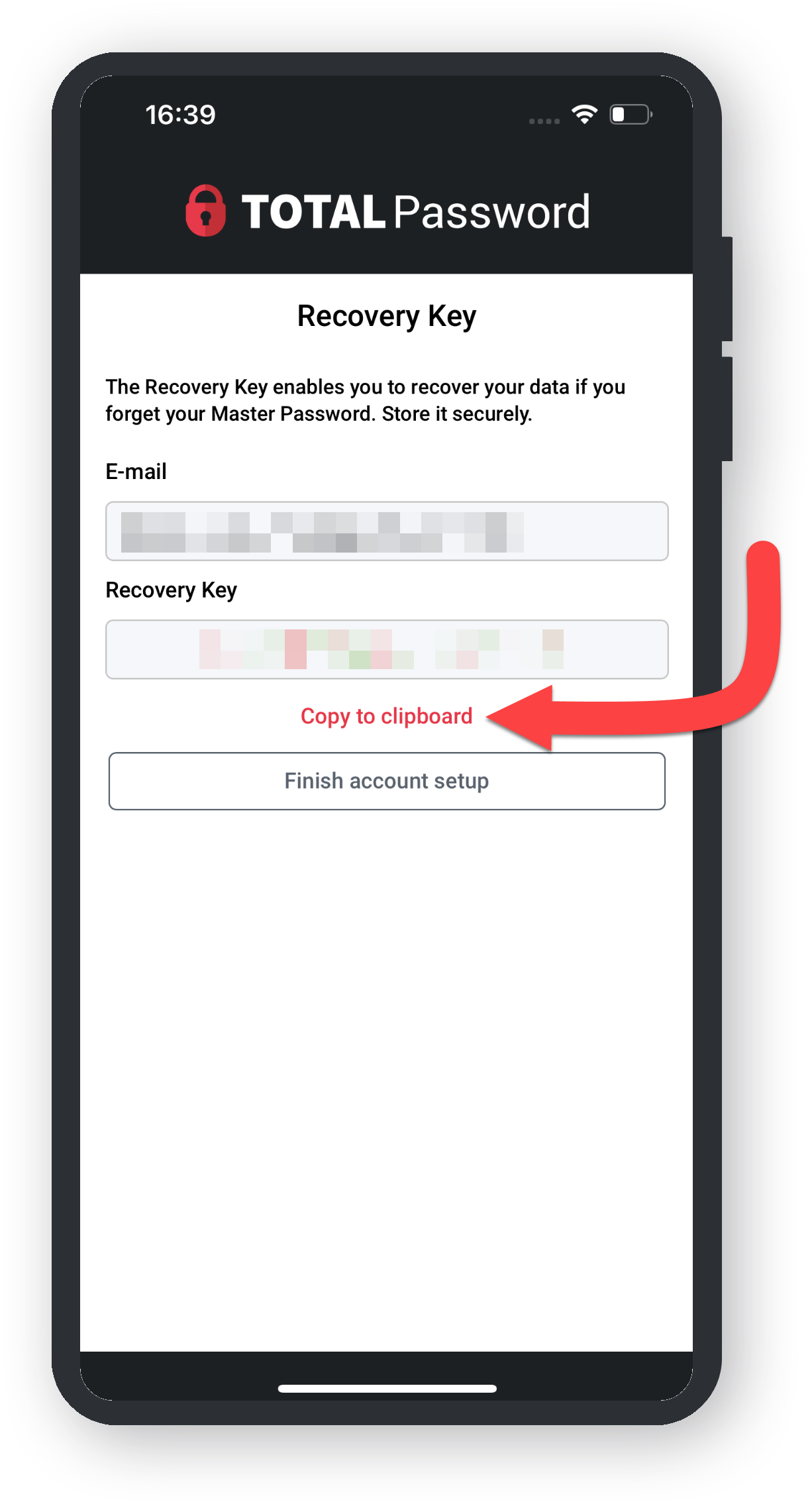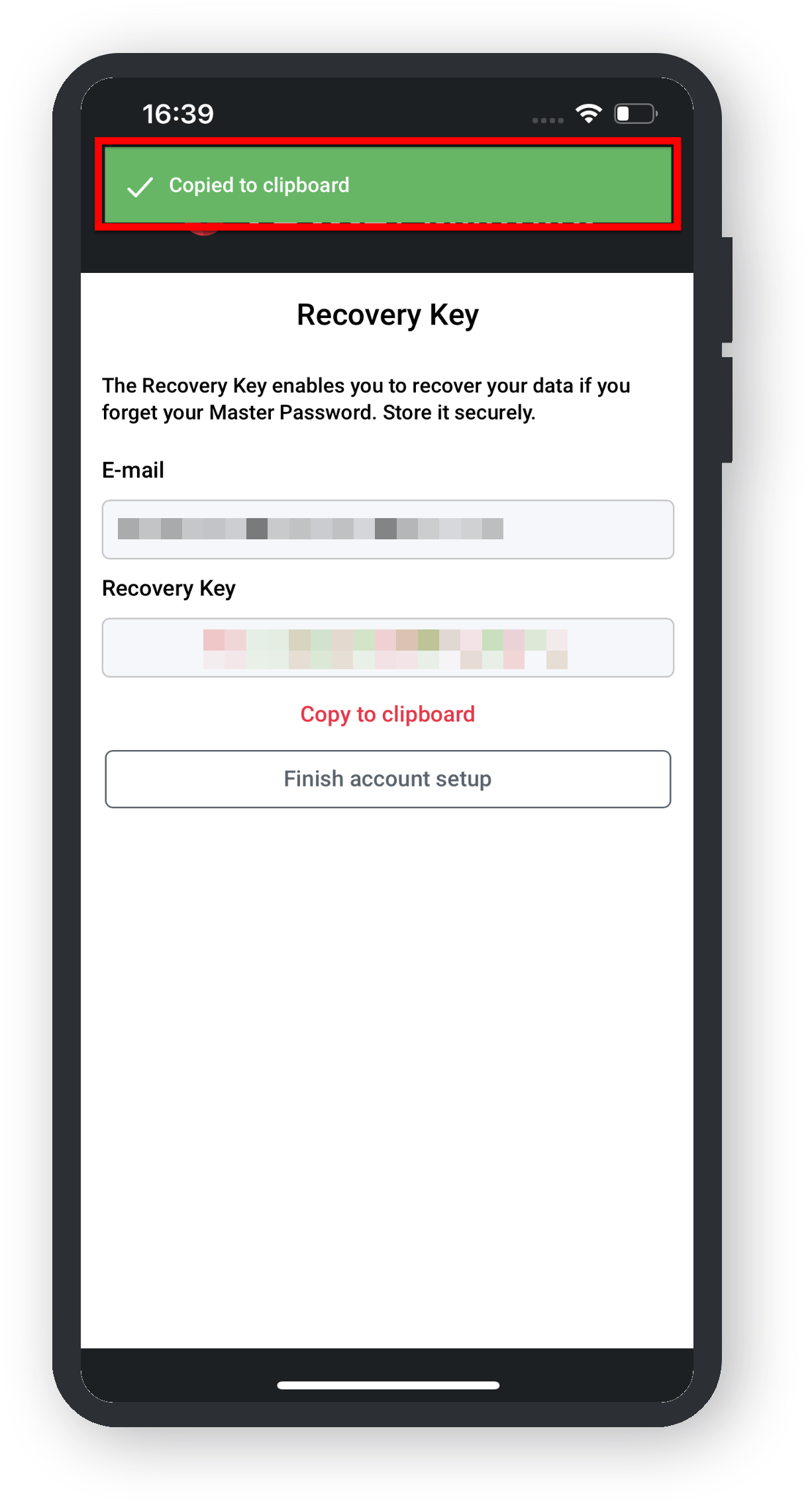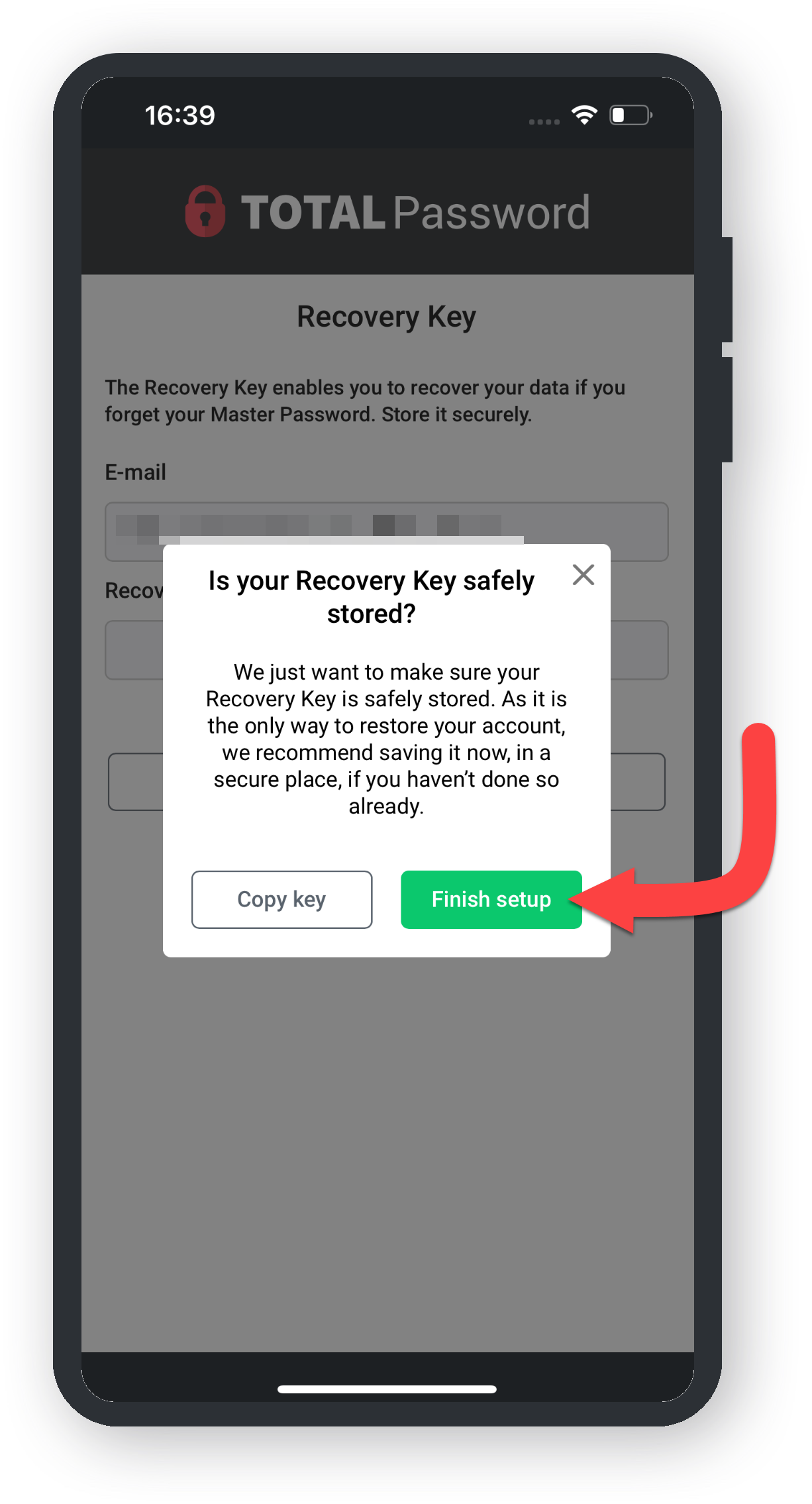Open the Extension
To setup your account, you will need to open the extension.
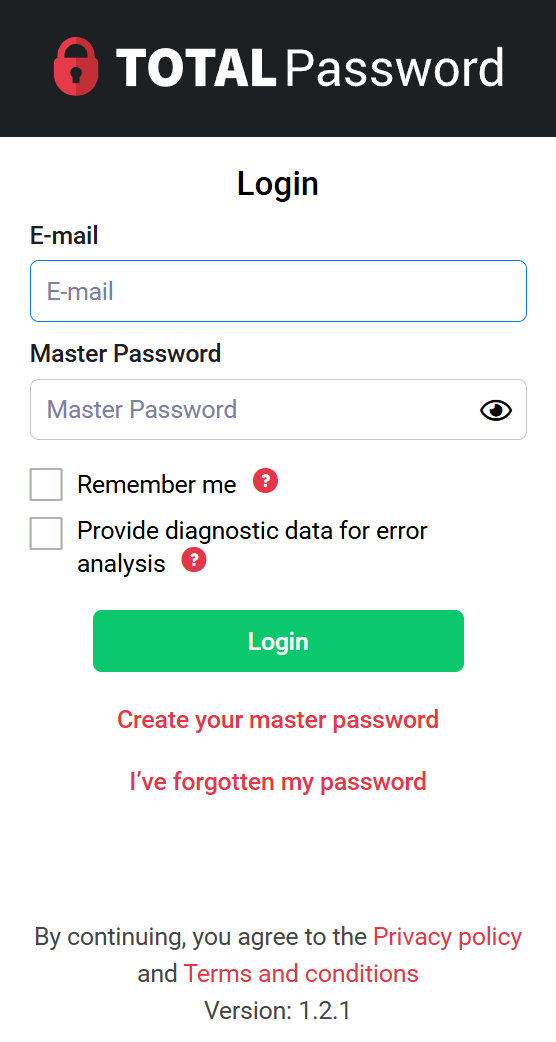
Begin Account Setup
Click on Create Your Master Password, to begin your account sign up for Total Password
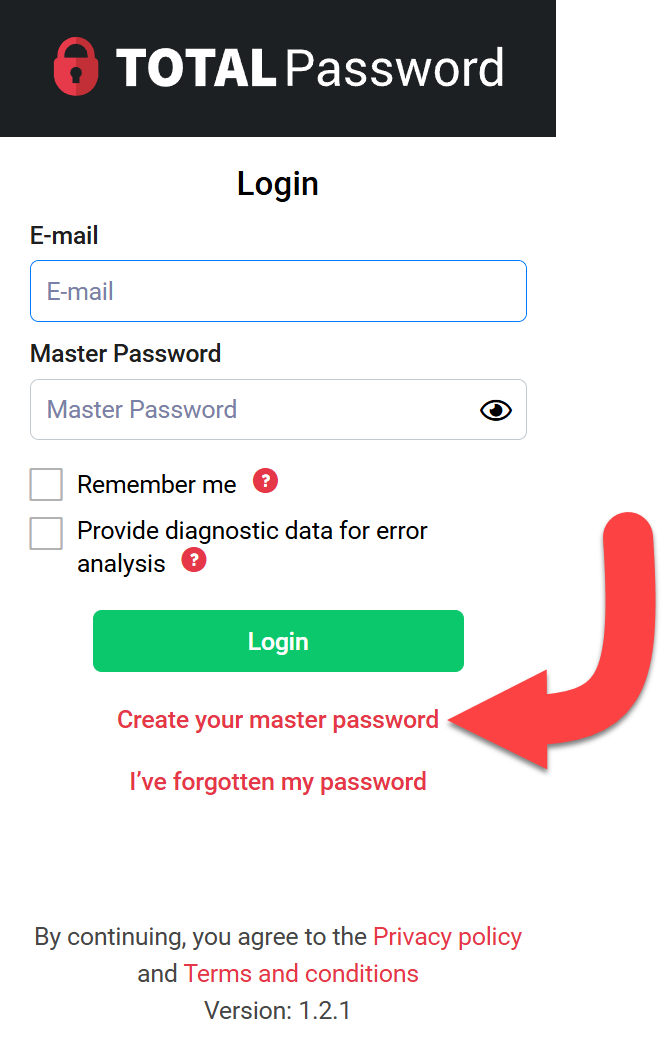
Enter Account Details
Enter the same email you used to create your Total Password account - you are currently logged in with {auth.email}
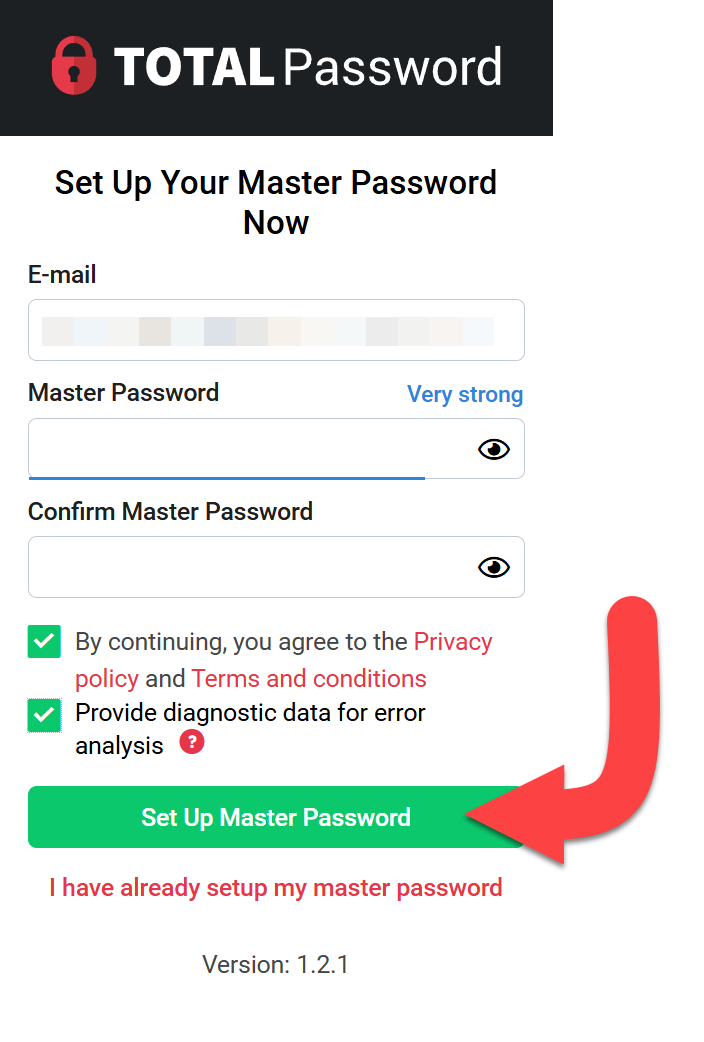
Recovery Key
Make sure you save your Recovery Key in a safe place. We provide either a PDF or a Copy to Clipboard option, should you wish to save this elsewhere.
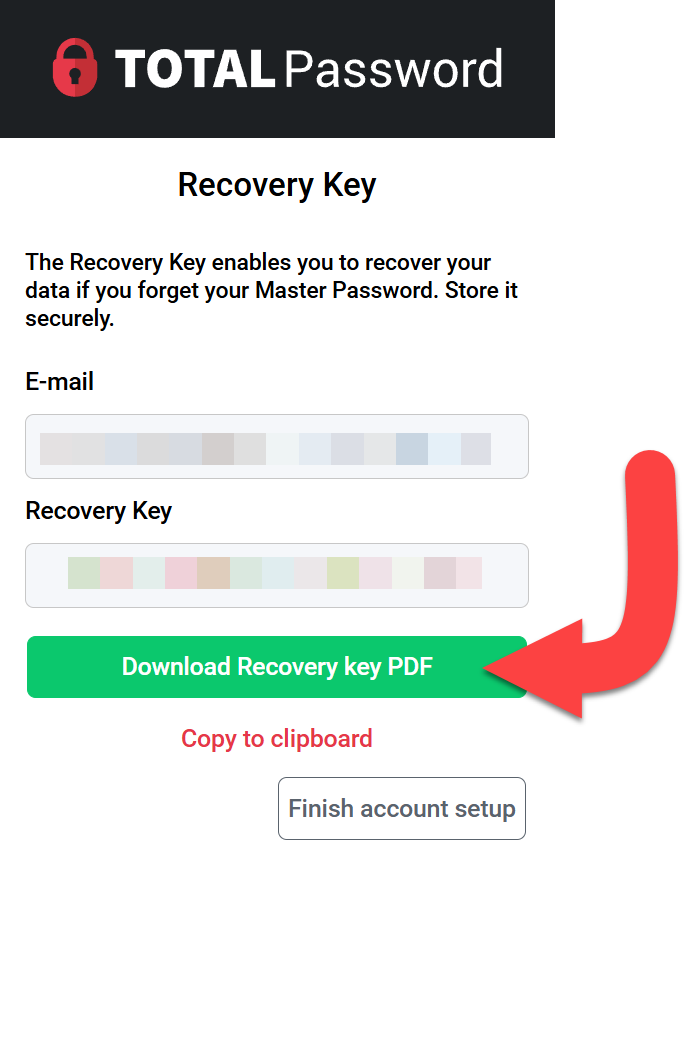
Confirmation of Recovery Key
If you have saved your Recovery Key, please click on Finish Setup.
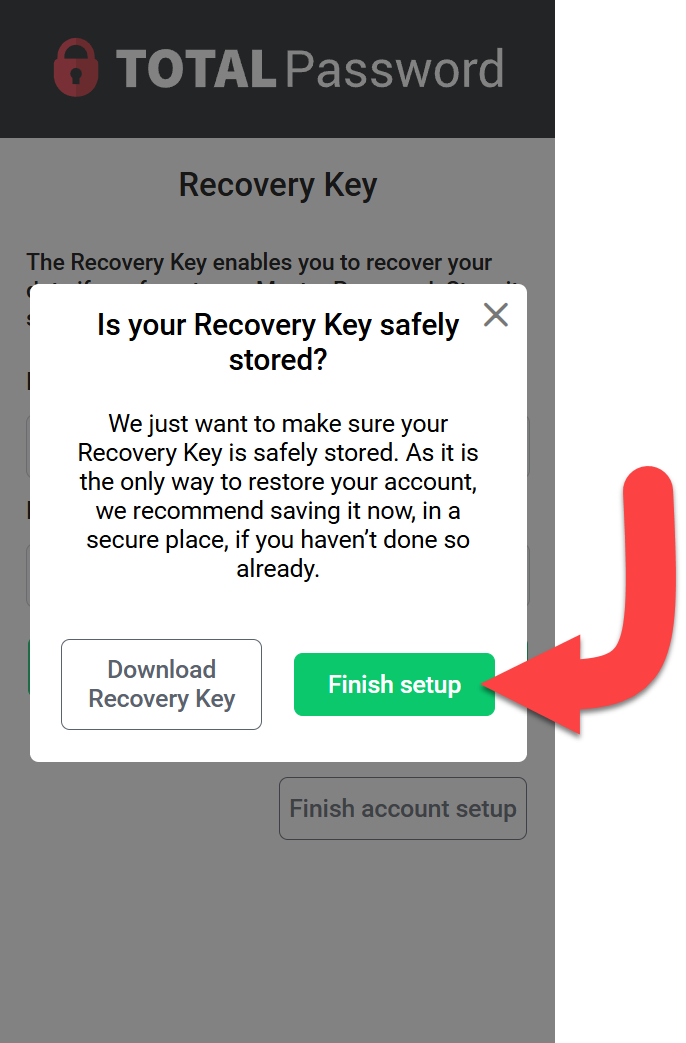
Successful Account Setup
Should you have setup your account correctly, you should now be heading into our Total Password app for further setup of your other passwords and accounts.