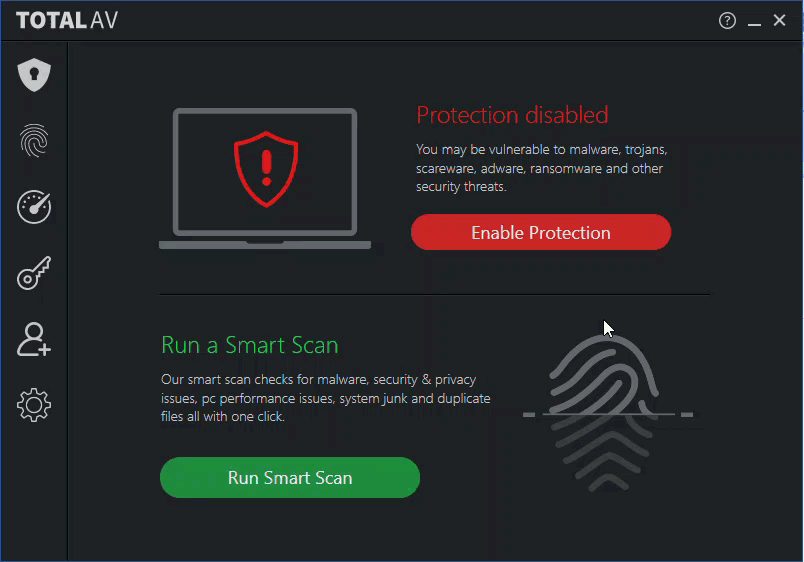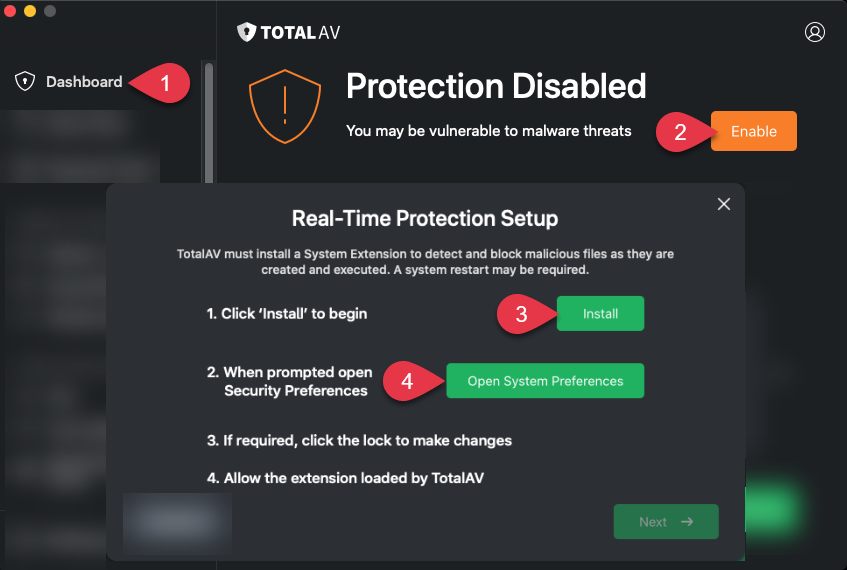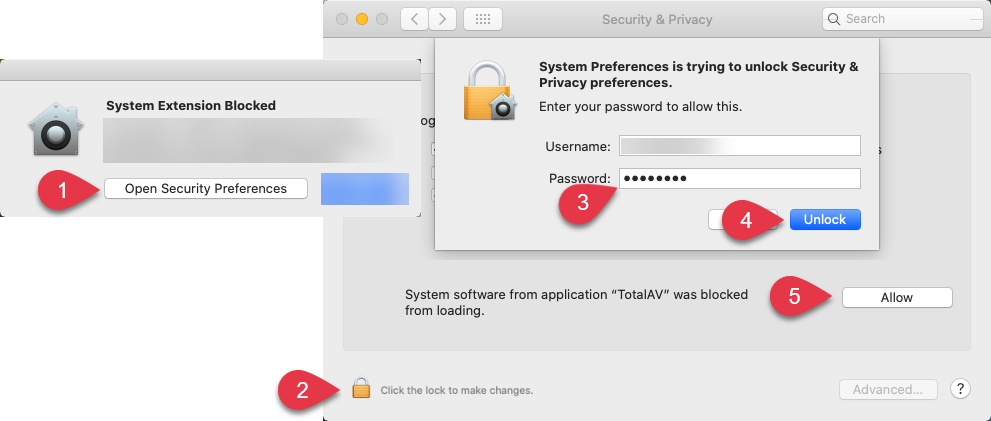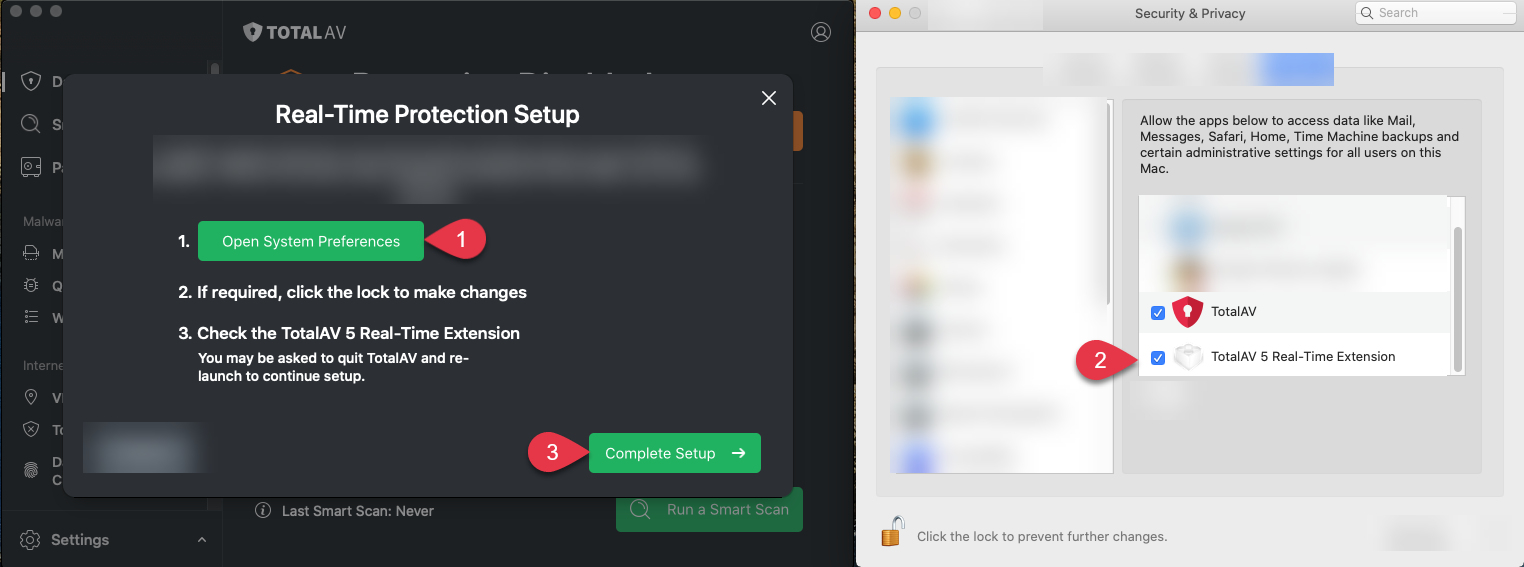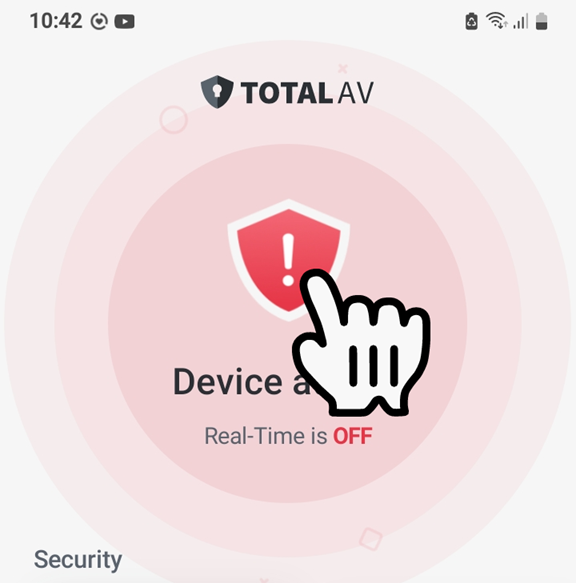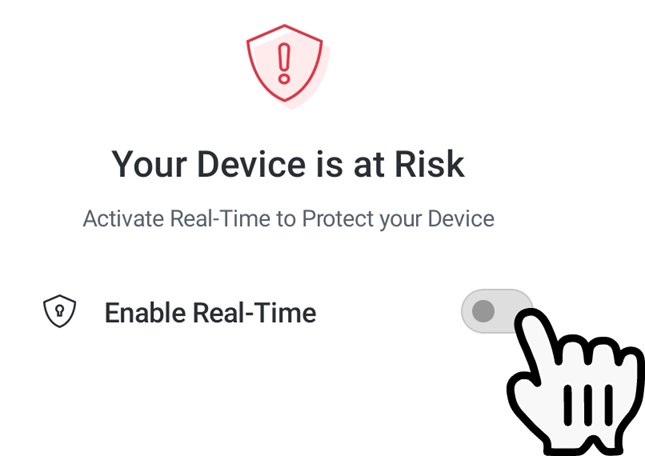Real-Time Protection runs in the background of your computer and scans any file that you have downloaded, used, or opened. Real-Time Protection checks for virus-like behavior and will stop any suspicious activities, notifying you and stopping any files or malicious processes that could be harmful to your computer.
As an upgraded user, you will have access to our Real-Time Protection feature.
To set up Real-Time Protection follow these instructions:
Open TotalAV
Enable Real-Time-Protection