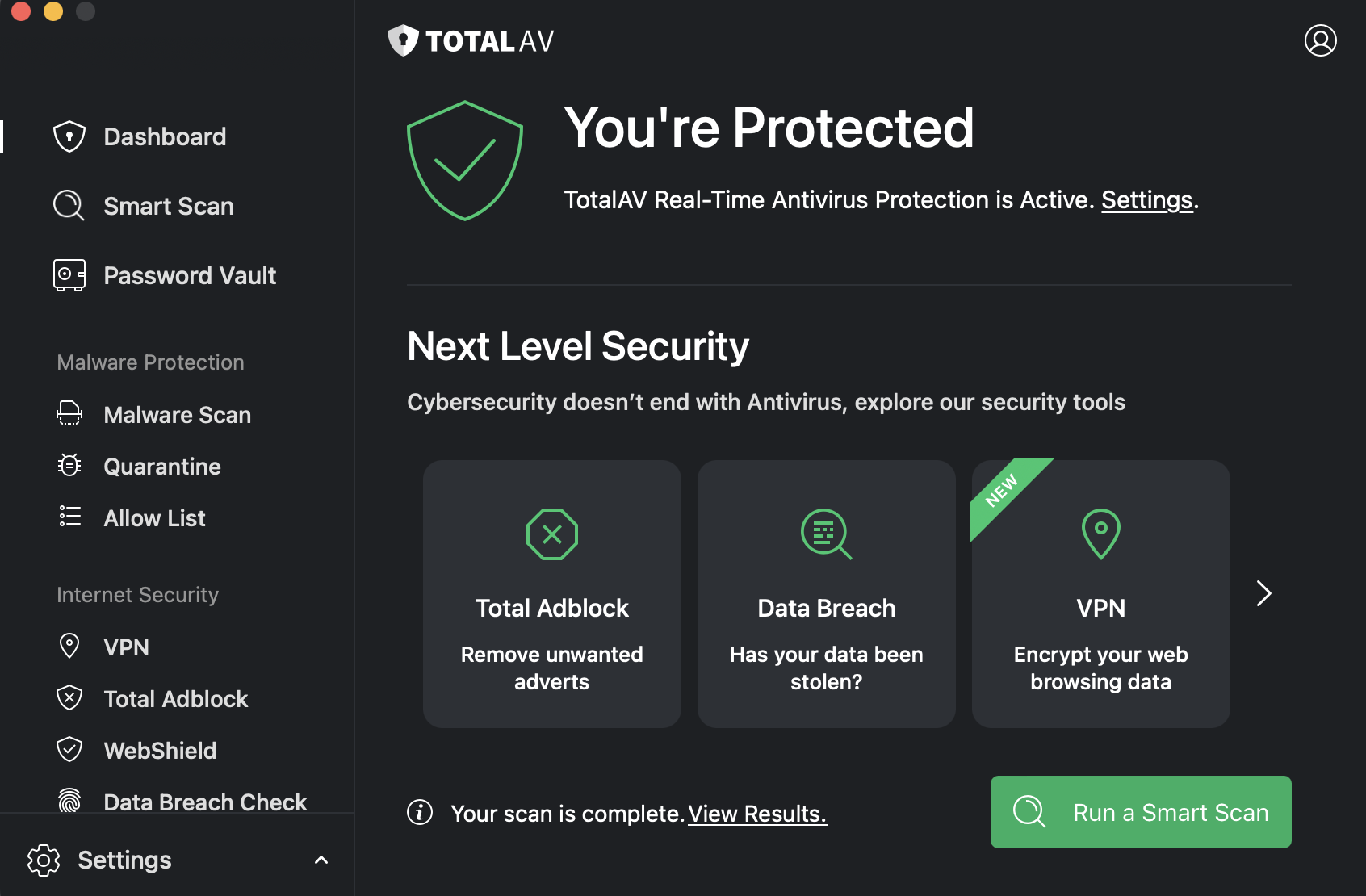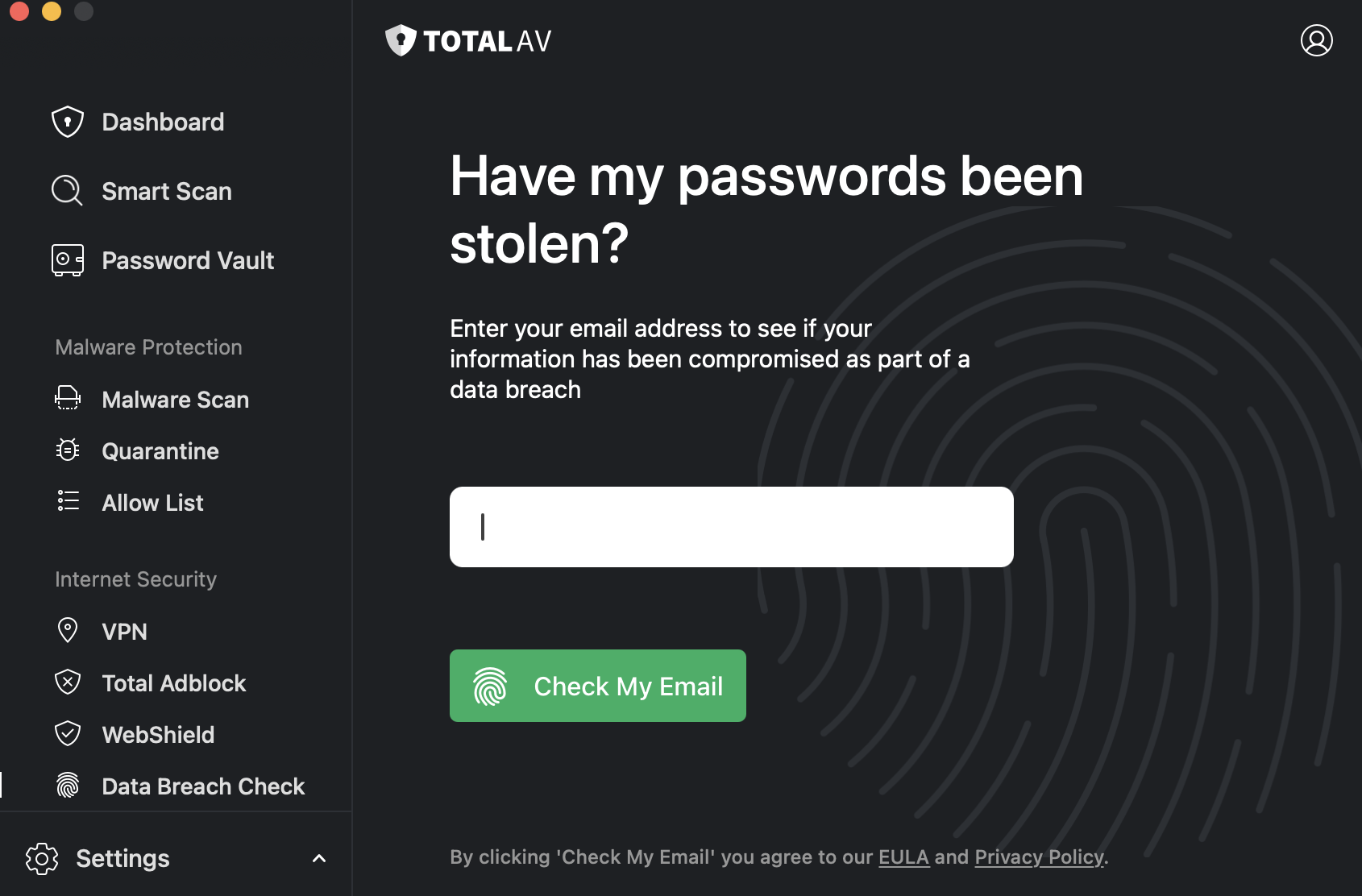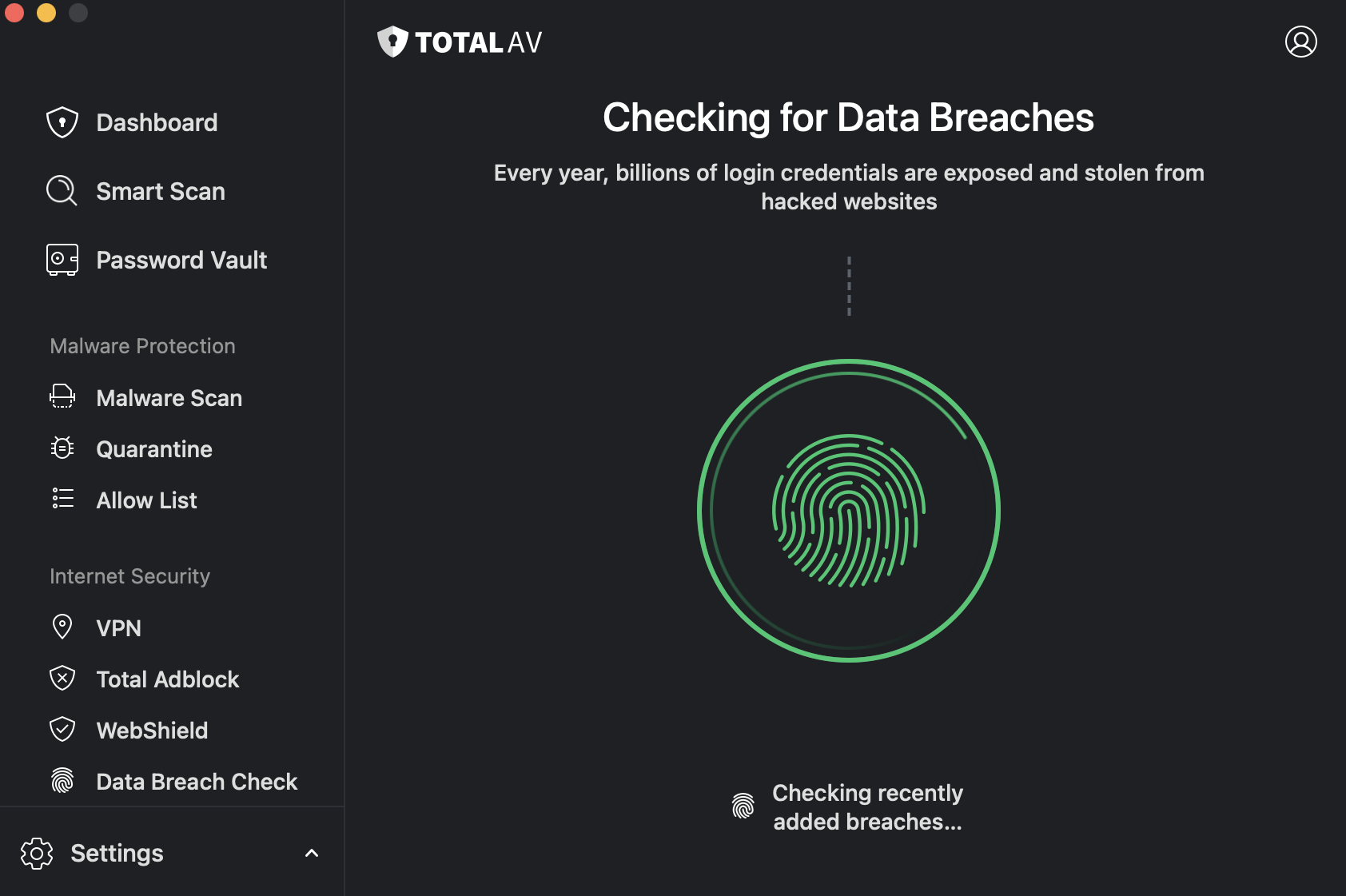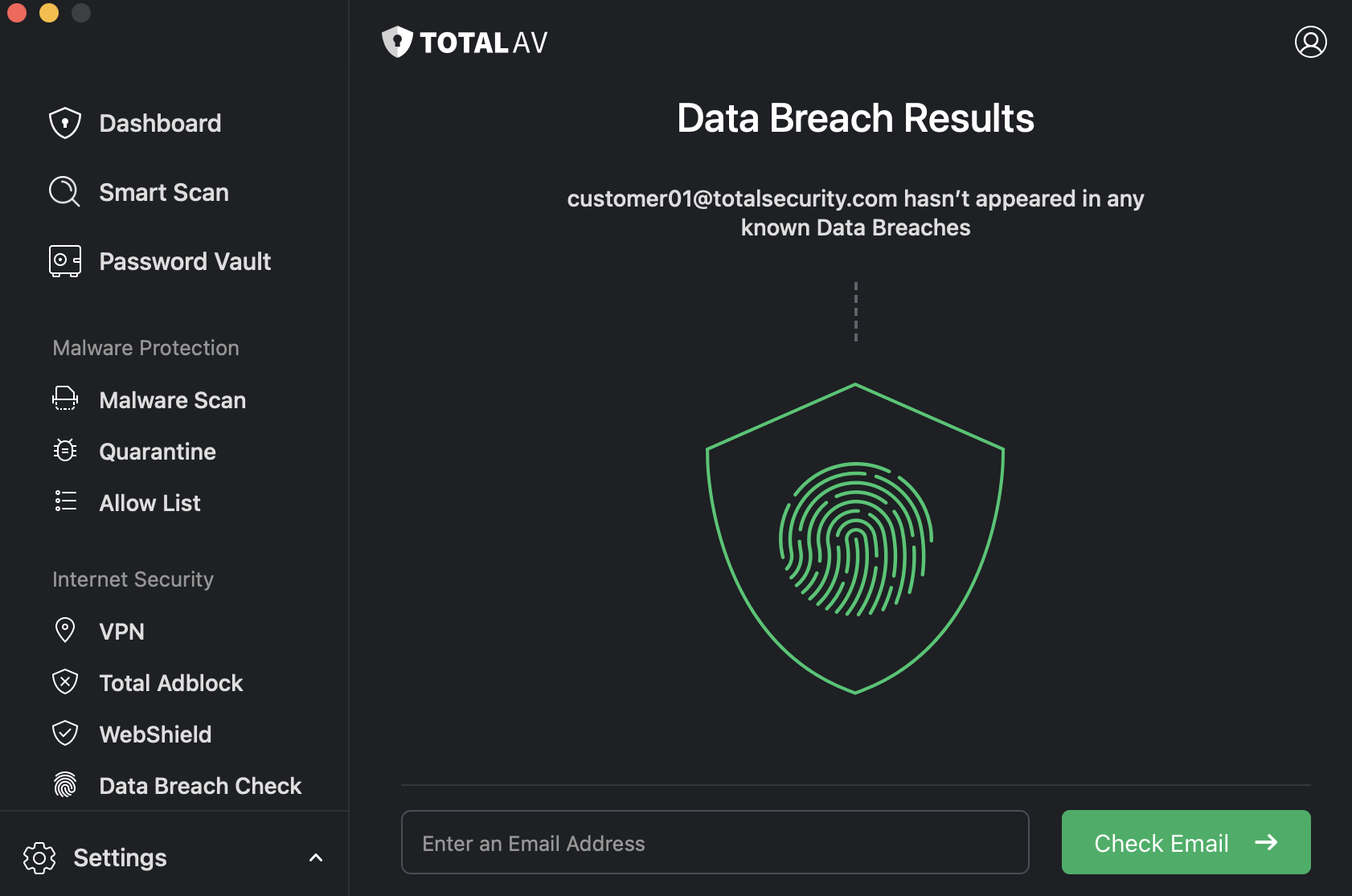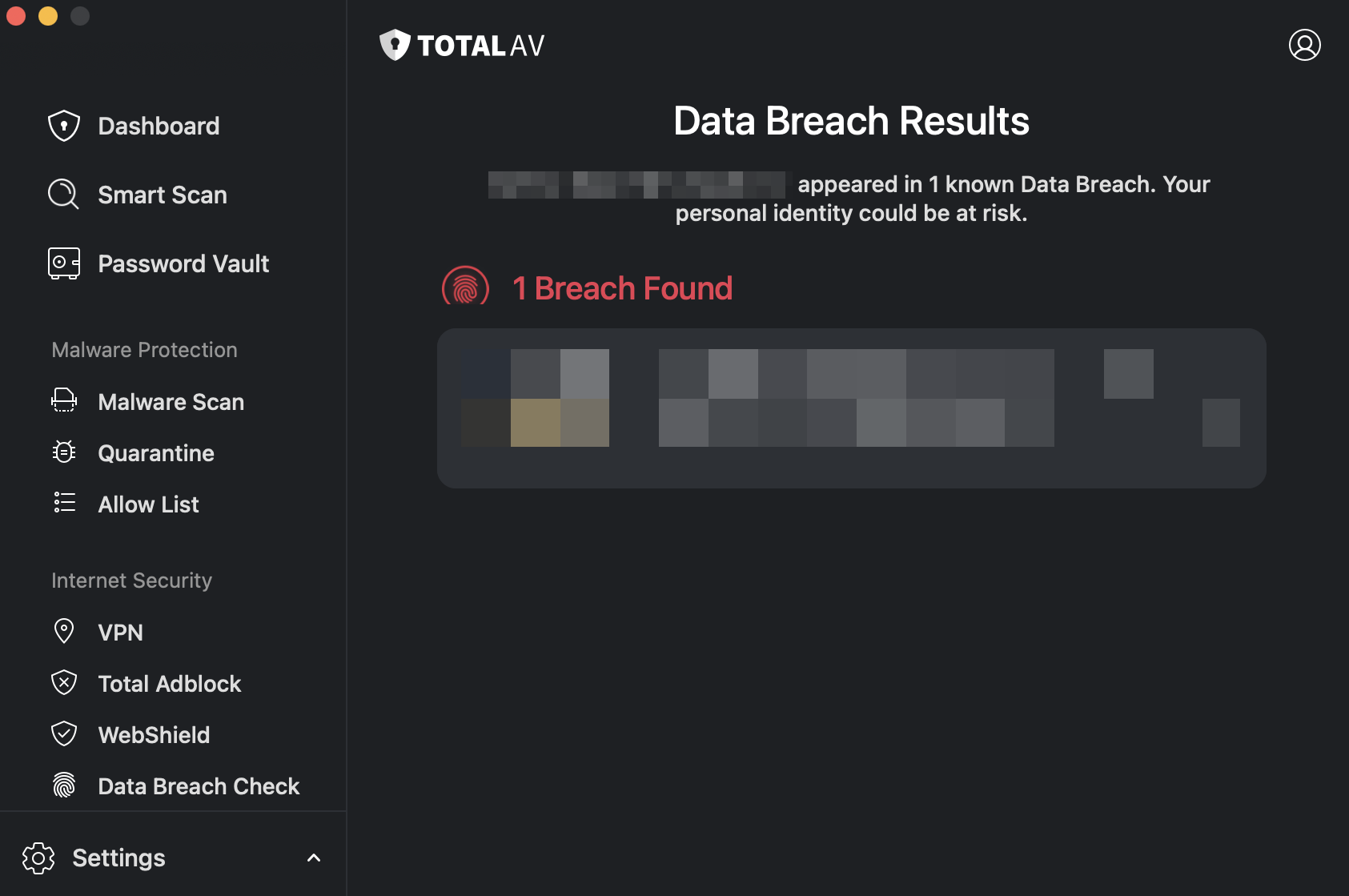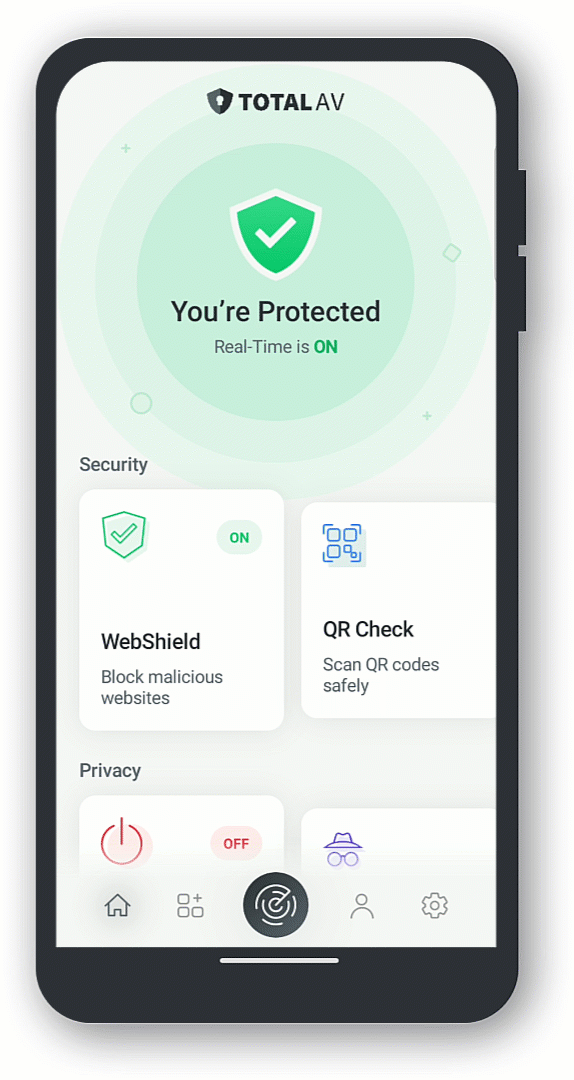How do I use Data Breach Search?
To use TotalAV's Data Breach Search follow these instructions:
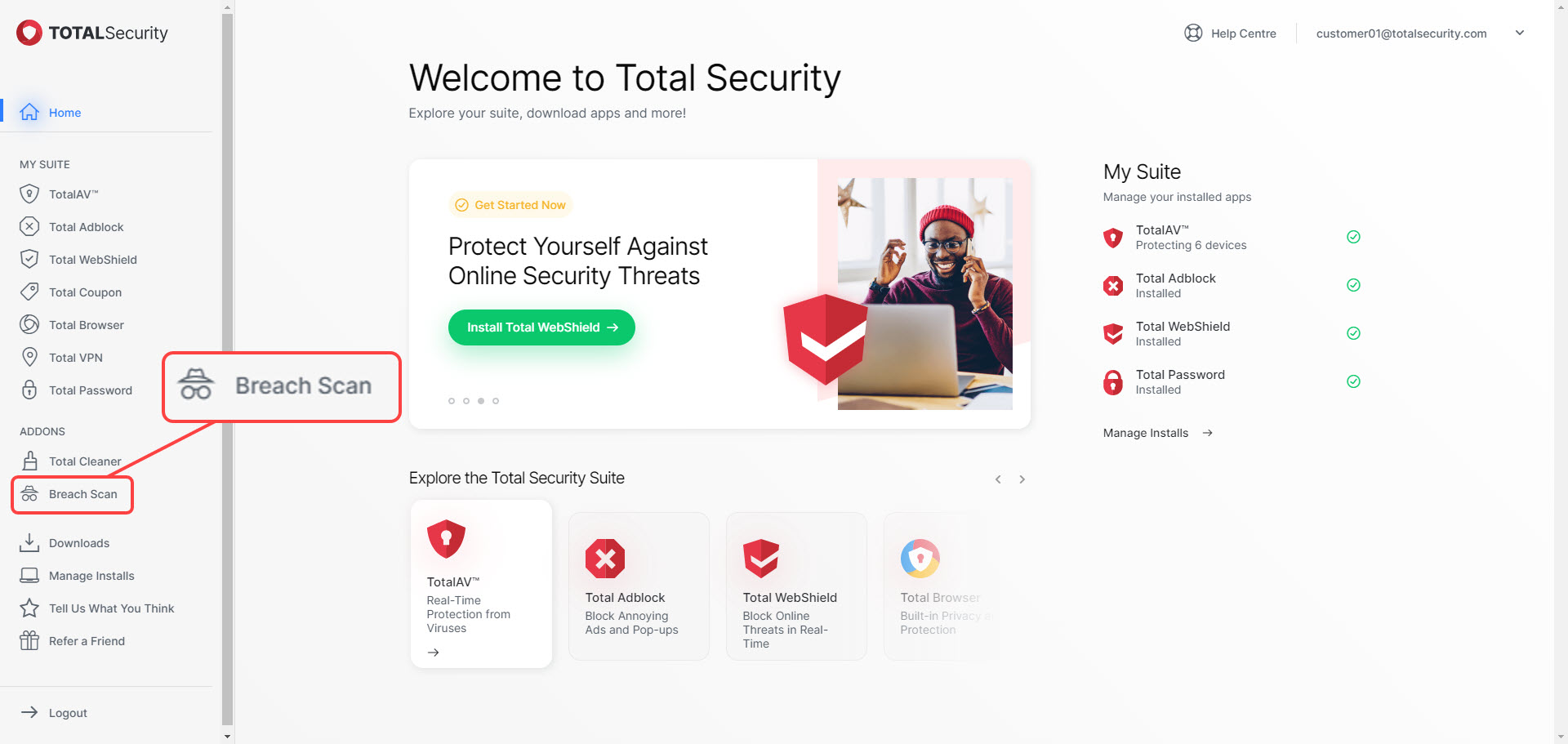
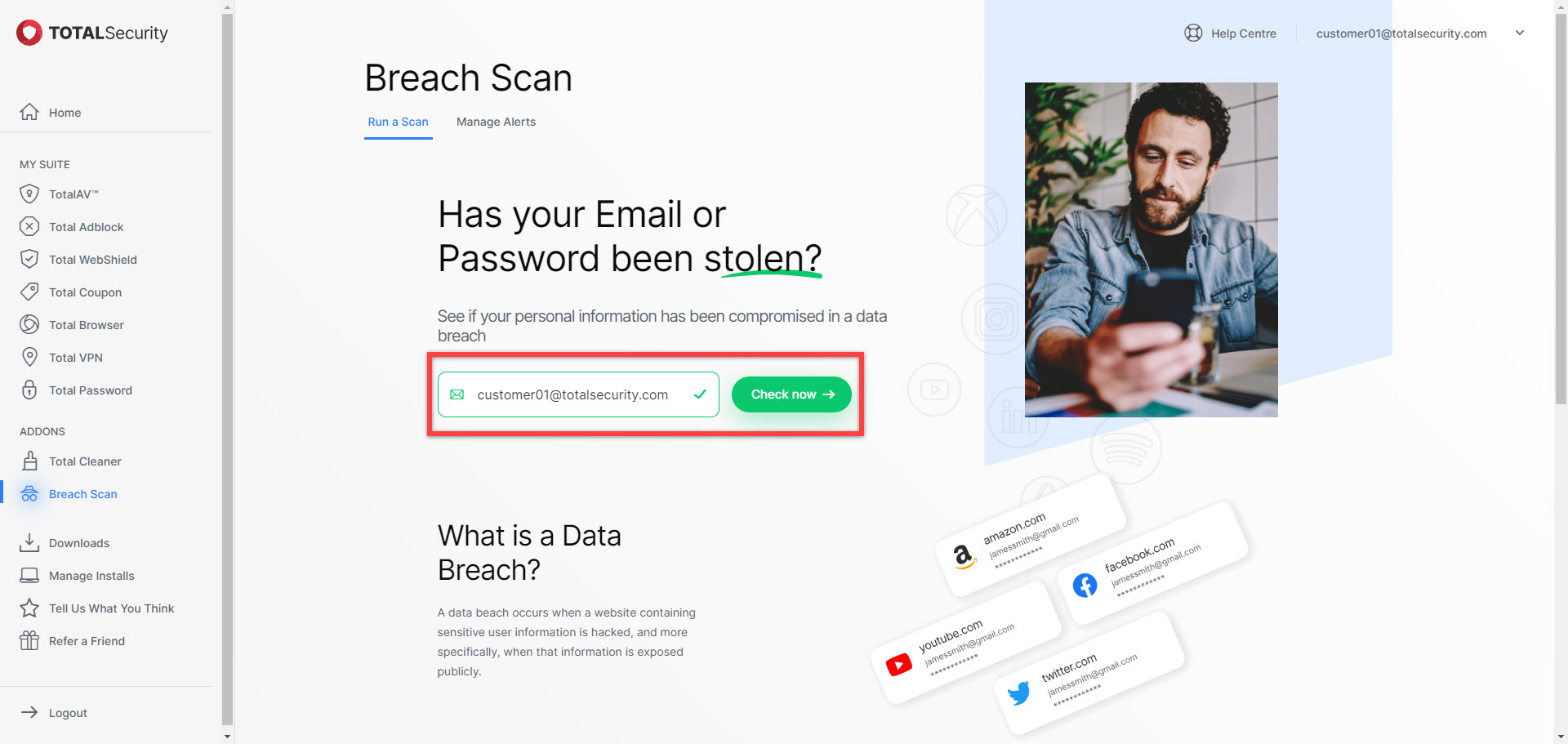
We will then let you know if your email address has a breach associated with it.
If your email address hasn't been in a New Data Breach, the following window will appear:
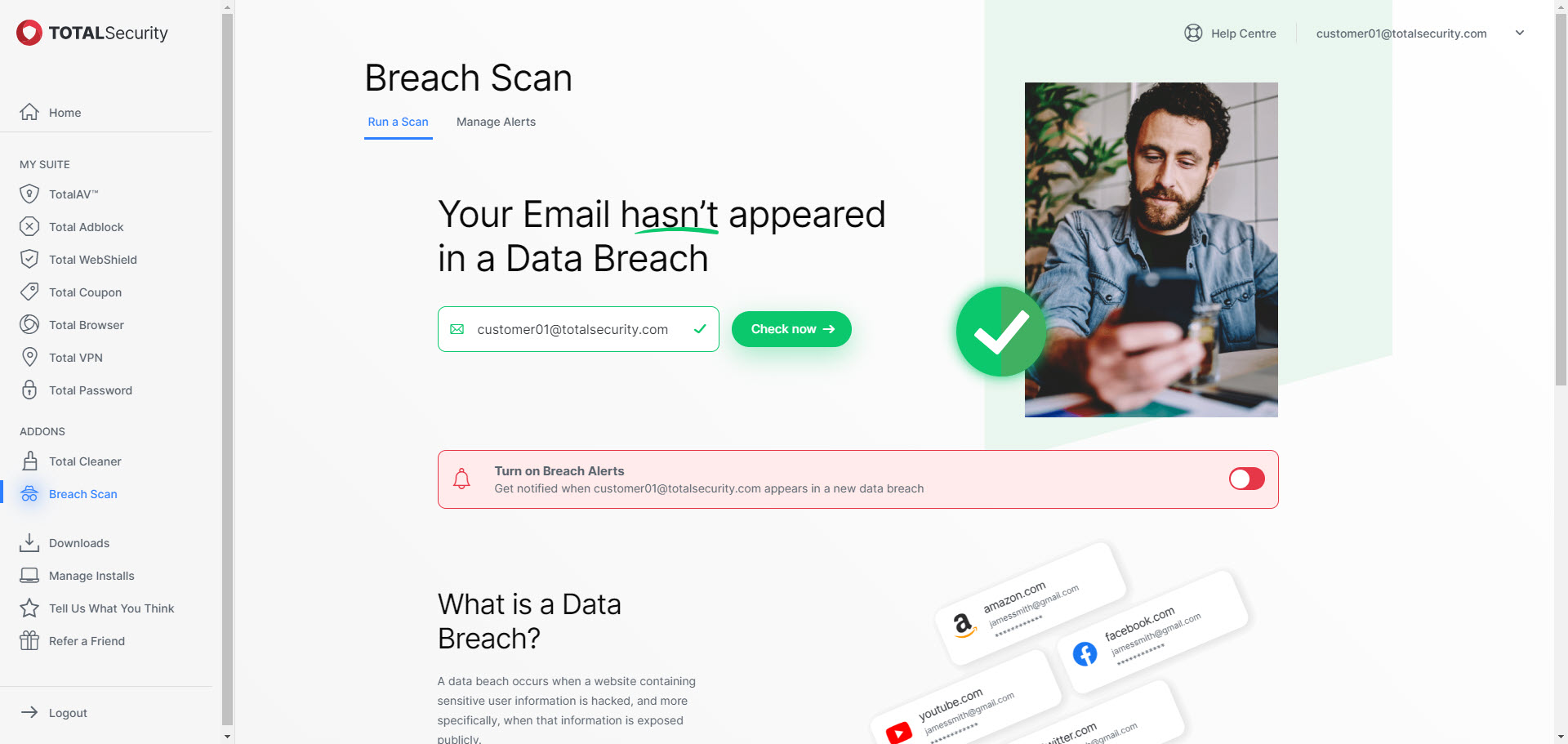
Any previous Data Breaches will be listed below as well for you to look at, along with further information if you Click the arrow button.
Why is Dark Web Search Important?
When a breach occurs, any user on that list who has information exposed could then be open to either financial loss or identity theft. If you find your email address linked to a breach, you should go and change your password on that website immediately, and potentially on any other websites where you have used the same password.
Tips to Stay Protected!
One of the best things you can do to stay protected online is to use a password manager and generate unique passwords for every account that you create online. That way if one password gets leaked, a hacker will not be able to use that password to gain access to other accounts.
TotalAV offer their password manager Total Password which includes a random password generator and a safe place to store all your passwords to keep you protected online.