Open Ports? What now?
This article will help you with the following:
Learn about open ports
Learn what the vulnerability of having an open port is and why they pose a security risk
How Total Cleaner's Network Scanner can help you find and manage them
What are open ports?
A port, in networking, is a channel or communication endpoint facilitating the connection to another device. An open port is associated with a particular application or service, assigning it a numerical value and facilitating the transmission of data between two endpoints.
For instance, when you access a webpage using your home computer, your device employs a designated port number (e.g., 443) on servers designated for Hypertext Transfer Protocol Secure (HTTPS). This connection enables you to browse the Internet securely.
What are the two types of open ports?
Devices connected to the internet primarily utilize two Transport Layer Network Protocols: Transmission Control Protocol (TCP) and User Datagram Protocol (UDP). These protocols establish communication and data transmission by opening ports from one device to another. Both TCP and UDP transmit information through packets, which are units of data grouped together.
In the case of TCP, computers establish a reliable connection directly with the recipient device, ensuring that transmitted packets are received successfully.
On the other hand, devices employing UDP also connect directly to one or more recipient devices, but the data is streamed without any confirmation or acknowledgment that the packets have been received by the recipient.
It's important to note that a closed port dismisses or disregards incoming packets, either because it is unreachable or there's no application capable of receiving the incoming data.
What are some of the top ports likely to be in use on my network?
There are 65,535 available ports that your router and network devices can use to establish network and internet connections. The most common and well-known are below port 1024, for example:
HTTP: 80
HTTPS: 443
FTP: 21
FTPS/SSH 22
Are all open ports bad?
An open port by itself is not bad. However, it's good to understand why the port is open. Ports are required to be able to communicate over a network. If you have a misconfigured server, router or vulnerable software it can be dangerous.
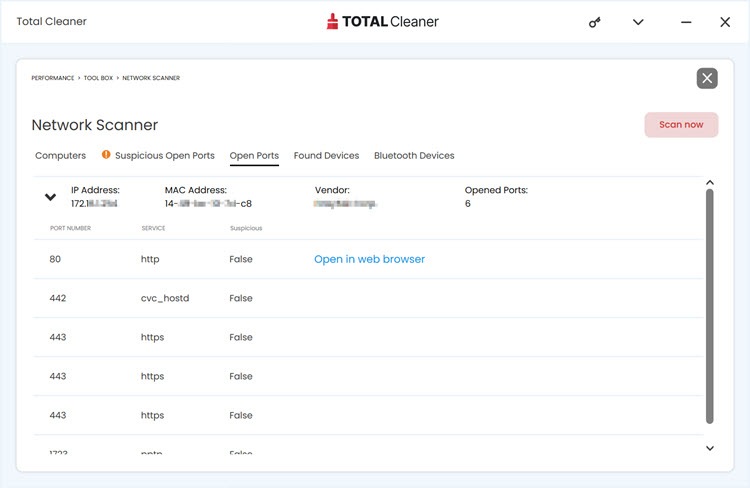
How to monitor and secure open ports
If you have a PC or Windows device, you can install Total Cleaner which has a built-in Network Scanner utility that searches for open ports.
Scanning for open ports using Total Cleaner
It's a good idea to scan your PC for open ports regularly to help identify possible security vulnerabilities or open pathways that could be potentially exploited by hackers.
Still need support? Login to your premium account to contact our team!