Open Total Adblock
Find and open Total Adblock on your device.
Open Settings
Tap the Gear/Cog icon to open the settings menu.
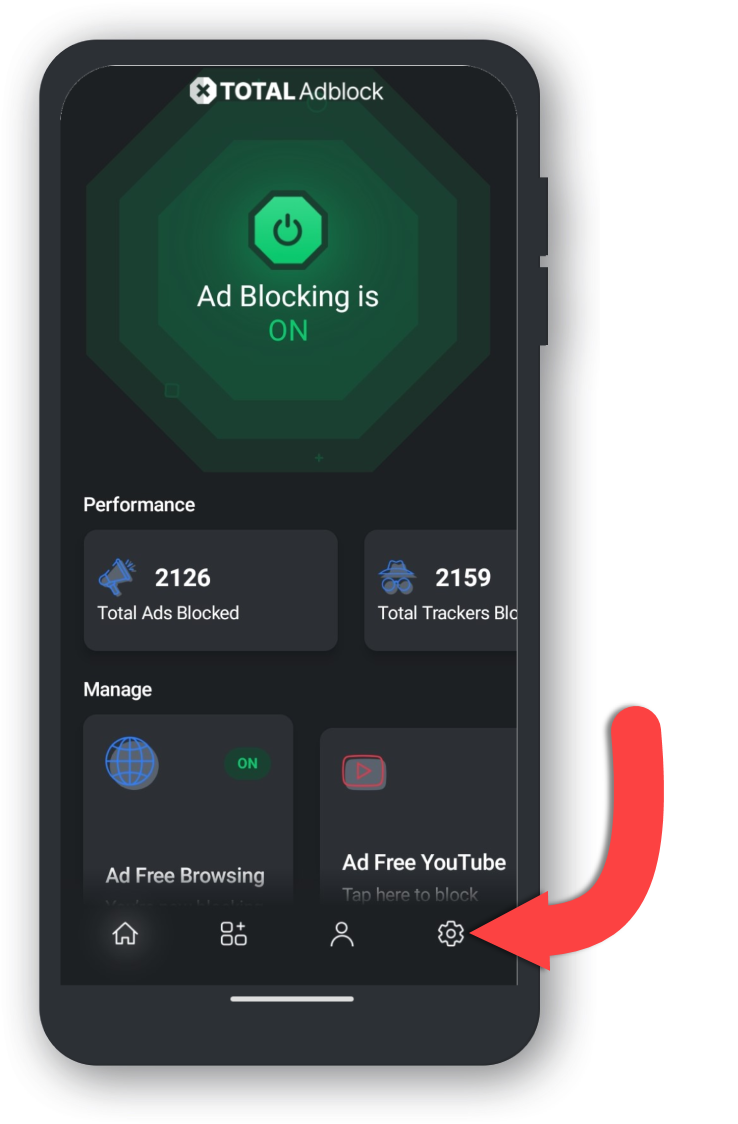
Find Generate Log Files
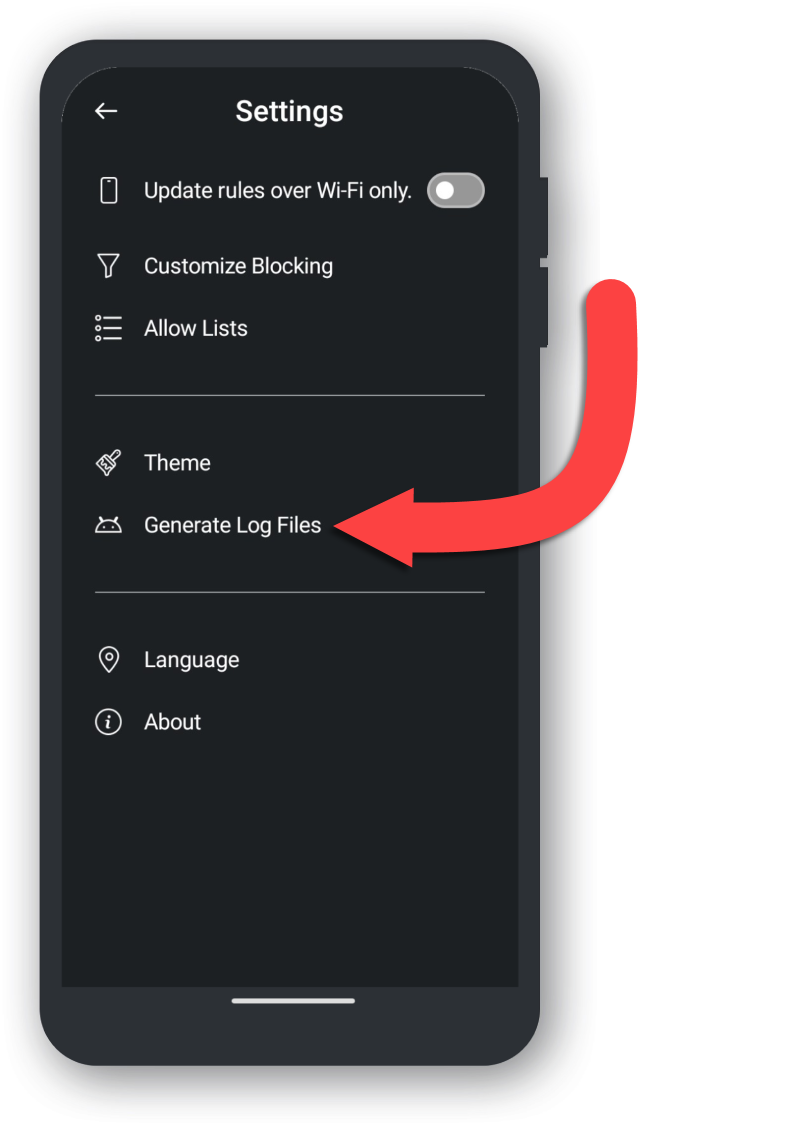
Tap Send log files
Tap Generate logs
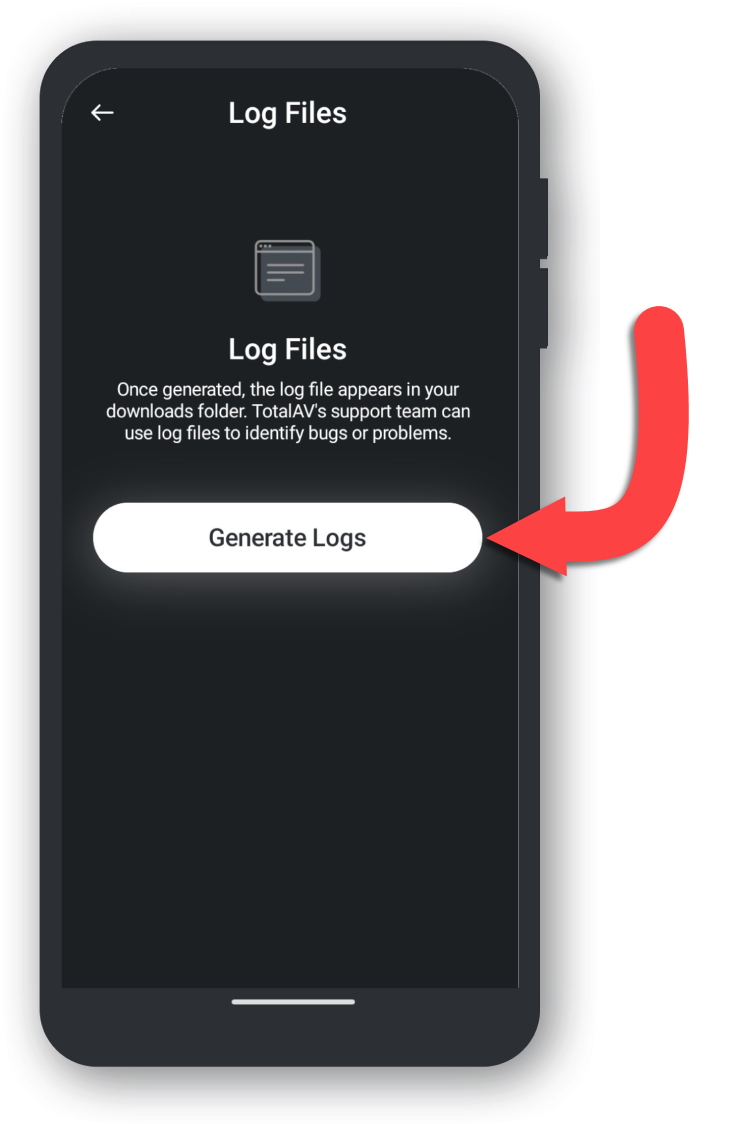
To make it easier for our Total Adblock tech support team to solve your issue and provide you with a speedy resolution, we ask that you provide our team with logs files to help us better understand your the issue you may be experiencing.
Find and open Total Adblock on your device.
Tap the Gear/Cog icon to open the settings menu.
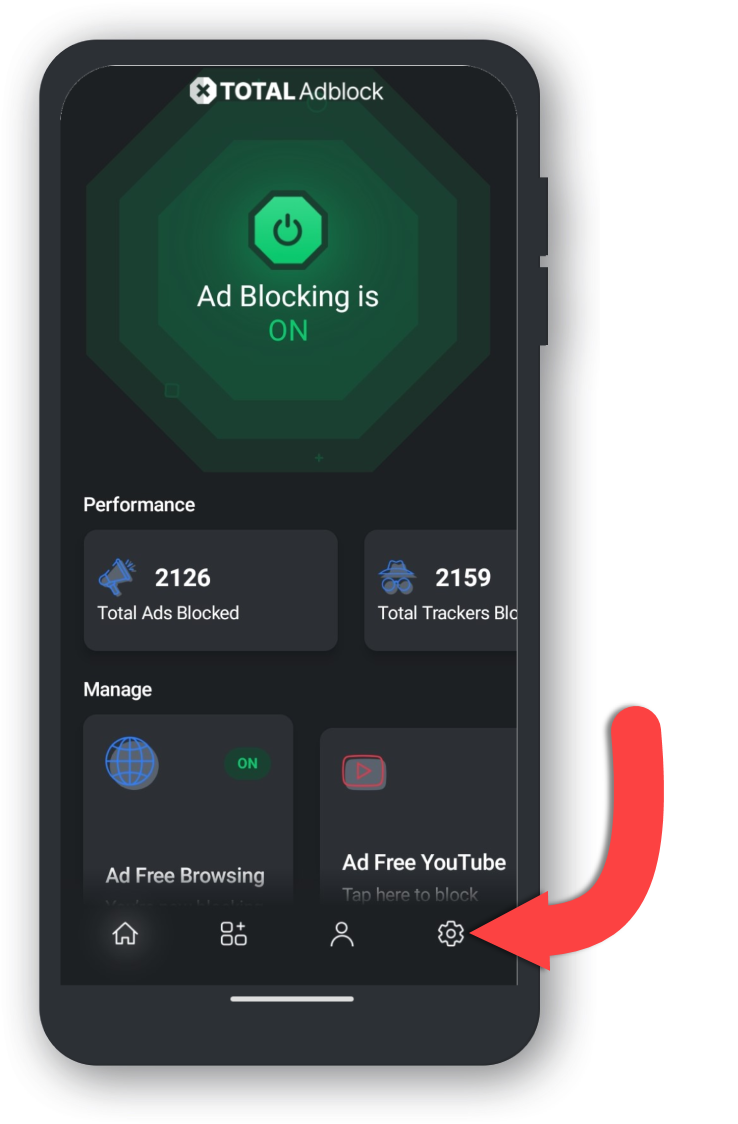
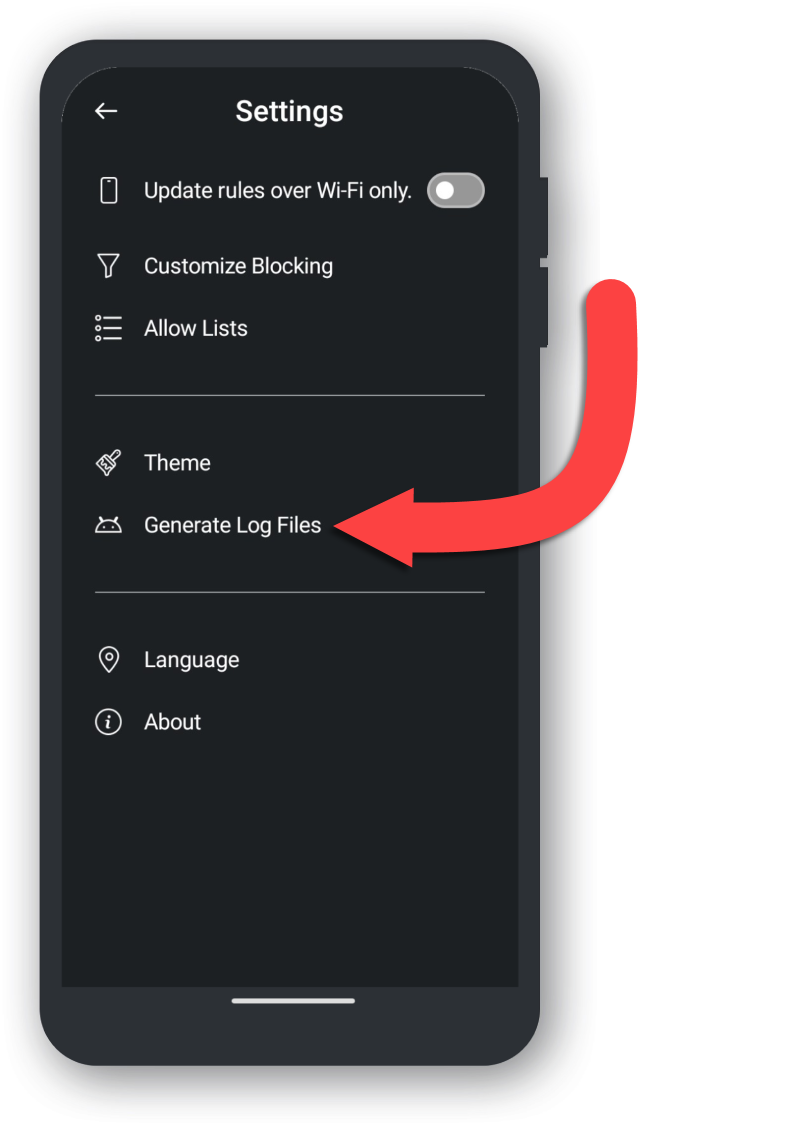
Tap Generate logs
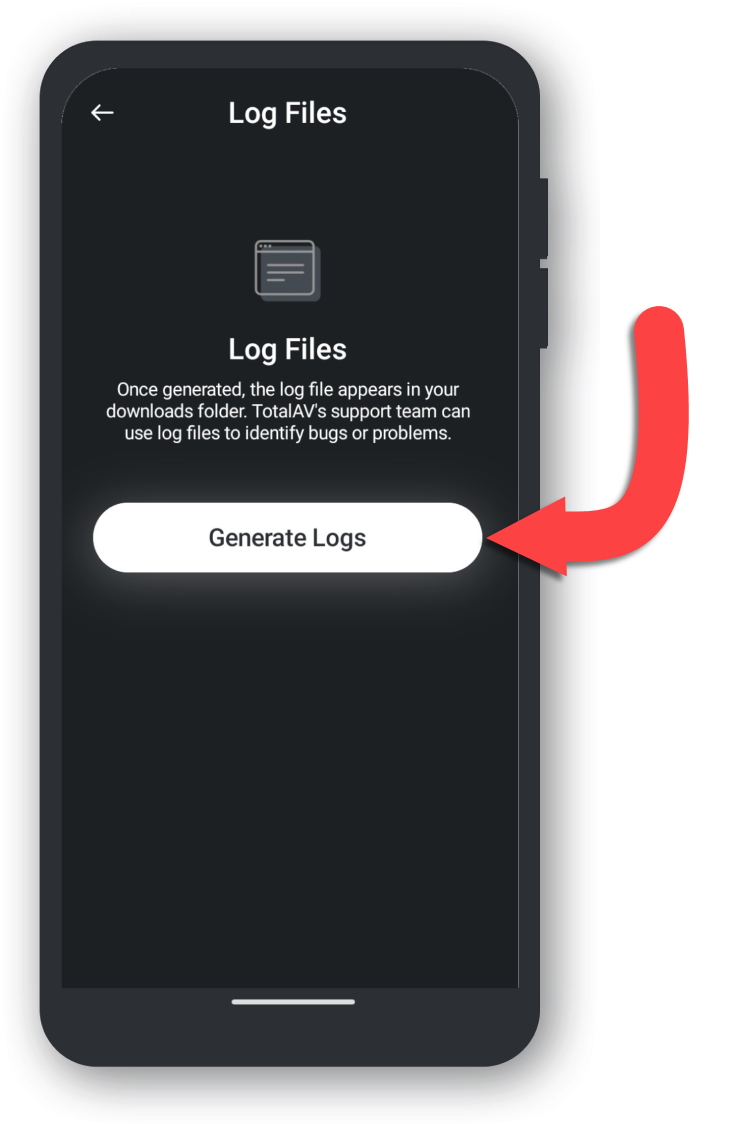
You can now save and share the log files to our support team via email.