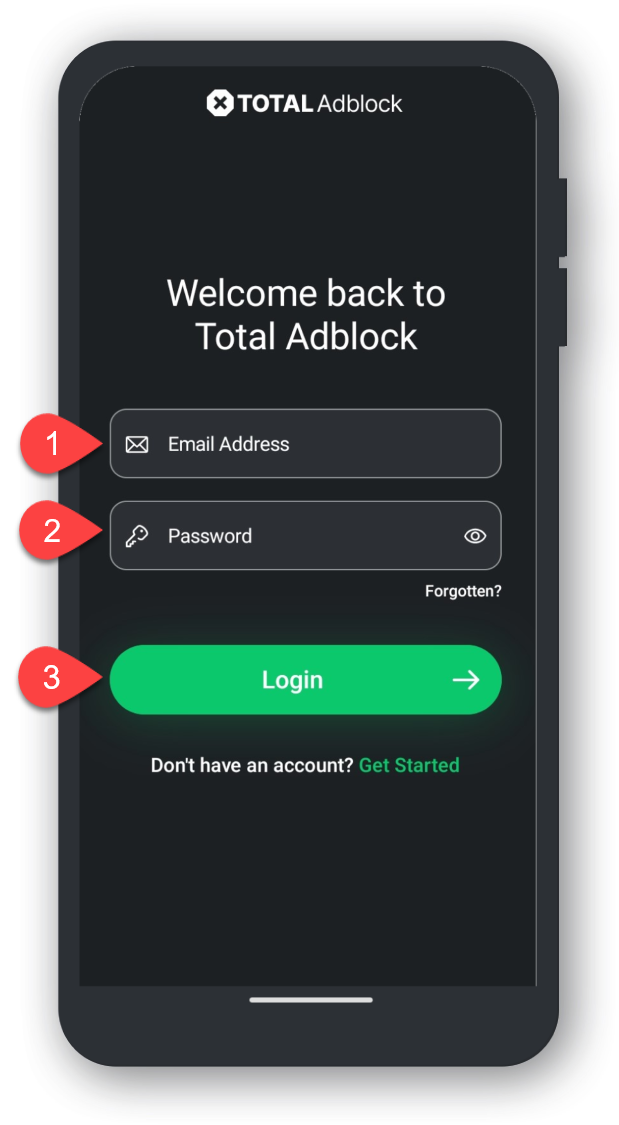To log in to Total Adblock and show your paid features on your desktop, follow these instructions:
Access Total Adblock's Account Settings
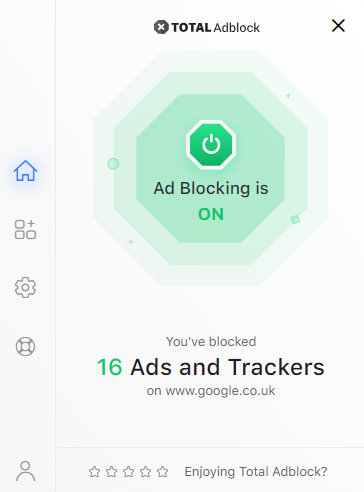
Log in to your Total Adblock Premium Account
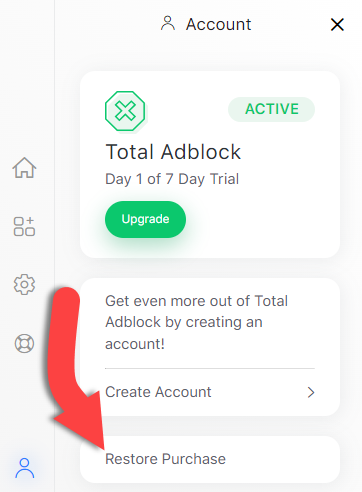
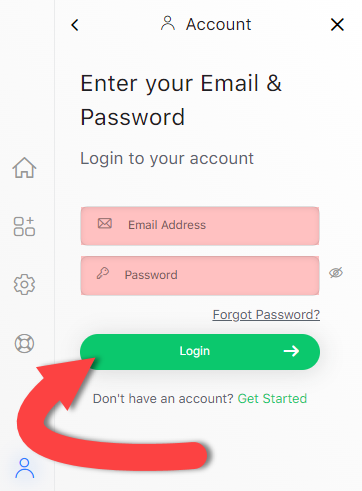
Your Total AdBlock is now Active!
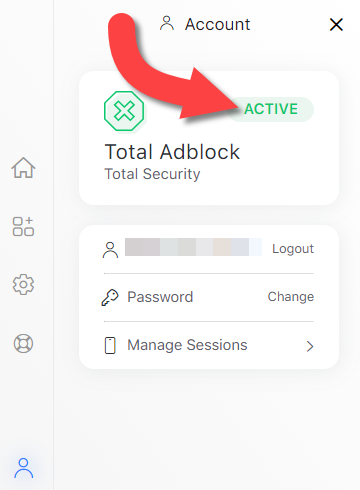
You will now be logged into your Total Adblock Premium Account, and have access to all of your paid features.