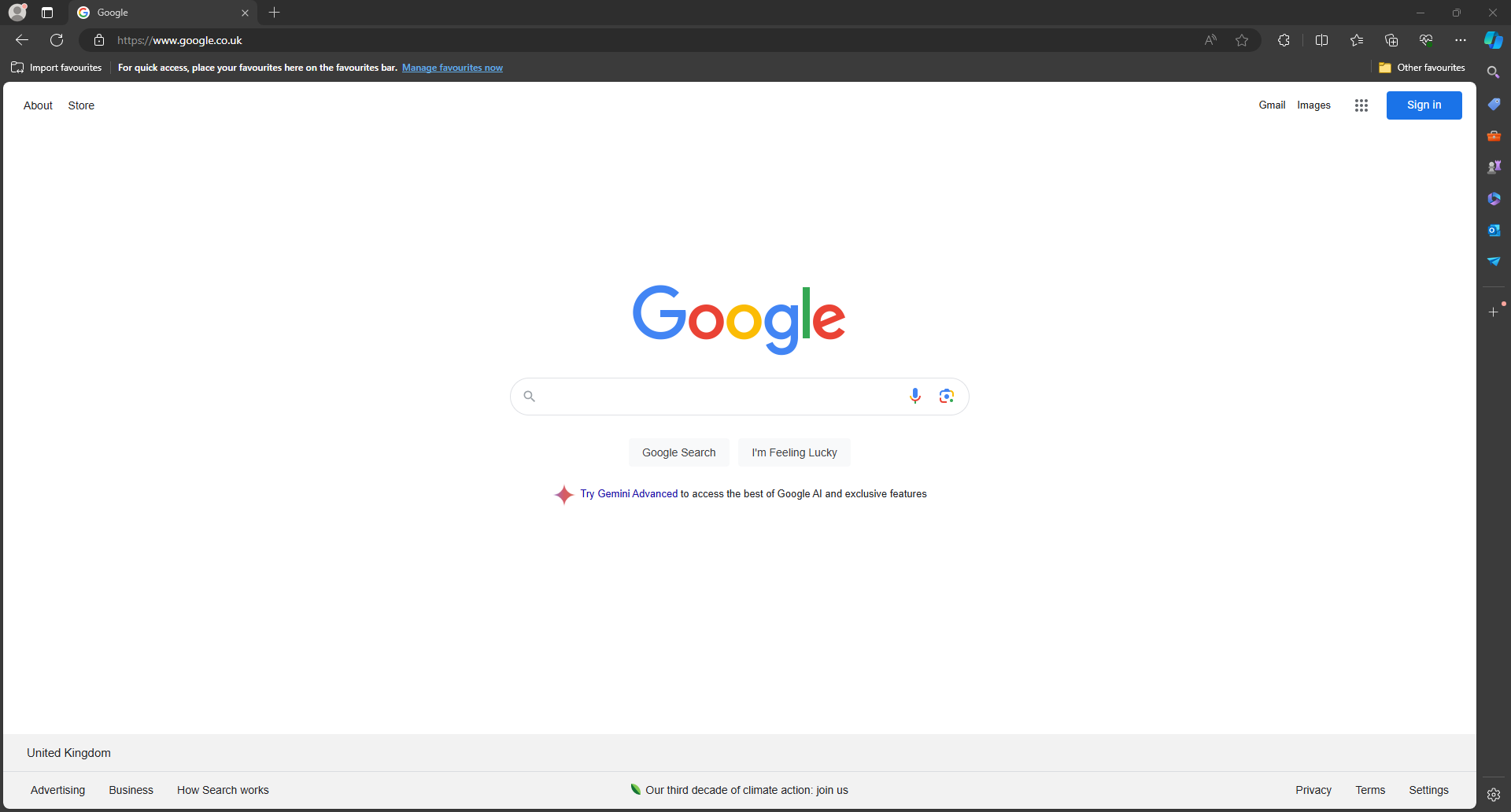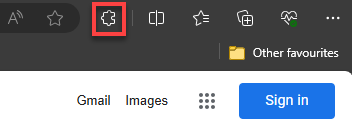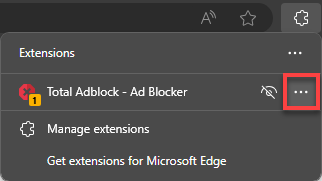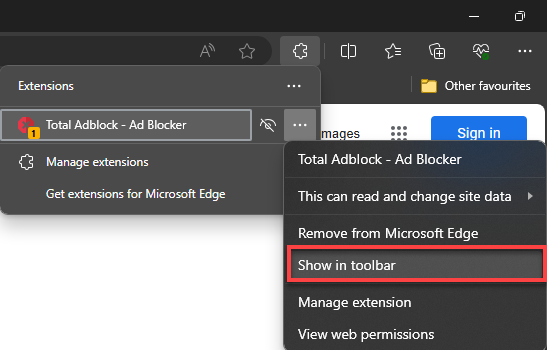To see if Total Adblock is installed and to add it to your Google Chrome menu, follow the steps below:
Open Chrome
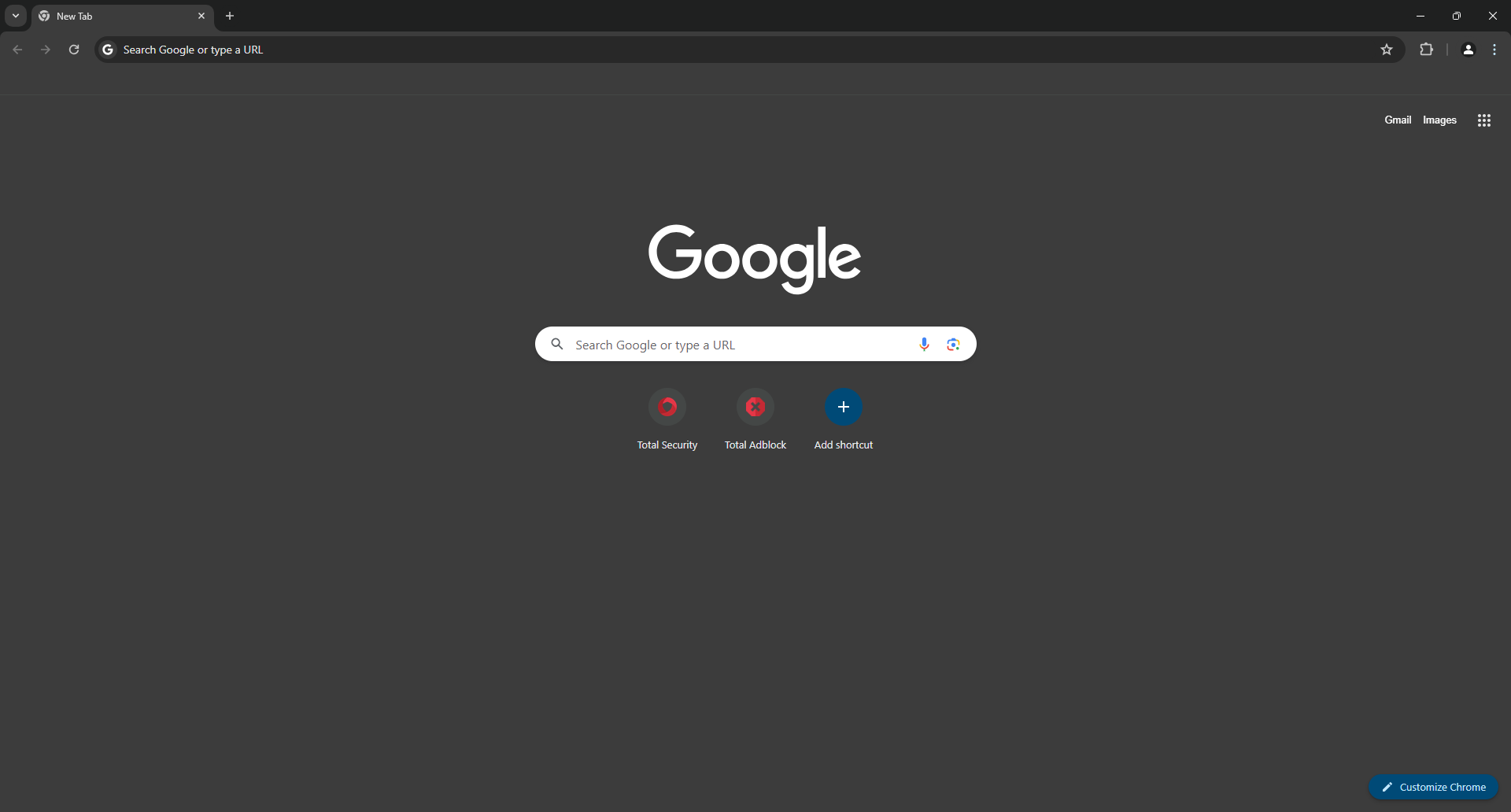
Click the Extension Icon
Select the icon at the top right of your browser.
Find Total Adblock
Once you how found the Total Adblock Extension, click on the Pin Icon to Pin it to your toolbar menu.
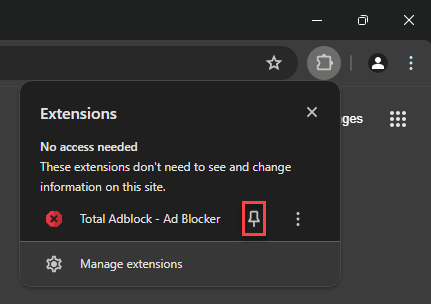
Not yet installed Total Adblock for Chrome? Click this button on your Chrome browser.